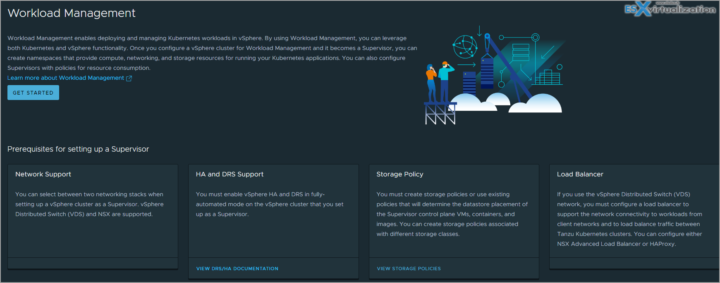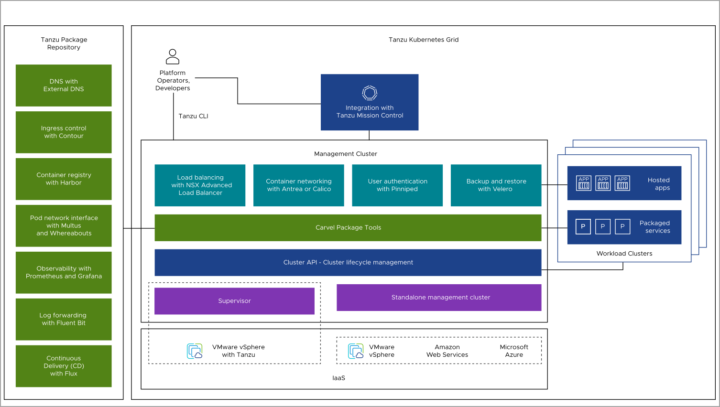Today we have another post, VCP-DCV on vSphere 8.x Objective 1.13 – Describe the high-level components of VMware vSphere with Tanzu, as well as the 3 other subchapters. Main page is here – VCP8-DCV Study Guide Page. The guide page progress quite quickly because we do put a lot of effort into the content and adding what's new in vSphere 8.x and also what's new compared to the previous Study Guide – VCP7-DCV, that is based on vSphere 7.x (Note: The exam based on vSphere 7.x will be retired the 31. Jan 2024).
VMware vSphere with Tanzu is a powerful platform that enables organizations to run and manage modern, containerized applications on their existing vSphere infrastructure. Tanzu is built on top of Kubernetes, the industry-standard container orchestration platform, and provides a number of features and capabilities that enable organizations to simplify the deployment and management of containerized applications. In this article, we will describe the high-level components of VMware vSphere with Tanzu and how they work together to provide a powerful platform for modern application development.
vSphere – At the heart of VMware vSphere with Tanzu is vSphere, the industry-leading virtualization platform that provides a scalable and secure infrastructure for running enterprise applications. vSphere enables organizations to virtualize their compute, storage, and networking resources, providing a flexible and agile infrastructure for running a wide range of workloads.
Kubernetes – Tanzu is built on top of Kubernetes, the popular container orchestration platform that is widely used for managing containerized applications. Kubernetes provides a range of features and capabilities for automating the deployment, scaling, and management of containerized applications, making it an ideal platform for modern application development.
Tanzu Kubernetes Grid Service – Tanzu Kubernetes Grid Service (TKGS) is a key component of Tanzu that provides a fully integrated Kubernetes solution for vSphere. TKGS enables organizations to deploy and manage Kubernetes clusters directly from the vSphere interface, providing a seamless experience for developers and operators alike.
vSphere Networking – Tanzu leverages the powerful networking capabilities of vSphere to provide a highly scalable and flexible network infrastructure for containerized applications. vSphere networking provides a range of features and capabilities, including virtual networking, load balancing, and security, enabling organizations to build highly available and secure containerized applications.
Tanzu Kubernetes Grid Integrated Edition – Tanzu Kubernetes Grid Integrated Edition (TKGI) is a comprehensive Kubernetes platform that provides a range of features and capabilities for deploying and managing containerized applications. TKGI includes a number of advanced features, such as multi-tenancy, role-based access control, and integrated logging and monitoring, making it an ideal platform for organizations that need to manage large-scale Kubernetes environments.
Harbor Registry – Harbor is an open-source container registry that is fully integrated with Tanzu Kubernetes Grid Integrated Edition. Harbor provides a highly scalable and secure platform for storing and distributing container images, enabling organizations to easily manage and deploy containerized applications.
Tanzu Mission Control – Tanzu Mission Control is a powerful management platform that provides a unified view of all Kubernetes clusters deployed across an organization. Tanzu Mission Control enables organizations to easily manage and monitor their Kubernetes environments, ensuring that they are running securely and efficiently.
Objective 1.13.1 – Identify the use case for a Supervisor Cluster and Supervisor Namespace
Supervisor Cluster and Supervisor Namespace provides a centralized point of control for managing multiple Kubernetes clusters. Here are several use cases for a Supervisor Cluster and Supervisor Namespace that can be leveraged when running a virtual infrastructure based on vSphere and Tanzu.
Multi-Cluster Management – With Tanzu, you can deploy multiple Kubernetes clusters across different environments, such as on-premises or in the cloud. Managing multiple clusters can be a challenge, but with a Supervisor Cluster, you can manage all of your clusters from a single control plane. This makes it easier to manage and monitor your clusters, and to roll out updates across all of your clusters.
Disaster Recovery – If one of your clusters experiences a failure, you can quickly spin up a new cluster and restore your applications and services. With a Supervisor Cluster, you can manage and monitor multiple clusters from a single control plane, making it easier to recover from disasters and minimize downtime.
Compliance and Governance – A Supervisor Cluster and Supervisor Namespace can also be used to enforce compliance and governance across multiple clusters. With Tanzu, you can define policies and regulations that must be followed across all of your clusters. This ensures that your applications and services are being deployed in a secure and compliant manner, and reduces the risk of security breaches or compliance violations.
Resource Sharing – A Supervisor Namespace in VMware Tanzu allows you to manage resources across multiple clusters. This makes it easier to share resources between applications and teams, and to ensure that resources are being used efficiently across all of your clusters. With a Supervisor Namespace, you can create a single source of truth for your resources, reducing the risk of conflicts and ensuring that resources are being used effectively.
Testing and Development – Finally, a Supervisor Cluster and Supervisor Namespace can be used to manage testing and development environments. With Tanzu, you can quickly spin up new environments for testing and development purposes, and manage them from a single control plane. This makes it easier to test new features and applications, and to iterate quickly on your development projects.
Supervisor Cluster and Supervisor Namespace in VMware Tanzu provide a powerful set of tools for managing multiple Kubernetes clusters. With Tanzu, you can deploy and manage clusters across different environments, enforce compliance and governance policies, share resources more efficiently, and manage testing and development environments more effectively. As organizations continue to adopt Kubernetes for their modern application development needs, the use cases for a Supervisor Cluster and Supervisor Namespace are likely to continue to grow in importance.
Objective 1.13.3 – Identify the use case for vSphere Zones
Resource Allocation – With Tanzu, multiple Kubernetes clusters can be deployed on a vSphere infrastructure, and vSphere Zones can be used to allocate specific resources to each cluster. This ensures that the Kubernetes clusters have the resources they need to run efficiently and effectively. By dedicating resources to a particular zone, administrators can prevent contention for resources such as CPU, memory, and storage, which can lead to performance issues and application downtime.
Workload Isolation – Tanzu allows organizations to run multiple workloads, including development, test, and production environments, on the same infrastructure. With vSphere Zones, administrators can create isolated environments for each workload, ensuring that they do not interfere with each other. This prevents issues such as production workloads being impacted by development or test workloads, and ensures that each workload has the necessary resources and security policies in place.
High Availability and Disaster Recovery – vSphere Zones in Tanzu can also be used to support high availability and disaster recovery. With vSphere, administrators can create vSphere clusters that span multiple physical hosts, and vSphere Zones can be used to group together the hosts that make up each cluster. By creating clusters in this way, administrators can ensure that if a physical host fails, the VMs running on that host can be restarted on another host within the same cluster. This reduces downtime and ensures that critical applications remain available.
Security and Compliance – Finally, vSphere Zones in Tanzu can be used to support security and compliance requirements. By grouping together resources that are subject to specific security and compliance policies, administrators can ensure that those policies are consistently enforced across the infrastructure. For example, vSphere Zones can be used to ensure that all VMs that handle sensitive data are running on hosts that are subject to specific security controls, or that all VMs running in a particular zone are subject to specific compliance regulations.
With vSphere Zones, administrators can allocate resources to specific clusters, isolate workloads, support high availability and disaster recovery, and enforce security and compliance policies. As organizations continue to adopt Kubernetes and other modern application development technologies, the use cases for vSphere Zones in Tanzu are likely to continue to grow in importance.
Objective 1.13.3 – Identify the use case for VMware Tanzu Kubernetes Grid (TKG) cluster
Tanzu Kubernetes Grid deploys clusters using an opinionated configuration of Kubernetes open-source software that is supported by VMware, so that you do not have to build a Kubernetes environment by yourself. In addition to validated Kubernetes component binaries, Tanzu Kubernetes Grid provides packaged services such as networking, authentication, ingress control, and logging that a production Kubernetes environment requires.
Consistent Kubernetes Experience – One of the primary use cases for a TKG cluster is to provide a consistent Kubernetes experience across different environments. TKG allows organizations to deploy and manage Kubernetes clusters across different infrastructure, including on-premises data centers and public cloud providers like AWS, Azure, and Google Cloud Platform. This means that organizations can use the same tools and processes to deploy and manage Kubernetes, regardless of the underlying infrastructure. This is particularly useful for organizations that need to manage a large number of Kubernetes clusters across different environments.
Scalability and Flexibility – Another important use case for a TKG cluster is scalability and flexibility. TKG allows organizations to scale their Kubernetes clusters up or down based on demand. This means that organizations can increase the number of nodes in a cluster to handle increased traffic, or decrease the number of nodes to save costs when traffic is lower. TKG also allows organizations to deploy Kubernetes clusters with different configurations and settings, depending on the needs of each workload. This flexibility allows organizations to optimize their Kubernetes deployment for different workloads and use cases.
Security and Compliance – TKG also supports security and compliance requirements. With TKG, organizations can deploy Kubernetes clusters with specific security and compliance policies in place. This can include network policies, access controls, and auditing and logging requirements. TKG also allows organizations to deploy Kubernetes clusters in a way that is compliant with specific regulations, such as PCI DSS, HIPAA, and GDPR. This ensures that organizations can deploy and manage Kubernetes in a way that meets their security and compliance needs.
Integration with VMware Infrastructure – Finally, TKG is tightly integrated with VMware infrastructure, including vSphere and NSX-T. This means that organizations can use their existing VMware infrastructure to deploy and manage Kubernetes clusters. TKG also integrates with other VMware products, such as vRealize Operations, to provide advanced monitoring and management capabilities for Kubernetes clusters.
Final Words
VMware vSphere with Tanzu is a powerful platform that provides a comprehensive solution for modern application development. By leveraging the industry-leading virtualization capabilities of vSphere and the powerful container orchestration platform of Kubernetes, Tanzu enables organizations to build and deploy highly scalable and flexible containerized applications. With a range of components and capabilities, including Tanzu Kubernetes Grid Service, vSphere Networking, Tanzu Kubernetes Grid Integrated Edition, Harbor Registry, and Tanzu Mission Control, organizations can easily manage and monitor their Kubernetes environments, ensuring that they are running securely and efficiently.
Hopefully this chapter will help you to study towards VMware VCP-DCV Certification based on vSphere 8.x. Find other chapters on the main page of the guide – VCP8-DCV Study Guide Page.
- VMware vSphere 8.0 U1 Announced (NEW)
- VMware vSAN 8.0 U1 What's New? (NEW)
- vSphere 8.0 Page
- Veeam Bare Metal Recovery Without using USB Stick (TIP)
- ESXi 7.x to 8.x upgrade scenarios
- A really FREE VPN that doesn’t suck
- Patch your ESXi 7.x again
- VMware vCenter Server 7.03 U3g – Download and patch
- Upgrade VMware ESXi to 7.0 U3 via command line
- VMware vCenter Server 7.0 U3e released – another maintenance release fixing vSphere with Tanzu
- What is The Difference between VMware vSphere, ESXi and vCenter
- How to Configure VMware High Availability (HA) Cluster
- Homelab v 8.0 (NEW)
Stay tuned through RSS, and social media channels (Twitter, FB, YouTube)