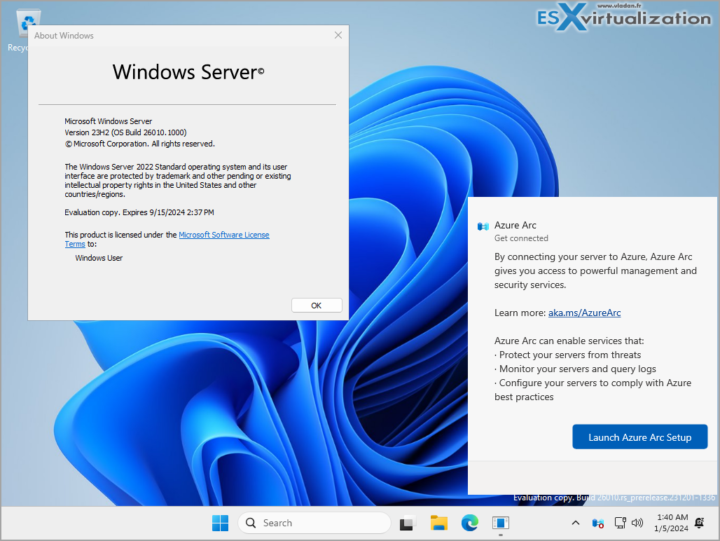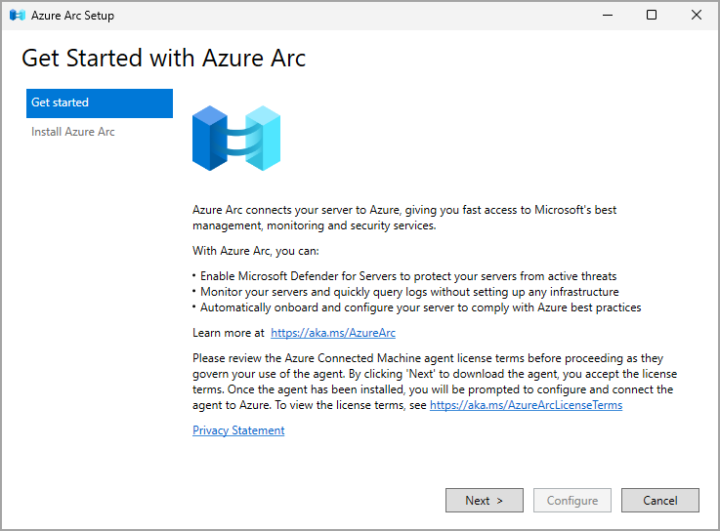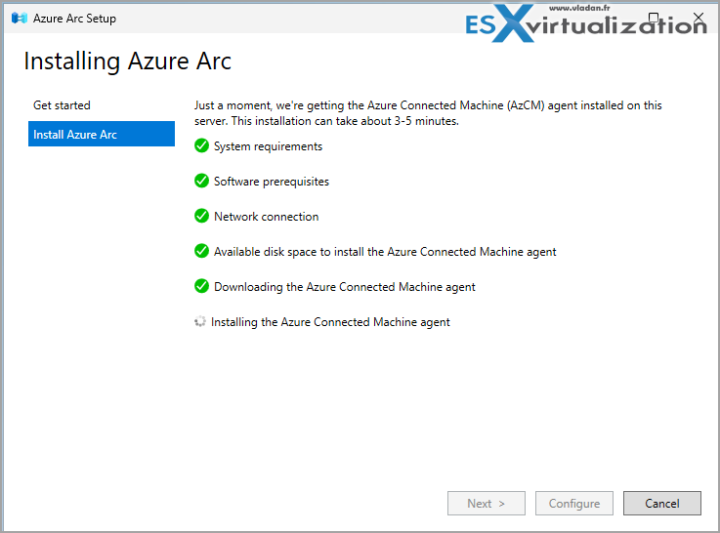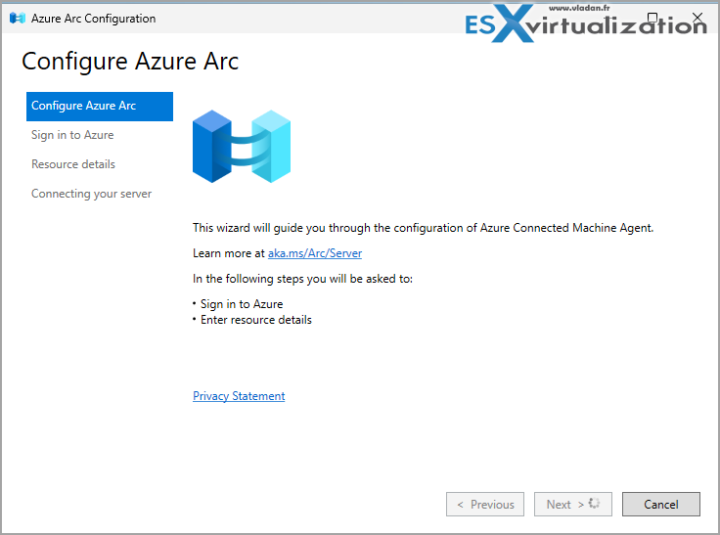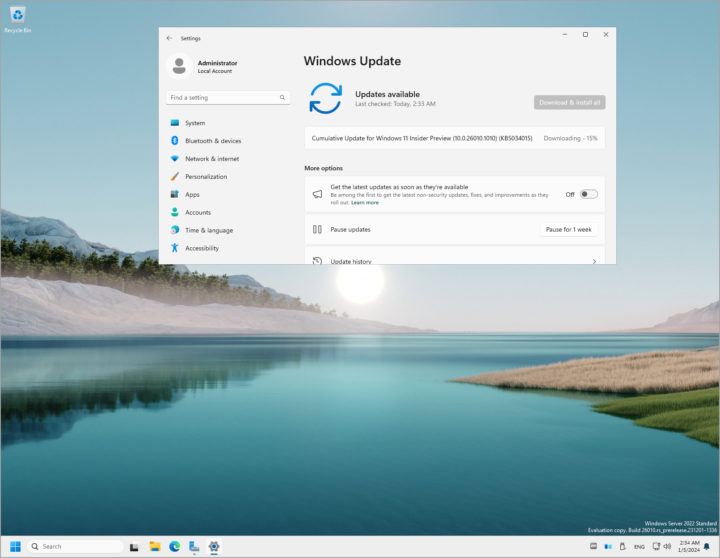Windows Server 2025 (currently called vNEXT by Microsoft) latest eval build 26010.1000 (Windows Server vNext LTSC Preview – Build 26010 English) has a new icon in the taskbar. After installing it as a VM in my lab, I noticed a new taskbar icon Azure Arc. This post will detail a bit more about it.
If you're wondering when the Windows Server 2025 will be available for download, you might still have to be very patient. Server 2025 is not going to be released before late 2024 probably. Maybe RTM sometime during the summer probably. This happened with Server 2022 back in 2021… So, if there are some delays (for sure) then the product will be finished sometime in 2025.
If you remember, Server 2016 was released in 2016. The Server 2019 was released in the fall of 2018 and also the Server 2022, three years later in 2021. So a long time since we'll see the product as GA….. But, let's see.
The UI shows a clean Windows 11 UI when during the installation of the VM you choose the “Desktop Experience”. (hasn't changed).
On the right bottom, you can see the new icon (disconnected).
When you click the Launch Azure Arc Setup button, you'll start the assistant that allows you to connect your server to Azure. You can then enable Microsoft Defender for Servers, Monitor your servers from within a single management board or automatically onboard and configure new servers to comply with Azure best practices.
the next screen launches the download and installation of the agent….
and then there is the config….
What to expect in Windows Server 2025?
There is a lot to come including the New Functional AD level and I have already written a detailed article here.
For virtualization fans, WS 2025 will also bring GPU virtualization or hotpatching that will be available to the next Windows Server Standard Edition and Datacenter Edition products on an extra cost subscriber basis. Support for GPU partitioning which will be called “GPU-P” by Microsoft. Instead of GPUs being mapped to a virtual machine only, in fact, the share a GPU across multiple virtual machines will be the main function. VMware has GPU
Server vNEXT Screenshot from the lab…
For NVMe, Microsoft promises a 70 percent increase in IOPS when using Server 2025 with nonvolatile memory express (NVMe) storage, compared with Windows Server 2022. And even more, they are currently developing a native NVMe driver, which expects that performance level to go to 90 percent. The driver is apparently at the preview stage.
So yeah, those are pretty exciting news ahead…..
More posts from ESX Virtualization:
- VMware vSphere 8.0 U2 Released – ESXi 8.0 U2 and VCSA 8.0 U2 How to update (NEW)
- What’s the purpose of those 17 virtual hard disks within VMware vCenter Server Appliance (VCSA) 8.0?
- VMware vSphere 8 Update 2 New Upgrade Process for vCenter Server details
- VMware vSAN 8 Update 2 with many enhancements announced during VMware Explore
- What’s New in VMware Virtual Hardware v21 and vSphere 8 Update 2?
- Homelab v 8.0
- vSphere 8.0 Page
- Veeam Bare Metal Recovery Without using USB Stick (TIP)
- ESXi 7.x to 8.x upgrade scenarios
- A really FREE VPN that doesn’t suck
- Patch your ESXi 7.x again
- VMware vCenter Server 7.03 U3g – Download and patch
- Upgrade VMware ESXi to 7.0 U3 via command line
- VMware vCenter Server 7.0 U3e released – another maintenance release fixing vSphere with Tanzu
- What is The Difference between VMware vSphere, ESXi and vCenter
- How to Configure VMware High Availability (HA) Cluster
Stay tuned through RSS, and social media channels (Twitter, FB, YouTube)