There is new PDF document (e-book) of 80 pages written by Cormac Hogan (VMware) called VMware Virtual SAN 6.0 Design and Sizing Guide. This document is very detailed guide which is very useful for enterprise admins and architects willing to design and implement VMware VSAN 6.0.
In case you missed my recent post where I blogged about similar detailed document covering VMware vCenter Server 6.0 deployment guide which is also a must have – check it out.
VMware Virtual SAN 6.0 Design And Sizing Guide document concerns the new VMware VSAN 6.0 which has been detailed in my post here and which allows to build hyper-converged architecture with servers using local storage. Two architectures are possible – Hybrid or All-Flash.
Some of the interesting parts are finally speaking about the new file type introduced in VSAN 6.0 – VirstoFS which is used in the VSAN 6.0. Obviously the new format isn't supported in VSAN 5.5, but if you migrate from 5.5 you can stay on that VMFS-L (V1) format. The 6.0 can leverage that file system format brought from company called Virsto acquired by VMware in February 2013.
As being said the VSAN 5.5 uses VMFS-L format, which is quite new as well and I haven't found much documentation on that. I have found a brief description at Wikipedia:
VMFS-L is the underlying file system for VSAN-1.0. Leaf level VSAN objects reside directly on VMFS-L volumes that are composed from server side direct attached storage(DAS). File system format is optimized for DAS. Optimization include aggressive caching with for the DAS use case, a stripped lock down lock manger and faster formats.
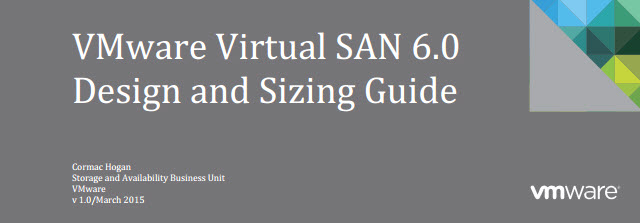
VMware Virtual SAN 6.0 Design And Sizing Guide is very complete and interesting (if you're interested in VMware technologies) and teaches you through presenting different technical options first, then providing design decisions and design consideration. Good Job Mr. Cormac Hogan!
For example, the part about formatting disks in disk group.
Quote:
All the disks in a disk group are formatted with an on-disk file system. If the on-disk format is version 1, formatting consumes a total of 750 MB to 1GB of capacity per disk. In Virtual SAN 6.0, administrators can use either v1 (VMFS-L) or v2 (VirstoFS). Formatting overhead is the same for on-disk format v1 in version 6.0, but overhead for on-disk format v2 is different and is typically 1% of the drive’s capacity. This needs to be considered when designing Virtual SAN capacity requirements. The following table provides an estimation on the overhead required.
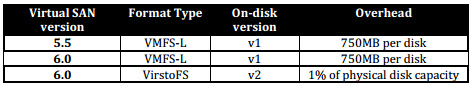
The advice is to include this formatting overhead in capacity calculations. And concerning design considerations for capacity calculations VMware recommends to leave 30% of capacity of the cluster as free space in the cluster capacity.
Working examples are provided as well where for example planned architecture should support 100 VMs on 4node cluster assuming 100Gb VMdks are used in all VMs, but will only be consumed by 50%. Requirement for NumberOfFailuresToTolerate is 1 so it will double the disk space required, but it does not enter into calculation for cache (which is 10% of capacity).
So the cache 10% of 5Tb is 500Gb in 4node cluster gives you 125Gb per host. If the VMs consume more than the 50% of the space it's better to design the cache with higher capacity otherwise the performance will be impacted.
You can download the PDF document from the Virtual SAN Product page here.
