During today's lab post we will do an upgrade from ESXi 6.0 to ESXi 6.5 via CLI and we will be using a zip file called VMware vSphere Hypervisor (ESXi) Offline Bundle. At the end of the post, you'll see a video of the process. If you follow this blog on regular basis you can see that we have already migrated one of our ESXi 6.0 host to ESXi 6.5 via ISO/CD-ROM and that we have also done some posts about migrating vCenter 6.0 (Windows) to VCSA 6.5 or simply In-place migration 6.0 to 6.5 (on Windows). Today's post is about How to upgrade ESXi 6.0 to ESXi 6.5 via Offline Bundle.
The VMware vSphere Hypervisor (ESXi) Offline Bundle file is a zip file and allows to upgrade ESXi hosts via CLI or via VMware Update Manager (VUM). Today we'll do the CLI method. You can follow all vSphere 6.5 and ESXi how-to articles on our vSphere 6.5 dedicated WordPress page.
The offline bundle is only available for VMware customers on paid subscription license, so If you want to use today's method, but don't have an access to download this file, you may want to upgrade via ISO or via VMware Online repository (Internet access required).
Update: You might be interested in the newer articles for vSphere 6.7
And here we go back to the original article.
How to upgrade ESXi 6.0 to ESXi 6.5 via Offline Bundle – The Steps:
Step 0: Make sure that you have visited VMware HCL and checked that your hardware (pNICs, storage controllers etc…) are on the list for the 6.5 release. Check the Firmware and Drivers combination for ESXi 6.5… You may want to check my detailed post where I was checking for my NICs. It's not always obvious, but better check before the upgrade…..
Step 1: Shutdown all VMs running on your ESXi host machine, put your host into maintenance mode and then connect to your ESXi server via SSH.
Step 2: upload the VMware-ESXi-6.5.0-4564106-depot.zip file to a datastore visible to your ESXi host.
Step 3: Run this command to upgrade…
esxcli software profile update -p ESXi-6.5.0-4564106-standard -d /vmfs/volumes/your_datastore/VMware-ESXi-6.5.0-4564106-depot.zip
Where “your_datastore” is the datastore where you have uploaded the file.
After checking that your upgrade was successful, reboot your host. You should see a message saying that the upgrade completed successfully.
That's about it. You have upgraded your ESXi host to the latest VMware ESXi 6.5 version.
Note: As you can see, the “old” vSphere C# client still works for individual host access. You can also access the host via the html5 web based host client which is accessible via https://ip_of_your_host/ui
If you like, you can watch a quick video where I was upgrading one of my lab hosts.
You can check all posts about vSphere 6.5 on my vSphere 6.5 dedicated WordPress page.
VMware vSphere 6.5:
- How to deploy VMware VCSA 6.5 (VMware vCenter Server Appliance)
- How to Migrate Windows based vCenter Server 6.0 to vCenter 6.5 (In-Place)
- How to Migrate Windows Based vCenter to VCSA 6.5 [Lab]
- How to Install VCSA 6.5 in VMware Workstation [LAB]
- How to Upgrade ESXi 6.0 to 6.5 via ISO
- How to upgrade ESXi 6.0 to ESXi 6.5 via Offline Bundle
- How to Upgrade ESXi 6.0 to 6.5 via CLI [On Line]
- How to create a USB media with ESXi 6.5 Installation
- VMware vSphere 6.5 Released – Start Your Download Engines
Some ESXi CLI commands:
- ESXi Commands List – networking commands
- ESXi CLI Networking commands – Part 2
- ESXi Commands List – Getting Started
- ESXi Commands List – Snapshot Deletion Monitoring
- ESXi Commands List – Storage
Stay tuned through RSS, and social media channels (Twitter, FB, YouTube).

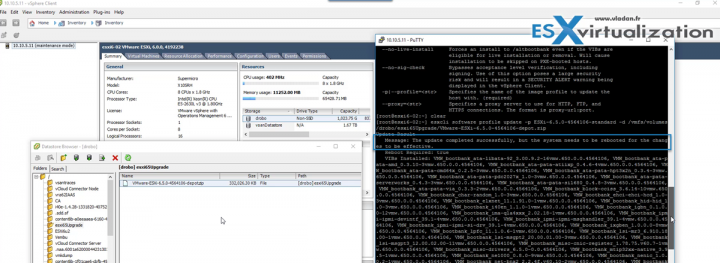
Thanks for your incredible blogs, really appreciated for many years!
Can you tell something about the host web client (https://hostname/ui) update from the Help menu? Where can I find the requested URL and is this an update for the web host client or the host server?
Edwin,
this is not quite new. The fling for the host was around since a long time. It is the “host server” as the client is your browser. I hope it clears any doubts -:)
Hey Vladan,
I have a question. My VMware ESXi host is on version 6.0 build 3825889 which is from 05/12/2016.
1) If I update to VMware ESXi 6.5 to latest build which is 7388607. Will I get all previous patches and updates on it and will it work without crashing the server?
2) If that’s not the case if I install each build one by one in a sequence without rebooting the server will it work or will I have to reboot each time when i install each build update?
Please suggest the correct way to update without corrupting my server or VM’s based on the build i have right now (6.0 build 3825889).
Hi Kammi,
Let me see if I can reply to your questions.
1. All patches are cumulative so yes, you’ll be fully secured. Unsure for the second part. Check VMware hardware compatibility list HCL for your hardware first and if necessary, download the latest driver for your NICs, Storage adapter….
2. Patches are cumulative. It means you can simply download the latest patch, which contains the previous patches.
If you’re unsure, you can also open a support request at VMware so you don’t risk your production environment downtime. Best luck.
hello thanks for your article
here we are it is short version of your article ,wanted to help somehow 😉
how update esxi from 6 to 6.5
1: upload the update file to one of your data store root, simply like Update.zip
1-1: find your true name of your data store can find it with winscp program
2: find version of your update file with this command
esxcli software sources profile list -d /vmfs/volumes/???????
For example:
esxcli software sources profile list -d /vmfs/volumes/5aed696d-746dda0c-2e89-a45d3611c878/update.zip
2-1: it show version like this
ESXi-6.5.0-20180502001-standard
3-update the esxi from this command and be aware please turn off your vm and enter host in maintain mode
esxcli software profile update -p ESXi-6.5.0-20180502001-standard
-d /vmfs/volumes/5aed696d-746dda0c-2e89-a45d3611c878/update.zip
Hey Vladan,
I have upgraded my esxi host from 6.0 to 6.5 to build version 10175896 with DELL customize zip file. After reboot when i login on esxi host i saw below warning
“This host is potentially vulnerable to issues described in CVE-2018-3646, please refer to https://kb.vmware.com/s/article/55636 for details and VMware recommendations.”
As per the given vulnerability I suppose to apply the patch “ESXi 6.5 U2C ESXi650-201808001” which is quite old then my current version.
Just want to know should I be worried about the warning or I am safe to ignore it.
thanks
Arun