Have you ever wondered why and what all those VMDKs are used within VMware vCenter Server Appliance (VCSA) 8? In this post, we'll explore all that. We'll give you the answer on what each of those 17 VMDKs is for, what the size, mount point, and the purpose. Yes, there is 17 VMDKs within VCSA 8.
Depending on when you activate some services such as Autodeploy or Imagebuilder, you'll use the space on the different VMDKs or not.
When you connect to VAMI (VMware admin management interface) via https://ip_of_vcsa:5480, you'll go to Monitor > Disks and you'll see all your VMDKs, their size, and also how much data there is on each VMDK.
In the past, VMware had a few problems with those as some of those disks were filling too quickly and one had to recreate or reconfigure logs for not generate too much data, etc. For some time, however, there aren't any further problems it seems.
Here is a screenshot from the lab.
Note: The sizes provided are generated from a vCenter Server 8.0 deployed using a Tiny specification with a Default Storage Size. Your environment may differ depending on the sizing used.
File names follow traditional VMDK naming conventions and as such, VMDK1 will be vmname.vmdk, and VMDK2 will be vmname_1.vmdk, and so forth.
- VMDK 1 – 48Gb – /boot as mount point – Directory where the kernel images and boot loader configurations are stored.
- VMDK 2 – 5.5Gb – /tmp as mount point – Directory used to store temporary files generated or used by services from vCenter Server.
- VMDK 3 – 25Gb – SWAP – Directory used when the system is out of memory to swap to disk.
- VMDK 4 – 25Gb – /storage/core – Directory where core dumps from VPXD process from the vCenter Server are stored.
- VMDK 5 – 10Gb – /storage/log – Directory where vCenter Server and Platform Services Controller store all logs for the environment.
- VMDK 6 – 10Gb – /storage/db – VMware Postgres database storage location.
- VMDK 7 – 15Gb – /storage/dblog – VMware Postgres database logging location.
- VMDK 8 – 10Gb – /storage/seat – Stats, Events, Alarms and Tasks (SEAT) directory for VMware Postgres.
- VMDK 9 – 1Gb – /storage/netdump – VMware Netdump collector repository that stores ESXi dumps.
- VMDK 10 – 10Gb – /storage/autodeploy –VMware Auto Deploy repository that stores the thin packages used for stateless booting of ESXi hosts.
- VMDK 11 – 10Gb – /storage/imagebuilder – VMware Image Builder repository that stores the vSphere image profiles, software depots and VIB packages, such as driver VIBs and update VIBs.
- VMDK 12 – 100Gb – /storage/updatemgr – VMware Update Manager repository where patches and updates are stored for Virtual Machine and ESXi hosts.
- VMDK 13 – 50Gb – /storage/archive – VMware Postgres database’s Write-Ahead Logging (WAL) location.
- VMDK 14 – 10Gb – /storage/vtsdb – VMware vTSDB Service Repository that stores the stats.
- VMDK 15 – 5Gb – /storage/vtsdblog – VMware vTSDB Service Repository that stores the logs of the service.
- VMDK 16 – 100Gb – /storage/lifecycle – Workload Control Plane service stage directory or software depot, this stores the binaries for install and update/upgrade.
- VMDK 17 – 150Gb – /storage/lvm_snapshot – Directory used to store temporary system root.
More posts from ESX Virtualization:
- VMware vSAN 8 Update 2 with many enhancements announced during VMware Explore (NEW)
- VMware vSphere 8 Update 2 New Upgrade Process for vCenter Server details (NEW)
- VMware vCenter Server 8.0 U1b resolves further upgrade issues and adds bunch of security patches
- VMware vCenter Server Appliance 8.0U1a Released
- Homelab v 8.0
- vSphere 8.0 Page
- Veeam Bare Metal Recovery Without using USB Stick (TIP)
- ESXi 7.x to 8.x upgrade scenarios
- A really FREE VPN that doesn’t suck
- Patch your ESXi 7.x again
- VMware vCenter Server 7.03 U3g – Download and patch
- Upgrade VMware ESXi to 7.0 U3 via command line
- VMware vCenter Server 7.0 U3e released – another maintenance release fixing vSphere with Tanzu
- What is The Difference between VMware vSphere, ESXi and vCenter
- How to Configure VMware High Availability (HA) Cluster
Stay tuned through RSS, and social media channels (Twitter, FB, YouTube)

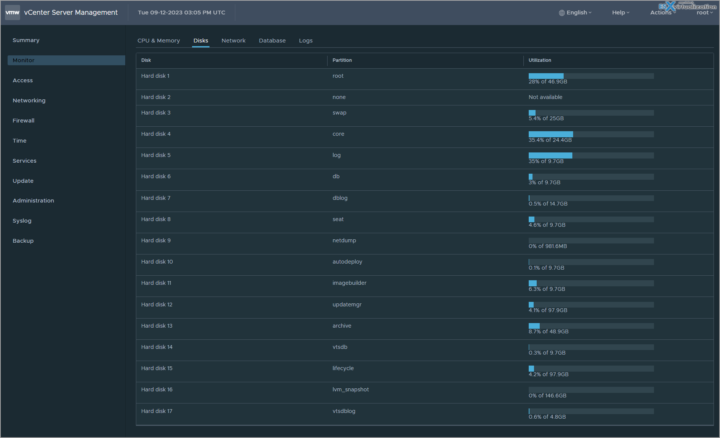
Thanks for the great info… I was wondering what are these VMDKs are used for :]