What're the limitations of the ESXi 6.x Free Edition – the VMware vSphere Hypervisor? The free version of the VMware vSphere Hypervisor – ESXi 6.x, has got some limitations. I know it's been discussed on many places already, but I'm still getting questions about that and so I wanted to clear this out.
Which use cases for VMware ESXi free version? It can be a lab, it can be a monitoring software running, or it can be some non production workloads which you don't care if you lose them.
You could always backup those VMs by isntalling for example a Veeam Free Agent into those VMs and do an image-level backup, but you can not use Veeam backup and replication to backup those VMs.
What's the principal limitations of the ESXi 6.x – The Free version of VMware Hypervizor?
A number of Physical CPU limit – There is a hard limit of 2. You can have server which has Two physical socket on the motherboard only. You cannot use hosts with 4 sockets for the free version.
Number of vCPU per VM – You can only create VMs with up to 8 vCPU. If you create VM with let's say 10 or 12 vCPU, and you can do it, you won't be able to power ON such VMs unless you buy an ESXi license.
Note: You don't necessarily need to deploy vCenter Server, but you will need to assign a paid CPU license to the ESXi host in order to unlock the API.
Management Options – with the VMware Free Hypervisor you manage single server only. With the vSphere client, you connect to your ESXi host to manage your VMs etc… If you have many ESX hosts…… you can only manage them one-by-one. For example, you're running 2 ESXi hosts, you connect to them with 2 different vSphere client sessions.
But on the other hand, concerning the storage, the VMs can live on shared storage without a problem. Even when using the free version of ESXi 5. Both ESXi hosts can access via iSCSI, NFS or FC your SAN and create data stores etc…. but you won't be able to use vMotion, HA and other advanced vSphere 5 features because you don't have the option of central management with the VMware Free hypervisor.
Other Limitations – There are other limitations like CLI is available in read-only access or no SNMP support. Full read-write access is necessary for all commercial backup/recovery solutions like Veeam, Altar, Vembu or others…..
A quick quote from VMware KB2005377:
vCLI, PowerCLI, and vSphere SDk for Perl are limited to read-only access for the free vSphere Hypervisor edition. To enable full functionality of vCLI on a VMware ESXi host, the host must be licensed with vSphere Essentials, vSphere Essential Plus, vSphere Standard, vSphere Enterprise, or vSphere Enterprise Plus.
What's next?
In many cases users testing VMware Free hypervisor in a production environment for not important workloads or for testing virtualization, because there are still many, many companies which don't use virtualization at all. So it's the best way to start with. And after the first phase or testing period finished, the upgrade to the licensed version is a snap, since no reinstallation of ESXi 5 is necessary. Another point that I wanted to clear out… -:).
The best way for a small business to go further after testing the ESXi 5 Free version is to buy an Essentials or Essentials Plus version of VMware vSphere 5. Those kits do include the centralized management – vCenter Server – which can manage up to 3 physical hosts (it's hard to limit). Besides using the centralized management to manage the VMs from one central location, the more advanced features, like HA (High availability) and vMotion are included (in the Essentials Plus version). High Availability (HA) can automatically restart a VMs on another host if the underlying host where the VMs has been running has a hardware problem and fails. vMotion can migrate VM from one host to another without downtime.
Also recommended:
- How to Configure VMware High Availability (HA) Cluster
- ESXi FREE Web Client Interface
- What are VMware Learning Credits?
- What is VMware Learning Zone?
More from ESX Virtualization
- What is VMware Cluster?
- What is VMware Storage DRS (SDRS)?
- VMware vSAN Upgrade Scenarios For Small Clusters
- What is The Difference between VMware vSphere, ESXi, and vCenter
- What Is Erasure Coding?
- What is VMware vSAN Caching Tier?
- How VMware HA Works?
Stay tuned through RSS, and social media channels (Twitter, FB, YouTube)

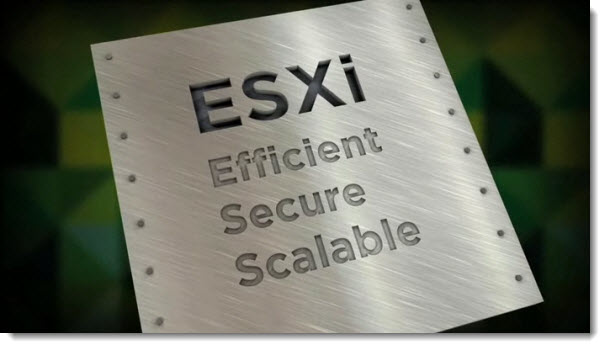

Great article Vladan. We use the free hypervisor In test & production as it can be a cheap solution to start with, but gives lots of options for the future, useful for SMB’s.
Vladan – excellent details on what’s in the free hypervisor edition. I see this question pop up frequently on the VMTN forums; now I have a great URL to send them to. Cheers!
Trilead does have a version for free which works with the free versions of ESXi also
http://www.trilead.com/Editions/
also
Veeam FastSCP is a quick and dirty way to make a backup of a VM
http://www.veeam.com/vmware-esxi-fastscp.html?ad=menu
The Trilead’s product, yes, though it does do a FULL backups of VMs only in the Free version of ESXi 5, since the APIs are locked down. But yes, good point.. -:).
As for Veeam FastSCP, you’ll have to power-down the VM to COPY the files elsewhere…
Regards,
Vladan
Hi.
First I’m using microsoft translator. I have installed the 5.1 Free ESXI and use Veeam backup. Question: After the 60 days free still be able to use the veeam backup of machines?
No because Veeam backup will not be able to backup the VMs which run on Free edition of VMware. You have two choices: 1. you buy VMware Essentials ($+- $500) or 2. you buy Trilead, which can backup those. But only full backups….
Best
Vladan
Get It. Vmware has a function to download and restore of the files in the Datastore browser. This functionality ends after 60 days? I can use this as a backup tool to backup?
That’s not a real backup solution. -:)
Hey Vladan!
We use a free ESXi 5.5 Hypervisor with a couple of VMs on it. (small SW development office, very simple requirements).
Now that ESXi crashes frequently, I started playing around with it.
To get to know ESXi better, I installed a fresh test version.
First things I ran into: In the installation guide for ESXi5.5/2 the patches for the heartbleed-bug are recommended.
Could it be, that installing a patch is not easily possible with the free version of ESXi? And that Update manager requires a Windows server edition?
For a tiny development company, what’s a reasonable choice of ESXi? (I need to run approx. 5 VMs – currently all Windows – on a single server machine and when ESXi is instable I’d like to be able to install ESXi patches)
*) Can I do that with the free version? if not should I buy
*) VMware vSphere Essentials Kit (620Euros) or
*) vSphere Standard (1402 Euros)
Thanks,
Ralf
Ralf,
If I were you I’d buy the “Essentials” with 1 year of support. I don’t see much reasons why would ESXi would not be stable, but one of the reasons could be that the hardware where ESXi runs isn’t on the Hardware compatibility list (HCL) . The first step is to check if the hardware is on the HCL: http://www.vladan.fr/vmware-hcl-for-esxi-5-0/
And if you have the “essentials” you can patch via update manager which has graphical UI if you’re not comfortable with CLI commands.
But to apply major patch (upgrade) – To patch standalone host check this: http://www.vladan.fr/easily-upgrade-esxi-5-x-to-the-latest-esxi-5-5-update-1-via-cli/
Update manager needs x64 bit system to be installed, but it needs x32 bit DSN. So technically you CAN install it on Desktop system, but is it worth it? You don’t patch the ESXi THAT often, do you? I would not bother to install vCenter and VUM only to be able to patch single host.
But I’d rather ask what’s your backup scenarios? Aren’t you using snapshots as backup for you VMs I hope. If that’s the case, THIS isn’t good. You shouldn’t. You should use a small backup product like Trilead or vSquare backup for your production environment. Even if it’s a small environment. And for this you’ll need at least the “essentials” as the free version allows only Full backups (not incrementals).
Cheers,
Vladan