In this post we'll explore What is Veeam Data Cloud Vault and how it can help SMBs to protect their data. Veeam Data Cloud Vault is a fully managed, cloud-based storage service built on Microsoft Azure, designed to simplify offsite backup storage for Veeam users. Launched in 2024 and enhanced with Veeam Vault v2 in November 2024, it provides SMBs with a secure, immutable, and cost-predictable way to store backups of mission-critical data and applications. With seamless integration into the Veeam Data Platform, Veeam Vault eliminates the complexity of managing cloud storage while delivering robust protection against cyber threats.
Usually, small business does not have much funds to spend on storage, to built let's say, a secondary datacenter at the remote site. Their on-prem infrastructure, usually, has to be maintained with small budget and so spendings on storage for backups is usually not the one of the top priorities. Having a subscription based storage (managed) tailored for backups, is certainly a good advantage for securing your backup infrastructure.
Why Veeam Data Cloud Vault is Perfect for SMBs
Small businesses often lack the budget, expertise, or time to manage complex IT infrastructure. Veeam Vault addresses these challenges with features tailored to SMB needs:
1. Unmatched Security for Ransomware Protection
Cyberattacks, particularly ransomware, are a growing threat, with 93% of ransomware attacks targeting backups to prevent recovery. Veeam Vault counters this with immutable backups that cannot be altered or deleted, ensuring your data remains safe even if attackers infiltrate your systems. Backups are encrypted in transit and at rest using AES 256-bit encryption, and the storage is logically air-gapped from production environments, aligning with the 3-2-1-1-0 backup rule (three copies of data, two different media, one offsite, one immutable or offline, zero recovery errors). This Zero Trust Data Resilience (ZTDR) approach provides SMBs with enterprise-grade security without the complexity.
2. Cost Predictability for Tight Budgets
For SMBs, unexpected costs can derail financial planning. Veeam Vault eliminates “bill shock” with flat, per-TB pricing starting at just $14/TB/month (pricing may vary by region). This all-inclusive model covers storage, API calls, restores, and egress fees, making budgeting straightforward. Available in two editions—Foundation and Advanced—Veeam Vault offers flexibility to suit different needs, with the Advanced Edition including unlimited restores and zone-redundant storage (ZRS) for enhanced durability. This predictable pricing ensures SMBs can protect their data without breaking the bank.
Veeam Console view from the lab
3. Simplified Setup and Management
SMBs often lack dedicated IT teams, so ease of use is critical. Veeam Vault is pre-configured and fully managed, requiring no expertise in cloud infrastructure. You simply specify your storage needs, and Veeam handles the rest—no complex setup or ongoing maintenance required. Integration with the Veeam Data Platform allows you to procure, provision, and monitor Vaults directly from a single interface, saving time and reducing the learning curve. This simplicity lets SMB owners focus on running their business rather than managing backups.
4. Scalability for Growing Businesses
As your SMB grows, so does your data. Veeam Vault scales seamlessly to accommodate increasing data volumes, whether you’re protecting virtual machines, physical servers, or cloud workloads on platforms like AWS, Azure, or Google Cloud. Its compatibility with Veeam Data Platform Essentials, a bundle designed for SMBs with fewer than 250 employees and 50 workloads, ensures you can expand protection as your needs evolve without overhauling your strategy.
5. Fast Recovery to Minimize Downtime
Downtime can be devastating for SMBs, where every minute of disruption impacts revenue and customer trust. Veeam Vault supports rapid restores to on-premises or Azure VMs, ensuring you can recover critical data and applications quickly. The Advanced Edition’s unlimited restores allow you to test recovery processes regularly without worrying about additional costs, ensuring zero recovery errors when it matters most.
How Veeam Vault Fits into Your SMB Data Strategy?
Veeam Vault is designed to work seamlessly with the Veeam Data Platform Essentials, a comprehensive solution combining backup, recovery, monitoring, and reporting for virtual, physical, and cloud workloads. For SMBs, this bundle is a cost-effective way to achieve robust data protection. Licensed per workload with Veeam Universal Licenses (VUL), it’s portable across platforms, allowing you to protect diverse environments—VMware, Hyper-V, AWS, Azure, Google Cloud, or physical servers—as your business evolves. Sold in five-license packs with a maximum of 50 workloads, it’s tailored for small businesses at a discounted price.
To implement Veeam Vault, you need the Veeam Data Platform and must enable encryption for backup jobs. Immutability is enabled by default for 30 days (configurable), ensuring backups remain tamper-proof. The solution is available through the Azure Marketplace, Veeam Online Store, or authorized resellers, offering flexibility in procurement.
Real-World Benefits for SMBs
- Cyber Resilience: Immutable backups and advanced security features protect against ransomware, ensuring your business can recover quickly from attacks.
- Cost Efficiency: Predictable pricing and no hidden fees make enterprise-grade protection accessible to SMB budgets.
- Time Savings: Straightforward setup and management free up time for core business activities.
- Compliance Support: Immutable, encrypted storage helps meet regulatory requirements for data protection.
- Business Continuity: Fast recovery minimizes downtime, keeping your operations running smoothly.
Getting Started with Veeam Vault
Ready to enhance your SMB’s data resilience? You can explore Veeam Vault with a free 30-day trial of Veeam Data Platform Essentials, which includes full functionality. Visit the Veeam website or contact a Veeam-authorized reseller to learn more about pricing and implementation. For an interactive demo, check out the Veeam Vault product page to see how it integrates with your existing Veeam setup.
Check out more details about Veeam Data Cloud Vault here.
More about Veeam on ESX Virtualization Blog
- XorMon NG 1.9.0 Infrastructure Monitoring – now also with Veeam Backup Support
- Veeam VHR ISO v2 – 2025 Download and Install
- Veeam Data Platform – Upgrade to the latest 12.3 now
- Veeam Clickable Demos: Revolutionizing Technical Learning and Client Engagement
- Veeam Data Cloud Vault v2 – Full Steam Ahead for Veeam
- Veeam100 Summit in Berlin 2024 – This year is extraordinary
- Protect your MongoDB with Veeam Backup and Replication 12.2
- Harden Your Key Infrastructure Components and Use Veeam Best Practices from EMEA Veeam Solutions Architects
- Migration from VMware to another virtualization platform with Veeam Backup and Replication
- FREE ISO to Download – Veeam Hardened ISO Repository As a Community Preview
- Veeam Backup and Replication for Proxmox Virtual Environment (VE) – Yes Since Veeam 12.2
- Veeam Backup for Microsoft 365 v8: A Comprehensive Technical Overview
- Veeam Backup for Salesforce 3.0 Released – The Details Here
- Unveiling Veeam Data Platform v12.2: A New Era of Data Resilience
- Check Out The Upcoming Online VeeamON Data Resilience Summit
- 10 Key Benefits of Using Veeam CDP for Your Business
- How to Make Veeam Backup and Replication 12.1 More Secure
- Veeam 12.1 Four-Eyes Authorization – prevent accidental deletion of backups and other operations with two different persons only
- What is Inline Entropy Analysis in Veeam Backup and Replication 12.1
- Veeam 12.1 Biggest Features
- Your repository is full – How to move your backups to another repository with Veeam backup?
- What is Veeam VHR and how to quickly install and create hardened repository?
- Veeam Backup and Replication 12 (BETA) – adding Hardened Linux Repository
- Veeam Immutable Backups – Your protection against Ransomware
More posts from ESX Virtualization:
- Two New VMware Certified Professional Certifications for VMware administrators: VCP-VVF and VCP-VCF
- Patching ESXi Without Reboot – ESXi Live Patch – Yes, since ESXi 8.0 U3
- Update ESXi Host to the latest ESXi 8.0U3b without vCenter
- Upgrade your VMware VCSA to the latest VCSA 8 U3b – latest security patches and bug fixes
- VMware vSphere 8.0 U2 Released – ESXi 8.0 U2 and VCSA 8.0 U2 How to update
- What’s the purpose of those 17 virtual hard disks within VMware vCenter Server Appliance (VCSA) 8.0?
- VMware vSphere 8 Update 2 New Upgrade Process for vCenter Server details
- VMware vSAN 8 Update 2 with many enhancements announced during VMware Explore
- What’s New in VMware Virtual Hardware v21 and vSphere 8 Update 2?
- Homelab v 8.0
- vSphere 8.0 Page
- ESXi 7.x to 8.x upgrade scenarios
- VMware vCenter Server 7.03 U3g – Download and patch
- Upgrade VMware ESXi to 7.0 U3 via command line
- VMware vCenter Server 7.0 U3e released – another maintenance release fixing vSphere with Tanzu
- What is The Difference between VMware vSphere, ESXi and vCenter
- How to Configure VMware High Availability (HA) Cluster
Stay tuned through RSS, and social media channels (Twitter, FB, YouTube)

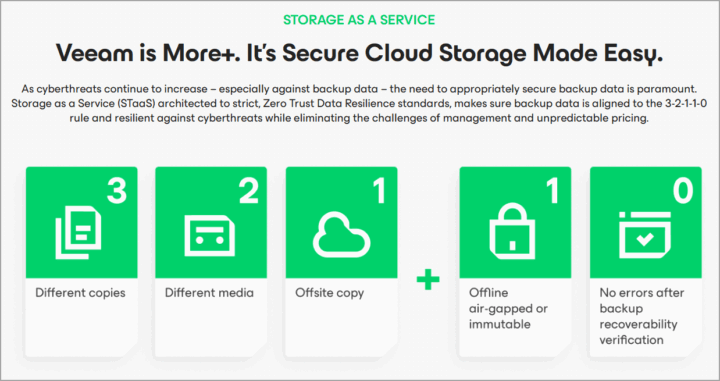
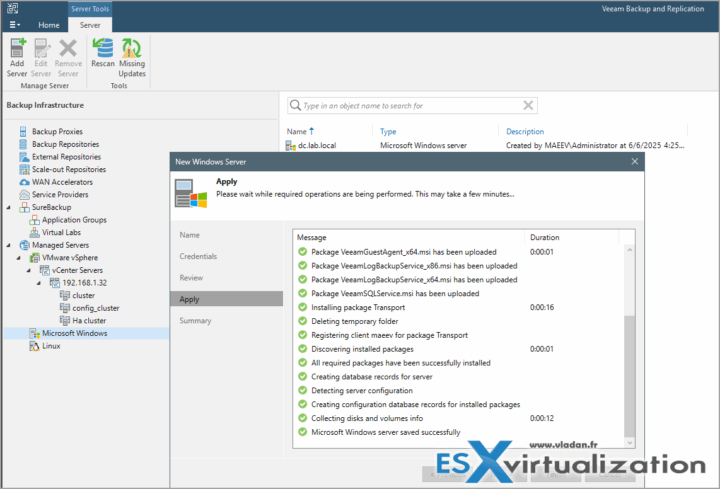
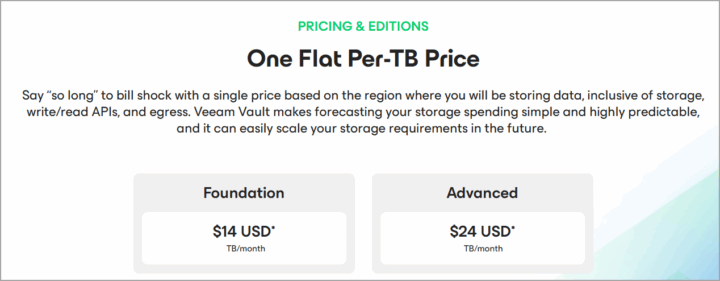
Leave a Reply