VDR – VMware Data Recovery – Verbose Logs where to find that?
I was just reading the VDR Admin guide once more. In details and I found some information that I have overlooked the last time I was reading the pdf guide.
Usually when you want to see VDR logs you go and connect to the VDR and then go and click the Configuration TAB an Log link at the same time. You'll see appear other buttons.
But there is another view, where you can view the Verbose Data Recovery Logs. Sometimes this might be useful, when you need to look at any additional issues you might encounter.
Where to find it? Or how? For seeing that you must click SHIFT + Click on the Log link to see 3 new buttons to appear… 👿
When done, you'll see appear 3 different buttons. Client log, Appliance Operations Log and Appliance Asert Log.
Source: VDR Admin Guide PDF from VMware Site.
More on VMware Data Recovery:
- VDR connectivity and divers troubleshooting
- VMware Data Recovery 2.0 – the upgrade process from earlier version
- Troubleshooting tool for VDR
- VDR plugin do not connect to VDR appliance
- How-to enable verbose logging in VDR – VMware Data Recovery
- If you're trying to use Windows CIFS with VDR
- How to fix damaged restore points in VDR
- Using VMware Data Recovery without vCenter?
- VDR appliance not mounting automatically the backup destination after reboot
- VDR – how to get a log bundle before you call the support
- How-to update VDR to 1.2
- Do you want to see a little magic? – this post
- VDR backup fail error
- VMware Data Recovery – a tool for Easy backups of your Virtual Infrastructure
- VMware VDR – vSphere Data Recovery – part 3 – Restore Your Data
- VMware Data Recovery – your first backup – part 2 video
- VMware Data Recovery – install and configure video- part1
- Data recovery – new GUI backup tool present in vSphere 4

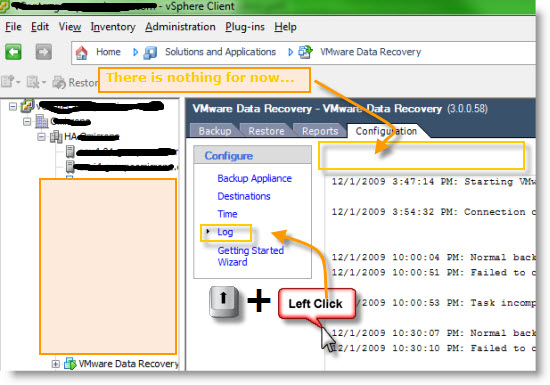
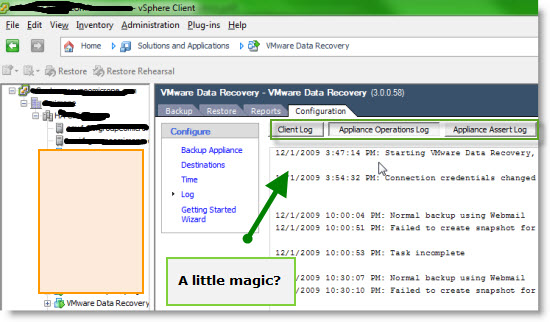
Vladan, nice find!