A quick post about how to enable verbose logging in VDR. Update: VDR has been replaced in vSphere 5.1 by VDP (vSphere Data Protection). The product is based on EMC’s Avamar code and present an interesting upgrade for existing customers which are upgrading from vSphere 4.x where vSphere Data Protection (VDP) was bundled.
But to transition from VDR to VDP….? Strangely there is nothing provided. I would imagine having a tool which could tranform or import the backup stores from VDR, but VMware did not said anything about that.
It’s agent-less and disk based backup architecture, which uses vSphere API for Data protection (VADP) with Changed Blocks tracking (CBT) … like VDR does, but there is also some Avamar goodnes there. The appliance uses an EMC’s Avamar variable-length segment de-duplication engine to optimize backup and recovery times. De-duplication is used not only within each VM, but across all backups jobs and all VMs being backed up by the VDP appliance.
The actual virtual appliance which runs the Suse Linux Enterprise Server 11 (SLES) runs with 4 vCPU and 4 Gigs of RAM. During the deployment process, the thick disks are used, and those disks consume 850 GB (3 .vmdk files), 1600 GB (7 .vmdk files), and 3100 GB (13 .vmdk files) respectively. To create the necessary deduplication destination datastore, which will be used later for the target of the backup jobs. Read more in my series about How-to deploy and install VDP here.
To enable verbose logging in VDR, You should use it only for debug purposes. You'll have to follow those steps:
01. At first you must stop the datarecovery service:
service datarecovery stop
02. Next just change dir to:
cd /var/vmware/datarecovery
03. Edit or create the file datarecovery.ini and enter these lines:
[Options]
SetVCBLogging=6
SetVolumesLogging=6
SetRAPILogging=6
04. Start the datarecovery service with the command:
service datarecovery start
Seethe other options of VDR ini files bellow:
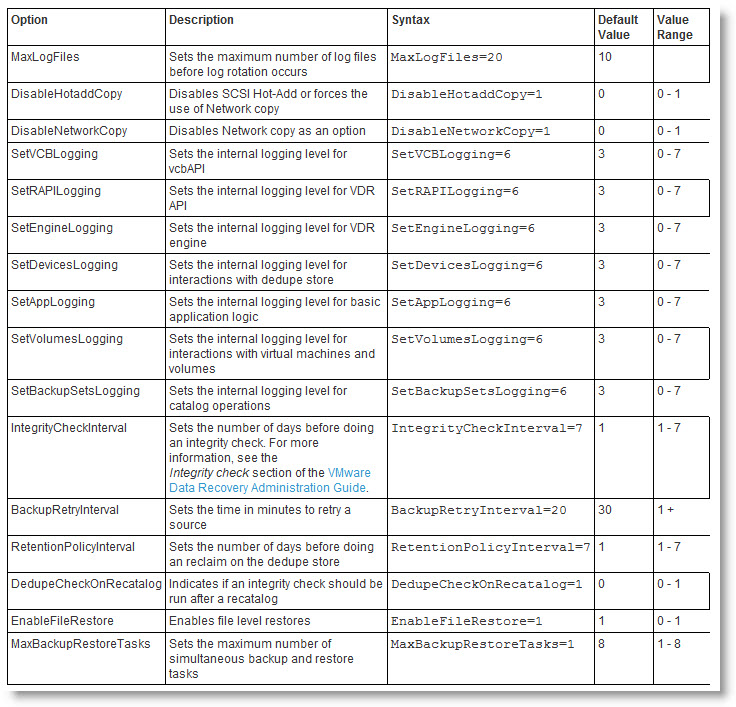
More on VMware Data Recovery:
- VDR connectivity and divers troubleshooting
- VMware Data Recovery 2.0 – the upgrade process from earlier version
- Troubleshooting tool for VDR
- VDR plugin do not connect to VDR appliance
- How-to enable verbose logging in VDR – VMware Data Recovery – this post
- If you're trying to use Windows CIFS with VDR
- How to fix damaged restore points in VDR
- Using VMware Data Recovery without vCenter?
- VDR appliance not mounting automatically the backup destination after reboot
- VDR – how to get a log bundle before you call the support
- How-to update VDR to 1.2
- Do you want to see a little magic?
- VDR backup fail error
- VMware Data Recovery – a tool for Easy backups of your Virtual Infrastructure
- VMware VDR – vSphere Data Recovery – part 3 – Restore Your Data
- VMware Data Recovery – your first backup – part 2 video
- VMware Data Recovery – install and configure video- part1
- Data recovery – new GUI backup tool present in vSphere 4

Hello Vladan, how are?
There is a way to disable DataRecovery Dedup?
I really want send my backup files to my Data Domain… 🙂
Thanks.
Best,
Eduardo.
Super helpful!
Thanks for sharing.