Remote access without VPN is a pain. That's why Tailscale which is a VPN provider allows you to manage up to 100 devices for free with their Tailscale mesh VPN network. VPN is needed fairly often those days. Whether it is for a home lab or small business, you need a VPN.
Table of contents
Understanding Tailscale’s Free Version
It's very simple to setup and use as the client's installation takes just a few seconds. Tailscale is a service that uses VireGuard VPNs in a mesh configuration where the nodes are able to see each other. You as a n admin only needs to install the client on those nodes. By installing the first client you create a Tailscale network to which all the other client's are “attached”.
Client's can't usually be installed on:
- Embedded devices, like printers, which don’t run external software
- When connecting large quantities of devices, like an entire AWS VPC
- When incrementally deploying Tailscale (eg. on legacy networks)
Quote:
In these cases, you can set up a “subnet router” (previously called a relay node or relaynode) to access these devices from Tailscale. Subnet routers act as a gateway, relaying traffic from your Tailscale network onto your physical subnet. Subnet routers respect features like access control policies, which make it easy to migrate a large network to Tailscale without installing the app on every device.
Tailscale as a simple, secure, and scalable VPN solution. It's a VPNs that support multiple devices and advanced networking features such as subnets where you can add your network printers or IoT devices where you would normally not be able to install the client.
Additionally, the devices that “sits” behind the subnet routers and relay nodes do not count to the 100 devices limit for the free account.
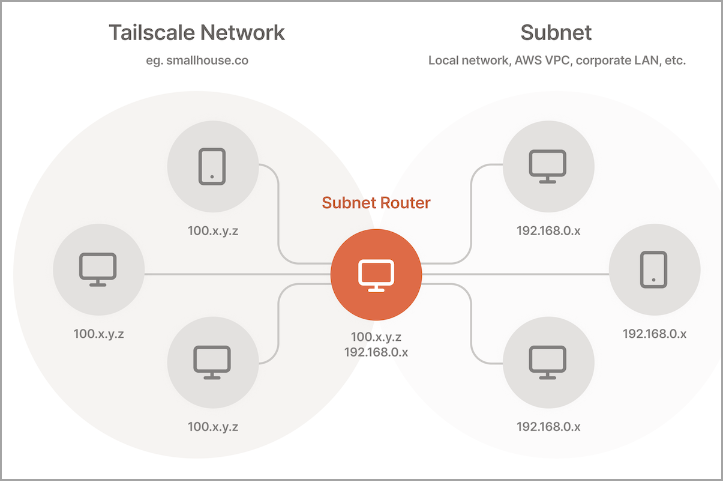
Installation and configuration
You need to create an account at Tailscale and then on the system where you want to deploy the VPN, you'll download the client from their website. Then you add more and more systems to the mesh…
Here is a screenshot from the lab…
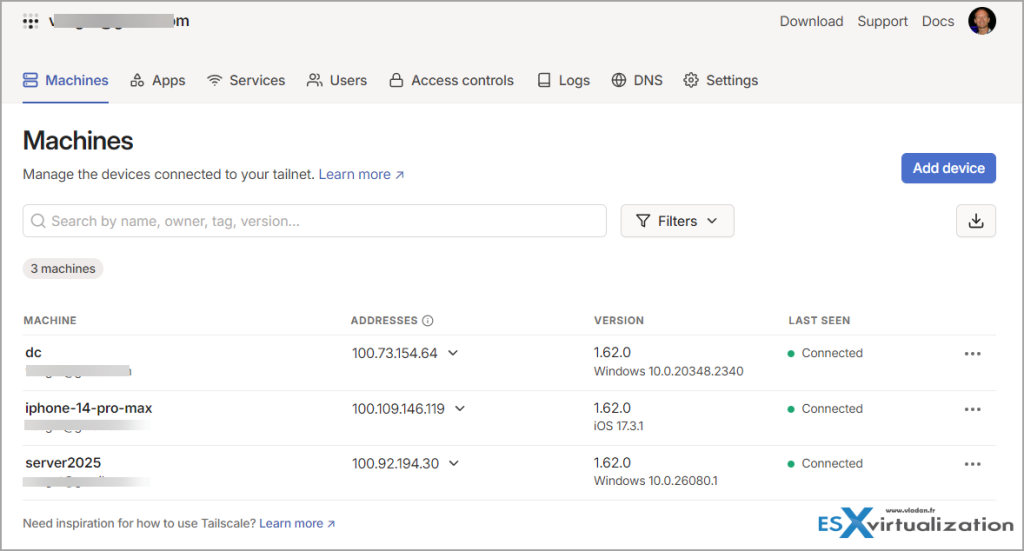
Tailscale’s mesh VPN approach is very different to traditional hub-and-spoke VPN models. You create your own VPN network. Many features are still in Beta or in Alpha….
You can secure your devices via ACLs (in JSON).
you'll definitely want to restrict access to certain things such as the possibility to look at files on your NAS, for example. Tailscale offers access control lists (ACLs) that allows you to control which users and devices can access, filter it via IP address and port level.
After installation, the ACL starts open a lot by default, but you can edit it no problem. Then it simply denies access by default, so you have to explicitly open things up one by one.
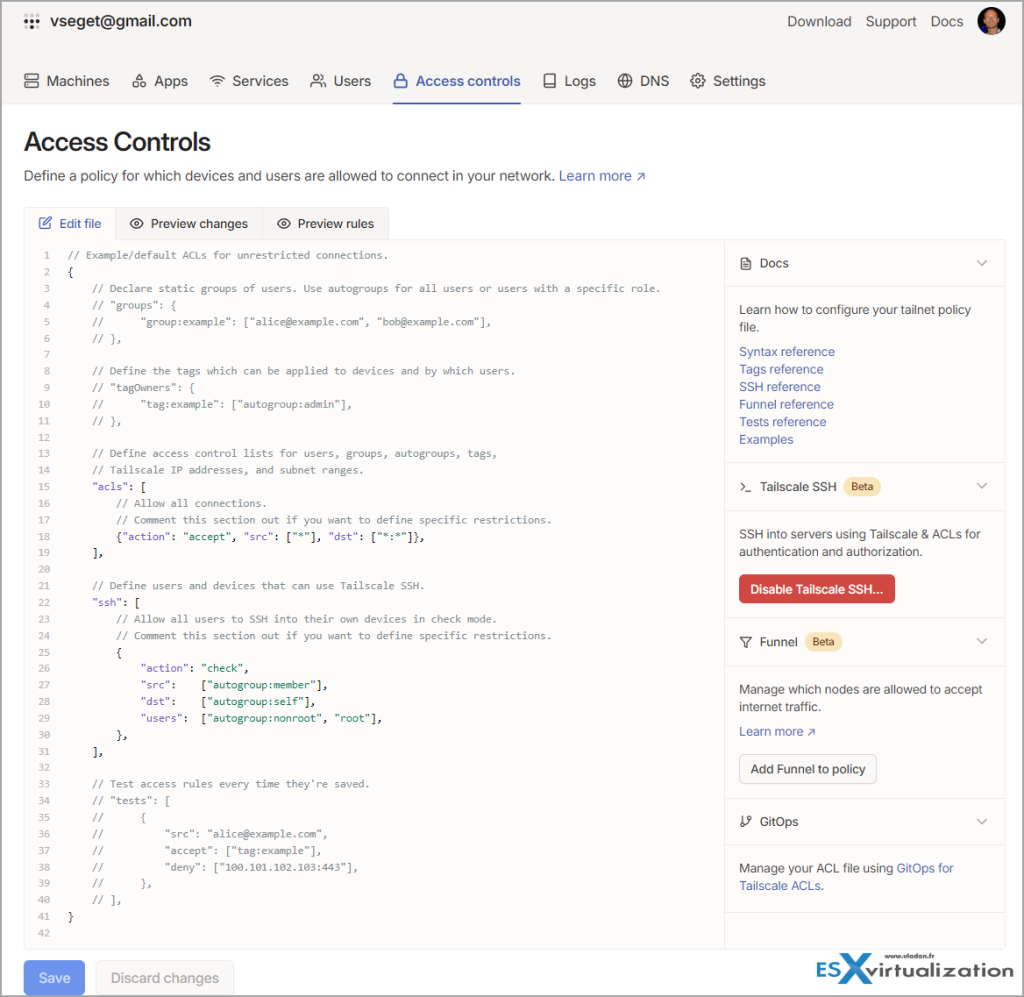
Invite new users via link
You can add or remove users and change their roles in the Users tab of the admin console. A user cannot modify their own role, except to transfer the Owner role to another user.
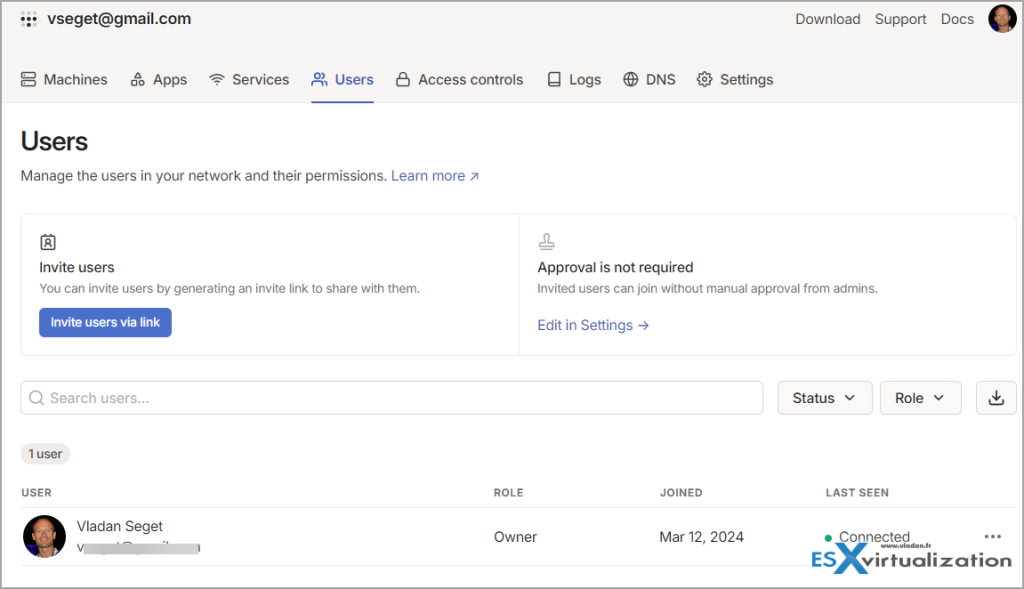
Services
Still in alpha…
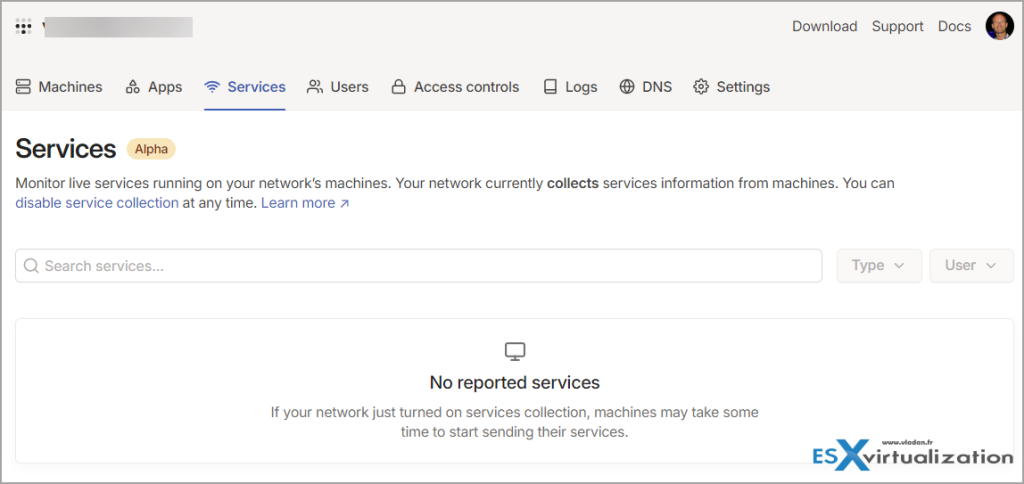
Pricing and Plans of Tailscale VPN
Tailscale offers several pricing plans for its VPN service, catering to different needs:
Personal Plan – This is the free version, suitable for individuals who want to securely connect personal devices. It supports up to 3 users with a public domain and up to 100 devices1.
Starter Plan – Priced at $6 per active user/month, this plan is designed for teams or organizations looking for a secure VPN replacement. It includes unlimited users, 100 devices, plus an additional 10 devices per user.
Premium Plan – At $18 per active user/month, this plan is aimed at companies needing service and resource-level authentication and access control. It also offers unlimited users, 100 devices, plus an additional 20 devices per user.
Enterprise Plan – This custom plan is for companies requiring advanced integrations, compliance, and support for access control at scale. It includes unlimited users, 100 devices, plus an additional 20 devices per user, with more advanced features.
Additionally, Tailscale allows the addition of extra devices to any plan at a cost of $0.50 per device/month.
These plans are structured to accommodate a wide range of users, from individuals to large enterprises, ensuring that there’s a suitable option for everyone.
Links: Tailscale
Conclusion
In conclusion, Tailscale VPN emerges as a beacon of simplicity and security in the complex world of networking. For home users, it offers a seamless way to connect multiple devices with minimal setup, ensuring that family members can enjoy secure internet access whether they’re streaming, gaming, or working from home. Small businesses, too, will find Tailscale’s free VPN service a boon, as it allows for the creation of a secure network environment without the need for extensive IT resources. The ability to add up to 100 devices provides ample room for growth, and features like subnet routers and traffic relay nodes present opportunities for advanced network configurations typically reserved for larger enterprises.
By breaking down the barriers of traditional VPN services and offering advanced features at no cost, Tailscale is democratizing secure networking. Whether you’re managing a household full of tech or running a small business, Tailscale’s VPN service stands out as a versatile, user-friendly solution that scales with your needs. It’s more than just a VPN; it’s a commitment to a safer, more connected digital experience for everyone
More posts from ESX Virtualization:
- Nutanix Community Edition
- Another VMware Alternative – Verge.IO
- How to install and run Xen Orchestra Lite
- XCP-NG Virtualization Platform with management by Xen Orchestra
- Best VMware Alternatives – ESXi FREE is DEAD
- vSphere 8 U2 Identity Federation with Entra ID/Azure AD – vSphere never sees the users credentials
- VMware vCenter Server Converter 6.4 Released
- VMware vSphere 8.0 U2 Released – ESXi 8.0 U2 and VCSA 8.0 U2 How to update
- What’s the purpose of those 17 virtual hard disks within VMware vCenter Server Appliance (VCSA) 8.0?
- VMware vSphere 8 Update 2 New Upgrade Process for vCenter Server details
- VMware vSAN 8 Update 2 with many enhancements announced during VMware Explore
- What’s New in VMware Virtual Hardware v21 and vSphere 8 Update 2?
- Homelab v 8.0
- vSphere 8.0 Page
- Veeam Bare Metal Recovery Without using USB Stick (TIP)
- ESXi 7.x to 8.x upgrade scenarios
- A really FREE VPN that doesn’t suck
- Patch your ESXi 7.x again
- VMware vCenter Server 7.03 U3g – Download and patch
- Upgrade VMware ESXi to 7.0 U3 via command line
- VMware vCenter Server 7.0 U3e released – another maintenance release fixing vSphere with Tanzu
- What is The Difference between VMware vSphere, ESXi and vCenter
- How to Configure VMware High Availability (HA) Cluster
Stay tuned through RSS, and social media channels (Twitter, FB, YouTube)
