Linux Lite is a project that started in 2012, and the goal is to deliver free, lightweight linux distribution with nice UI, choice of different browsers, Full office suite.
Based on Ubuntu 22.04.3 LTS, the distro is available as ISO, torrent, but you can also support their efforts by buying a DVD or USB flash drive directly from the website or make a small donation to support the project.
Quote:
Linux Lite was created to make the transition from Windows to a linux based operating system, as smooth as possible. It does this by providing easy to use familiar software such as Skype, Steam, Kodi and Spotify, a free Office suite, and a familiar user interface or Desktop Environment.
Table of contents
What is Linux Lite?
Linux Lite is a free and open source operating system based on Ubuntu LTS (Long Term Support) releases. It is designed to be lightweight, easy to use, and compatible with older hardware.
Linux Lite aims to provide a smooth transition for Windows users who want to switch to Linux, as well as a satisfying experience for existing Linux users who prefer a simple and elegant desktop environment.
Why is Linux Lite popular?
There are many reasons why Linux Lite is a popular choice among Linux users and enthusiasts. Here are some of them:
- It has a familiar and intuitive interface. Linux Lite uses the Xfce desktop environment, which is known for its simplicity, speed, and low resource consumption. Xfce offers a classic and traditional look and feel, with a panel, a menu, and a system tray. It also allows users to customize the appearance and behavior of the desktop according to their preferences. Linux Lite also comes with a set of useful tools and applications that are easy to access and use, such as Lite Tweaks, Lite Software, Lite Welcome, and Lite User Manager.
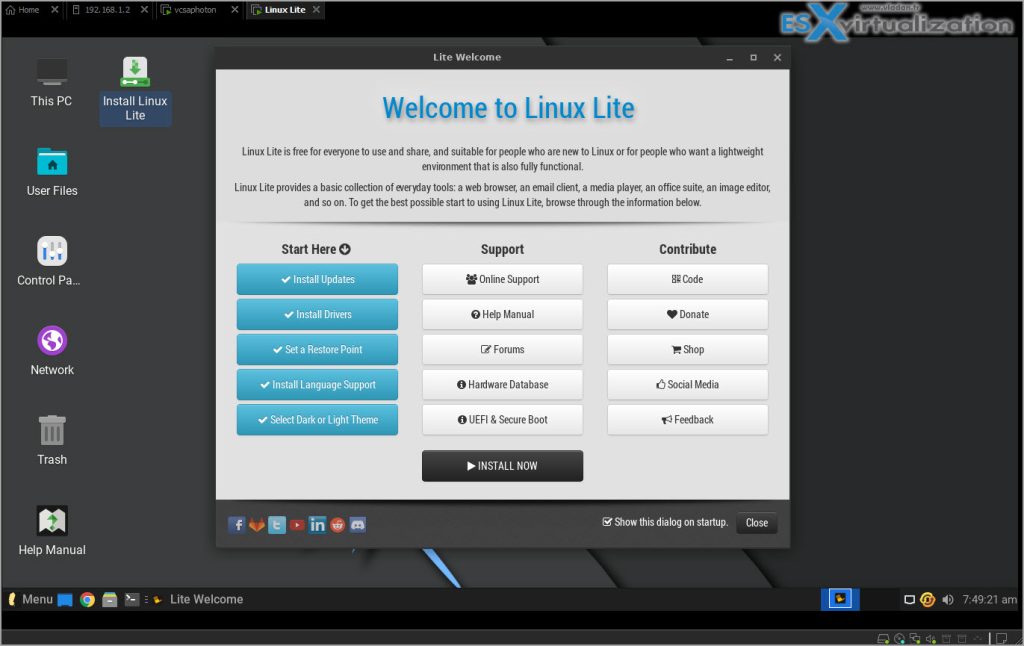
- It has a low system requirement. Linux Lite can run on computers with as little as 768MB of RAM and 8GB of disk space. It can also run on older processors, such as Pentium 4 and Celeron. This makes Linux Lite ideal for reviving old computers or laptops that are no longer supported by Windows or other operating systems. Linux Lite can also run on newer and more powerful machines, and offer a fast and responsive performance.
- It has a long-term support and stability. Linux Lite follows the Ubuntu LTS release cycle, which means that it receives security updates and bug fixes for five years. This ensures that Linux Lite users can enjoy a stable and secure operating system without having to worry about frequent upgrades or changes. Linux Lite also has a friendly and active community that provides help and support to users through forums, social media, and online documentation.
- It has a rich and diverse software repository. Linux Lite users can install thousands of applications from the Ubuntu repositories, as well as from third-party sources, such as PPAs, Snaps, and Flatpaks. Linux Lite also has its own software center, called Lite Software, which allows users to easily install and remove popular and essential software, such as web browsers, office suites, media players, games, and more. Linux Lite also comes with some pre-installed software, such as Firefox, LibreOffice, VLC, GIMP, and Thunderbird.
Boot from ISO and Installation
After booting the ISO that you can download from the website, you boot into a live environment where you simply click the Install Linux Lite button and start the installer.
Then you're asked to erase the base disk for he partition layout. Here is the screenshot.
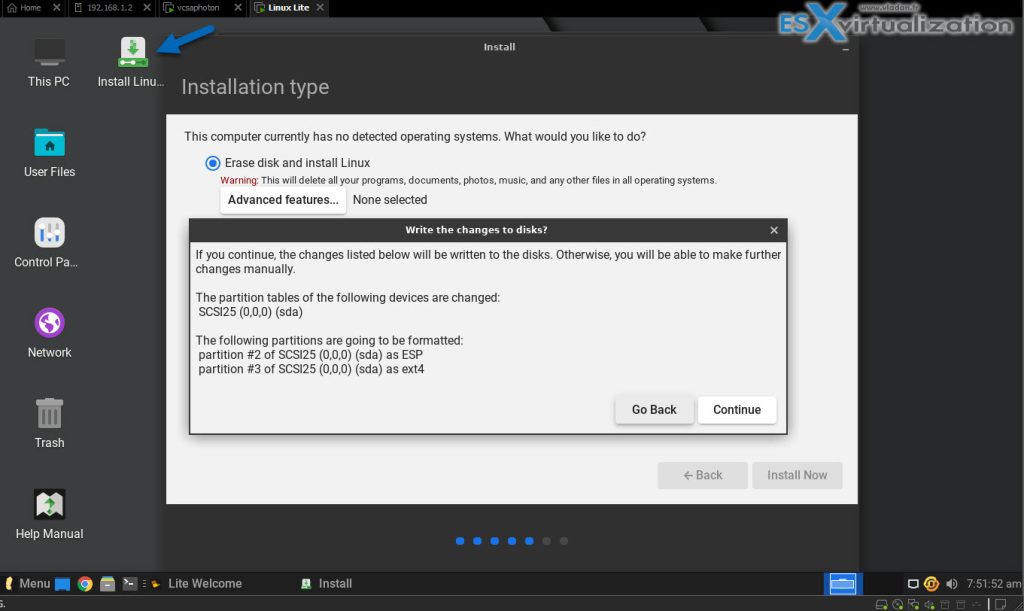
You then have another screen where you choose the Time zone and then, on another screen, you personalize your computer name (netbios) and whether you want to use login password (not mandatory, but highly recommended, right?).
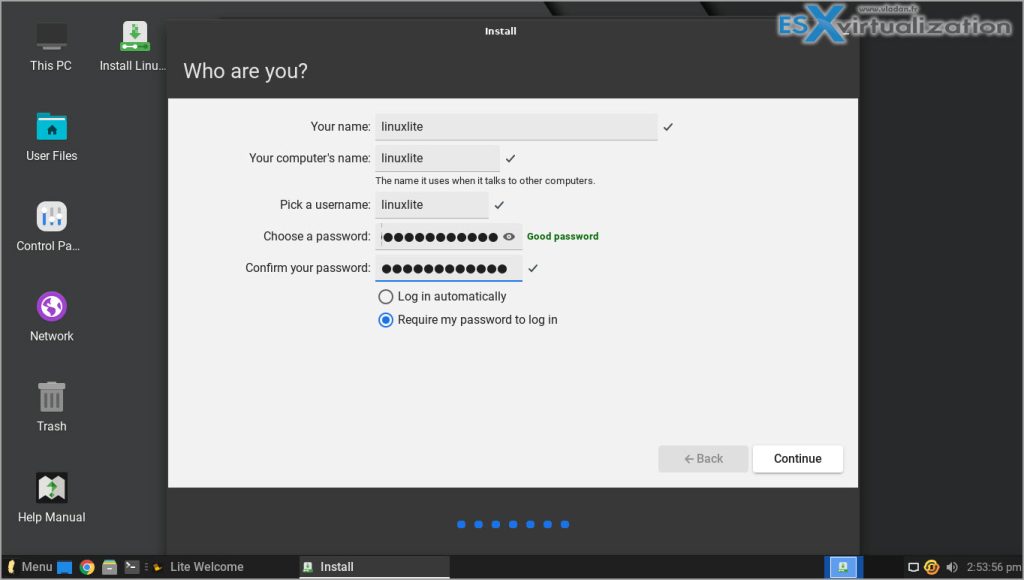
The distro is really made for people that aren't advanced Linux admins and it is very easy to use and personalize indeed.
While you entering and personalizing the login/password combination, the system copies the files in the background so the time you click next, the installer has almost finished!
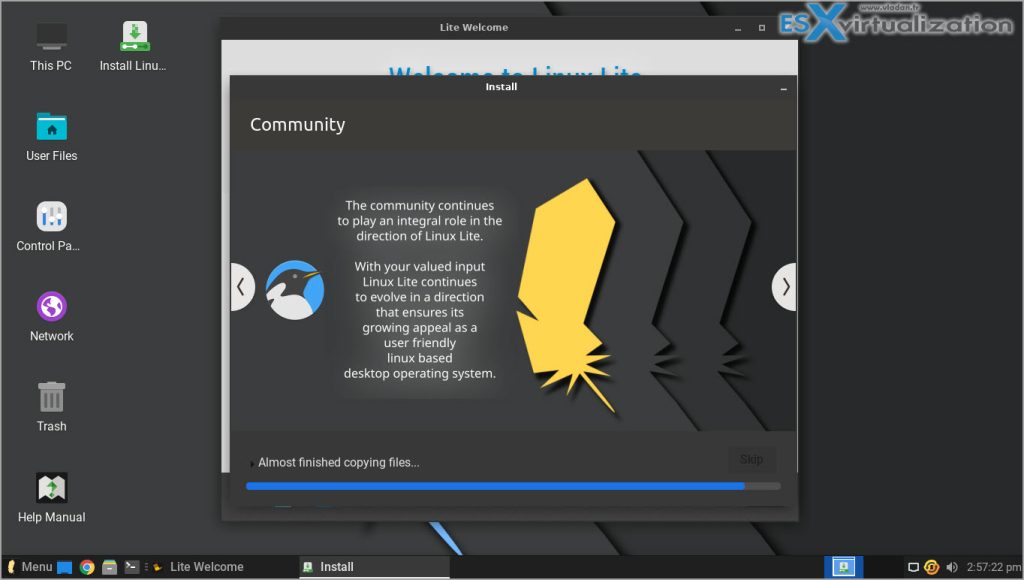
The installer also makes sure to download the latest security updates and configure the hardware. Restarting the system you're asked to remove the boot ISO (or DVD/USB) and hit enter to reboot. It boots from the hard disk this time and boots into a nice desktop.
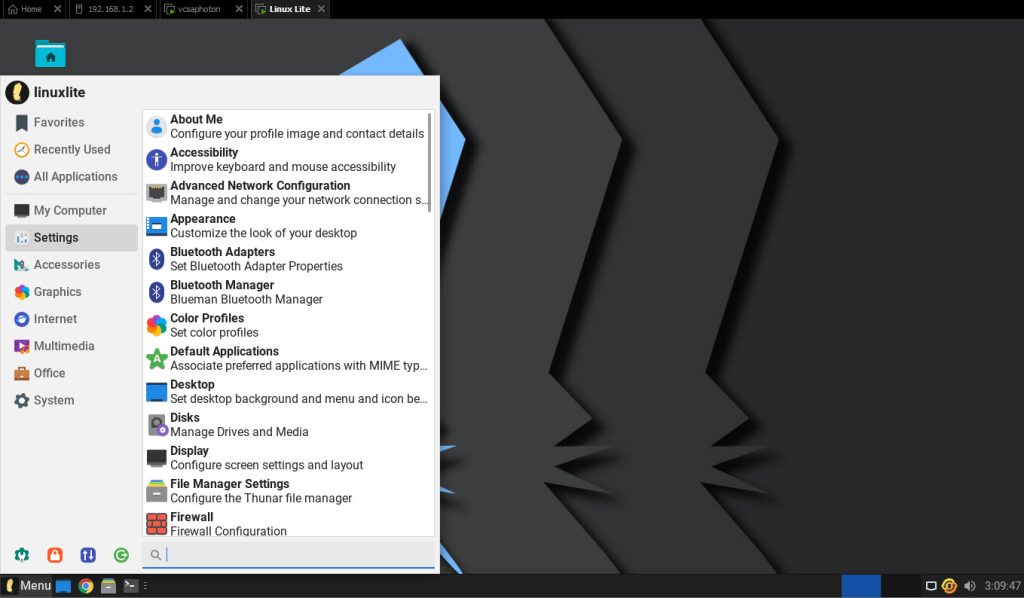
Links
Conclusion
Linux Lite is a popular and user-friendly Linux distribution that offers a lightweight, easy to use, and compatible operating system for both new and experienced Linux users. Linux Lite has a familiar and intuitive interface, a low system requirement, a long-term support and stability, and a rich and diverse software repository. Linux Lite is a great choice for anyone who wants to enjoy the benefits of Linux without sacrificing performance, functionality, or aesthetics.
Also Related
More posts from ESX Virtualization:
- Nutanix Community Edition
- Another VMware Alternative – Verge.IO
- How to install and run Xen Orchestra Lite
- XCP-NG Virtualization Platform with management by Xen Orchestra
- Best VMware Alternatives – ESXi FREE is DEAD
- vSphere 8 U2 Identity Federation with Entra ID/Azure AD – vSphere never sees the users credentials
- VMware vCenter Server Converter 6.4 Released
- VMware vSphere 8.0 U2 Released – ESXi 8.0 U2 and VCSA 8.0 U2 How to update
- What’s the purpose of those 17 virtual hard disks within VMware vCenter Server Appliance (VCSA) 8.0?
- VMware vSphere 8 Update 2 New Upgrade Process for vCenter Server details
- VMware vSAN 8 Update 2 with many enhancements announced during VMware Explore
- What’s New in VMware Virtual Hardware v21 and vSphere 8 Update 2?
- Homelab v 8.0
- vSphere 8.0 Page
- Veeam Bare Metal Recovery Without using USB Stick (TIP)
- ESXi 7.x to 8.x upgrade scenarios
- A really FREE VPN that doesn’t suck
- Patch your ESXi 7.x again
- VMware vCenter Server 7.03 U3g – Download and patch
- Upgrade VMware ESXi to 7.0 U3 via command line
- VMware vCenter Server 7.0 U3e released – another maintenance release fixing vSphere with Tanzu
- What is The Difference between VMware vSphere, ESXi and vCenter
- How to Configure VMware High Availability (HA) Cluster
Stay tuned through RSS, and social media channels (Twitter, FB, YouTube)
