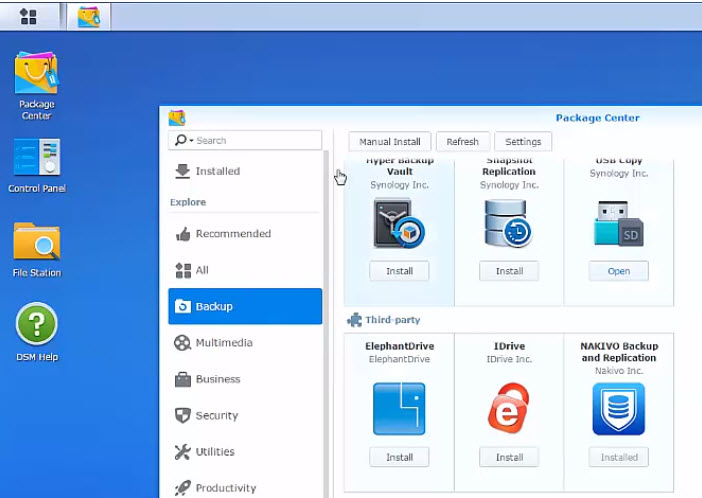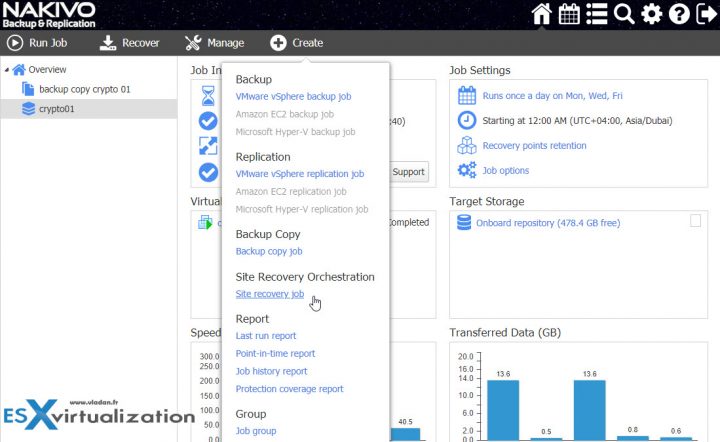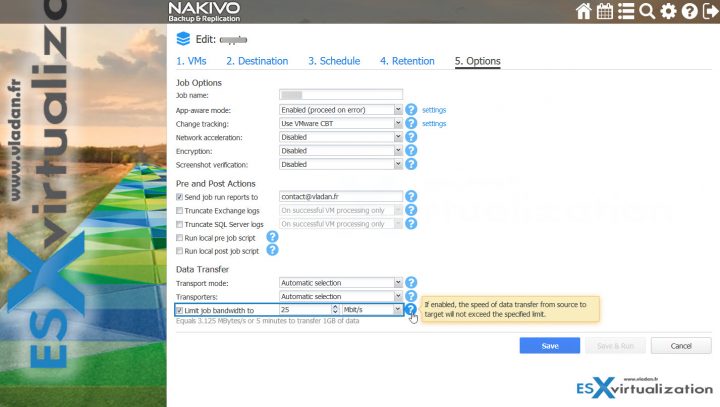A couple of weeks ago, during VMworld Barcelona 2018, Nakivo has announced their 8.1 product. Today we can report that Nakivo Backup And Replication 8.1 is released. As previously reported, the product added an additional function called Policy-based data protection allowing you to create backup, replication and copy jobs grace to a policy which automates the jobs creation.
You define a policy which can be based on VM's specification (n° CPU, Memory, OS, ..), power state, location, tag or combination of multiple parameters. Then once set up, those policies scan the entire backup infrastructure and protect VMs which match the policy, so with minimum or no input, your VMs are protected.
Nakivo 8.1 brings also Universal Object Recovery which helps to recover application's objects back to the source (or custom location) or even a physical server. You can recover individual items from any file system or application by mounting the disk from backup to target recovery location without restoring the full VM first.
And lastly, The latest version of Nakivo Backup and Replication lets you install an SSL certificate and allow you to connect through “https” and securing the connection between your backup server and your virtual environment.
During this year 2018, Nakivo has added many new functions to their software and their software is one of a very few, which can be installed directly onto a NAS device. It runs natively on QNAP, Synology, ASUSTOR, Western Digital, and NETGEAR.
Nakivo claims that this way their software is up to 2X more performant compared to traditional backup infrastructures. It is mostly due to the fact that it bypasses some storage protocols and eliminates bottlenecks, and also, it's completely separated from virtual infrastructure, so not consume any resources.
Example of a Synology and their DSM management, with Nakivo as an app.
Most of modern NAS comes with dual-core or quad-core CPUs so there should not be any performance hit for the NAS to perform some backup work on the top of the usual NAS work.
The product also offers support for high-end deduplication appliances such as Dell/EMC Data Domain and NEC HYDRAstor.
Nakivo Backup and Replication – Features added in 2018:
Here we'll list some features (In no particular order):
- vSphere 6.7 Support – VMware vSphere 6.7 supported. vSphere 6.7 increases performance and adds several advanced features, including Enhanced vCenter Server Appliance, vSphere Quick Boot, Encrypted vMotion, and more.
- EMC Data Domain Boost – Nakivo and Data Domain Boost increases the speed of your backup jobs (up to 15x) and allows you to save storage space (up to 17:1) due to deduplication engine from EMC/Dell. Nakivo has been officially certified by EMC Data Domain.
- Advanced Site Recovery – You’ll be able to build a site recovery (via Site recovery jobs) to automate site recovery process. For example, a Site Recovery job can include any combination of the following steps: gracefully shut down source VMs, run a final VM replication, change replica VM IPs, connect replica VMs to appropriate networks, set the replica VM boot order, verify successful recovery, send email notifications, etc.
- Site Recovery Testing – Do tests of SR jobs and define recovery time objectives (RTOs) for recovery workflows and perform scheduled non-disruptive site recovery testing. The tests can verify whether site recovery can run successfully and whether the recovery process can be completed within the target time frame.
- Single-Click Site Recovery – you can do a planned failover, emergency failover, failback, and datacenter migration in a single click. You can create a single recovery workflow for an entire organization or create multiple workflows for individual departments, branch offices, etc.
- Advanced Bandwidth Throttling – you can now have a global rule for the whole environment, and (or ) also per-job limitations. You specify the amount of bandwidth used by data protection processes.
You can set up global bandwidth throttling rules for your whole virtual infrastructure or create them on the per-job basis.
Bandwidth throttling is the ability to set speed limits for your jobs. This way, for example, you can restrict a backup job to 25 MB/s. Screenshot from the lab where we, as you can see, limited the job’s bandwidth to 25MB/s.
- Cross-Platform Recovery – Backup our VMware, Hyper-V or Amazon AWS VMs and chose the export format (VMDK, VHD, or VHDX). A truly portable solution for your VMs as you see. This can be used for different scenarios too, especially for archiving.
- Automated VM Failover – With your replication jobs, you have an identical copy of your VMs with a data which differs only by the delta of what’s your RPO settings. If you let’s say replicate every 15 min, you lose at most 15 min of data. The VM failover job you’re able to specify which VM replicas should be powered on and create rules for network config (re-ip is necessary in most cases).
- Automated Self Backup – it saves automatically the whole Nakivo config including jobs, inventory, product config and all other settings such as repositories and replication information. If in any case, you need to reinstall the Nakivo product, you can do so easily by doing a clean installation and then restoring the config.
- Instant VM recovery for Hyper-V VMs – You can now boot Hyper-V VMs right from compressed and deduplicated backups without the need to restore the VM first.
- Instant Object Recovery for Microsoft SQL Server 2017 – Granular restore of individual databases or tables. You can recover Microsoft SQL objects (databases and tables) to their original location or a custom location.
- Log Truncation for Microsoft SQL Server 2017 – SQL server registers the DB changes in a transaction log, which grows and grows over time. (Files with extension .ldf as you know). Log Truncation feature from Nakivo is able to automatically delete the log files on the source VM after a successful backup or replication to free up space.
- Instant File Recovery To Source – when restoring individual files, you have the option now to restore directly to the source. Where previously you could restore to some local drive or send it through e-mail to your coworker, now you can restore directly to where the file was backed up from. I imagine that you’ll get a prompt in case the original file is still there (but corrupted for example). If the original file was deleted non intentionally, you restore directly to the original location without receiving prompt.
- Automated VM Failover – With your replication jobs, you have an identical copy of your VMs with a data which differs only by the delta of what’s your RPO settings. If you let’s say replicate every 15 min, you lose at most 15 min of data. The VM failover job you’re able to specify which VM replicas should be powered on and create rules for network config (re-ip is necessary in most cases). So all VMs in the VM failover job is powered On at the DR site. This feature is also useful when doing planned failover. During planned failover or a data center migration, you can choose to power off the source VMs at the primary site, ensuring they do not interfere with the VM replicas when they come online.
Check Nakivo Website Here.
More about Nakivo on ESX Virtualization:
- Nakivo Backup and Replication 8.0 Released
- Disaster Recovery with NETGEAR and Nakivo
- Nakivo Backup and Replication FREE Edition
- Nakivo Backup and Replication available for QNAP NAS
- How to Setup an AD Integration with Nakivo Backup and Replication 7
More from ESX Virtualization
- VCP6.5-DCV Study Guide
- VMware Transparent Page Sharing (TPS) Explained
- VMware Virtual Hardware Performance Optimization Tips
- Veeam Backup and Replication 9.5 Update 4 Announced
- StarWind Virtual Tape Library (VTL) for Veeam and AWS further details
- What Is Nakivo Transporter?
Stay tuned through RSS, and social media channels (Twitter, FB, YouTube)