Veeam just rolled out Veeam Backup & Replication 12.3.2 (build 12.3.2.3617) on June 17, 2025, and it’s a must-have update for anyone serious about data protection. This release builds on the robust foundation of 12.3, adding critical security patches, enhanced platform support, and a slew of performance improvements. The latest release patching critical vulnerabilities so if you're using Veeam, you most likely want to read on.
Whether you’re battling ransomware, managing hybrid clouds, or protecting critical workloads, Veeam 12.3.2 has you covered with tools to keep your data safe and your operations smooth. Let’s dive into what’s new and why you need to upgrade ASAP!
Note: Before upgrading, check the release notes and upgrade guide to ensure a seamless process.
Why Veeam 12.3.2 Is a Big Deal
Veeam Backup & Replication 12.3.2 isn’t just a minor patch—it’s a critical update that addresses serious security vulnerabilities while enhancing cyber resiliency, cloud integration, and AI-driven insights. Released to fix issues like the CVE-2025-23121 vulnerability (CVSS 9.9), this version is essential for domain-joined backup servers. With expanded platform support and performance boosts, it’s designed to tackle modern IT challenges like ransomware, compliance, and hybrid environments.
Here are some of the new features, updates and security fixes included in the latest release.
1. Critical Security Fixes
Veeam 12.3.2 patches several high-severity vulnerabilities, making it a priority upgrade for all users, especially those with domain-joined backup servers.
Key fixes include:
- CVE-2025-23121 (Critical, CVSS 9.9): A remote code execution (RCE) flaw exploitable by authenticated domain users. This affects domain-joined backup servers only. Upgrade to 12.3.2 to mitigate this risk.
- CVE-2025-24286 (High, CVSS 7.2): Allows Backup Operator role users to modify backup jobs, potentially leading to arbitrary code execution.
- CVE-2025-24287 (Medium, CVSS 6.1): Permits local system users to modify directory contents, enabling code execution with elevated permissions.
- These fixes are critical for maintaining a secure backup environment, so don’t delay—patch now
2. Microsoft Entra ID Backup Support
Introduced in 12.3 and carried forward, Microsoft Entra ID protection remains a highlight. With over 600 million daily identity attacks reported by Microsoft, securing Entra ID is crucial.
Veeam 12.3.2 offers:
- Change detection: Spot and revert unauthorized changes from errors or attacks.
- Granular recovery: Restore specific Entra ID objects like users, groups, or app registrations.
- Cost-efficient audit log storage: Retain logs without inflating costs.
This feature ensures your identity management stays rock-solid.
3. Enhanced Cyber Resiliency with Veeam Threat Hunter
Veeam Threat Hunter, introduced in 12.3, gets a reliability boost in 12.3.2 with a fix for signature updates ignoring system-wide proxy settings. This AI-powered malware detection engine combines YARA rules, machine learning, and heuristic analysis to catch zero-day threats and ransomware.
Key features include:
- Faster scans: Minimal overhead for quicker backup scans compared to traditional antivirus.
- Real-time updates: Threat signatures and ML models update multiple times daily.
- Indicators of Compromise (IoC) detection: Spots hacker tools and suspicious activity, reducing Mean Time to Detect (MTTD).
Use it with SureBackup or secure restores to ensure clean recoveries.
Note: Threat Hunter requires Veeam Data Platform Advanced Edition or higher.
4. Windows Server 2025 and Hyper-V Support
Veeam 12.3.2 continues support for Windows Server 2025, Windows 11 24H2, and Hyper-V 2025, ensuring compatibility with Microsoft’s latest platforms.
Updates include:
- Backup and recovery for servers and VMs on these platforms.
- Microsoft System Center Virtual Machine Manager (SCVMM) 2025 support for streamlined Hyper-V management.
- Compatibility with Veeam Agent for Windows 6.3.2 (build 6.3.2.1205), which fixes a local code execution vulnerability (CVE-2025-24287).
If you’re upgrading to Windows Server 2025, Veeam 12.3.2 keeps your data protected.
5. Nutanix AHV Enhancements
Nutanix AHV users benefit from experimental support for application-aware processing and inline malware detection, plus:
- Guest file indexing: Speeds up file-level restores via Enterprise Manager.
- Suspicious activity detection: Identifies ransomware or hacker tools within Nutanix VMs.
- Nutanix Prism Central integration: Enhances management and backup scope.
These features make Veeam a top pick for Nutanix environments.
6. Veeam Data Cloud Vault Integration
The Veeam Data Cloud Vault remains a key feature, offering Veeam-managed cloud storage with:
- 12 nines of durability: Ensures backups are always accessible.
- Immutable and encrypted: Protects against ransomware and unauthorized access.
- Predictable pricing: Simplifies budgeting with no hidden costs.
It’s a hassle-free solution for secure, off-site storage.
7. Database and Enterprise Application Support
Veeam 12.3.2 enhances support for critical applications, including:
- MongoDB 8: Improved backup and recovery with Veeam Explorer.
- PostgreSQL 17: Better application consistency and faster restores.
- Oracle RMAN: Enhanced integration for Oracle databases.
- IBM Db2 12.1 and SAP HANA 2.0 SPS 08: Updated plug-ins for enterprise-grade protection, now with SLES 12 SP5 and SLES 15 SP6 support for SAP HANA on IBM Power.
These updates ensure your mission-critical apps are always recoverable.
8. Continuous Data Protection (CDP) Improvements
For near-zero downtime, Continuous Data Protection (CDP) in 12.3.2 includes:
- Short-term retention: Supports 1 to 7 days for flexible coverage.
- Policy cloning: Simplifies creating consistent CDP policies for varying SLAs.
These enhancements help meet strict recovery point objectives (RPOs).
9. Performance and Scalability Boosts
Veeam 12.3.2 delivers performance improvements, including:
- Instant VM Recovery: Supports up to 1000 VMs per backup server and 200 VMs per vPower NFS server, with up to 4x faster mass recovery.
- Linux file-level recovery: Up to 5x faster restores for Linux, Mac, AIX, and Solaris.
- Automatic bucket creation: Enabled by default for S3-compatible object storage, with a fix to ignore errors from unconventional storage class names.
- ISO-based updates: Reduces downtime and disk space needs during upgrades.
These tweaks make backups and restores faster and more efficient.
10. Proxmox VE and Other Platform Updates
Veeam 12.3.2 continues support for Proxmox VE with non-root user registration, Open vSwitch networking, and SOSAPI integration for object storage.
Additional updates include:
- VMware vSphere 9.0 readiness: Pending full GA testing.
- NSX-T 4.2.1 full support.
- OpenText Open Enterprise Server (OES) 24.1: Support for NSS file-level restores.
Final Words
More about Veeam on ESX Virtualization Blog
- Veeam confirming vSphere 9.0 and ESXi 9 upcoming support
- Veeam Backup & Replication v13 Beta: A Game-Changer with Linux
- What is Veeam Data Cloud Vault and how it can help SMBs
- XorMon NG 1.9.0 Infrastructure Monitoring – now also with Veeam Backup Support
- Veeam VHR ISO v2 – 2025 Download and Install
- Veeam Data Platform – Upgrade to the latest 12.3 now
- Veeam Clickable Demos: Revolutionizing Technical Learning and Client Engagement
- Veeam Data Cloud Vault v2 – Full Steam Ahead for Veeam
- Veeam100 Summit in Berlin 2024 – This year is extraordinary
- Protect your MongoDB with Veeam Backup and Replication 12.2
- Harden Your Key Infrastructure Components and Use Veeam Best Practices from EMEA Veeam Solutions Architects
- Migration from VMware to another virtualization platform with Veeam Backup and Replication
- FREE ISO to Download – Veeam Hardened ISO Repository As a Community Preview
- Veeam Backup and Replication for Proxmox Virtual Environment (VE) – Yes Since Veeam 12.2
- Veeam Backup for Microsoft 365 v8: A Comprehensive Technical Overview
- Veeam Backup for Salesforce 3.0 Released – The Details Here
- Unveiling Veeam Data Platform v12.2: A New Era of Data Resilience
- How to Make Veeam Backup and Replication 12.1 More Secure
- Veeam 12.1 Four-Eyes Authorization – prevent accidental deletion of backups and other operations with two different persons only
- What is Inline Entropy Analysis in Veeam Backup and Replication 12.1
- Veeam 12.1 Biggest Features
- Your repository is full – How to move your backups to another repository with Veeam backup?
- What is Veeam VHR and how to quickly install and create hardened repository?
- Veeam Immutable Backups – Your protection against Ransomware
More posts from ESX Virtualization:
- Two New VMware Certified Professional Certifications for VMware administrators: VCP-VVF and VCP-VCF
- Patching ESXi Without Reboot – ESXi Live Patch – Yes, since ESXi 8.0 U3
- Update ESXi Host to the latest ESXi 8.0U3b without vCenter
- Upgrade your VMware VCSA to the latest VCSA 8 U3b – latest security patches and bug fixes
- VMware vSphere 8.0 U2 Released – ESXi 8.0 U2 and VCSA 8.0 U2 How to update
- What’s the purpose of those 17 virtual hard disks within VMware vCenter Server Appliance (VCSA) 8.0?
- VMware vSphere 8 Update 2 New Upgrade Process for vCenter Server details
- VMware vSAN 8 Update 2 with many enhancements announced during VMware Explore
- What’s New in VMware Virtual Hardware v21 and vSphere 8 Update 2?
- Homelab v 8.0
- vSphere 8.0 Page
- ESXi 7.x to 8.x upgrade scenarios
- VMware vCenter Server 7.03 U3g – Download and patch
- Upgrade VMware ESXi to 7.0 U3 via command line
- VMware vCenter Server 7.0 U3e released – another maintenance release fixing vSphere with Tanzu
- What is The Difference between VMware vSphere, ESXi and vCenter
- How to Configure VMware High Availability (HA) Cluster
Stay tuned through RSS, and social media channels (Twitter, FB, YouTube)

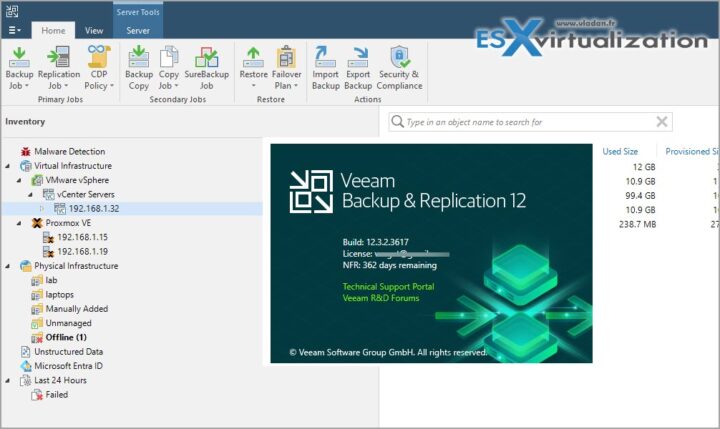
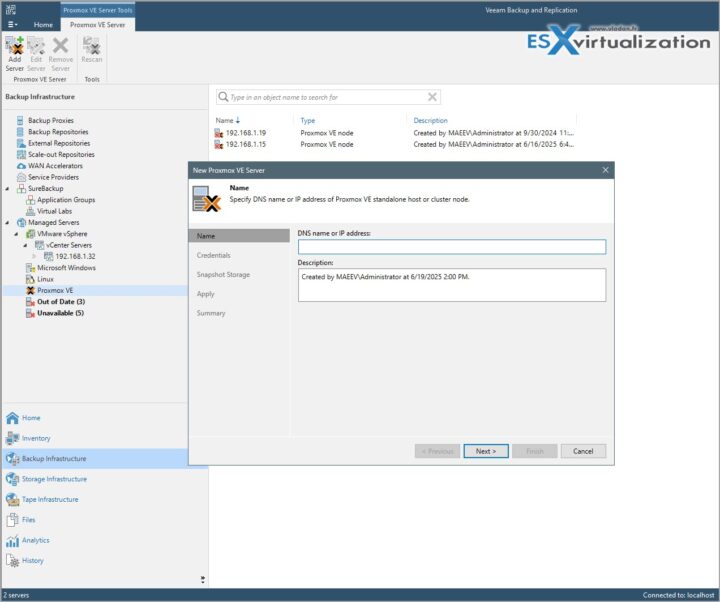
Leave a Reply