This info is not new, but I just thought that I'd share as I think that many of you, in case you haven't updated your Veeam Backup server in the past couple of months to the latest v12.3.1.1139, you left this unnoticed (like I did). In fact, Veeam's latest release v.12.3.1.1139 has a mention on vSphere 9.0 support and it states that:
VMware vSphere 9.0 readiness based on the pre-release builds. The official support will be confirmed with a full regression testing of the GA build when it becomes available. This article and KB2443 will be updated with a support statement following that.
It basically means that once the ESXi 9.0 is ready and in General Availability (GA) state, Veeam will do their battery of tests and then announce an update/support. Believe it or not, VMware ESXi is probably here for a bit longer than most expects after the price hikes, licensing changes and phasing out SMB bundles. Many clients will stay on ESXi and vSphere for a bit longer until their support expire (or maybe, if they decide to renew with VMware) or/and until they migrate to XCP-NG or Proxmox, or other hypervisor's platforms. Not easy to migrate from something you have perhaps used for the past 10 years, right? But hey, the time changes and many alternative platforms are getting better and better with every release. This get me thinking that they might be good enough for SMB, Service providers and Enterprise.
The latest Veeam's Data platform release, v.12.3.1.1139, adds support for NSX-T 4.2.1, IBM DB2 plugin which now supports DB2 v12.1 and SLES 12 SP5, and also SAP HANA plugin that now supports SAP HANA 2.0 SPS 08 and SLES 15 SP6 for SAP HANA on IBM Power.
Check for other improvements in the release notes here.
Screenshot from the release notes.
You can download the update ISO from that page. There are two versions of the ISO depending if you're on 12.3.0 or on v11 (or v10…).
Two Versions of Veeam's ISOs
- Update 12.3 To 12.3.1 – use this if you are on 12.3.0.310 only!
- Upgrade To 12.3.1 (from 11a, 12, 12.1 or 12.1) – this is the latest, “slipstreamed” version of the full product. You can use it for clean installations OR upgrades.
Source: Veeam KB 4696
And VMware?
Yes, so you can see that the ESXi 9.0/vSphere 9.0 but also the whole VCF 9.0 are getting slowly ready (currently in BETA). IMHO we won't see the final product before the end of the year, but I could be wrong. One thing to bare in mind, the move to ESXi 9.0 will most likely disappoint some of our readers, as ESXi 9.0 will be removing drivers (End of Live) in the ESXi 9.0 and some devices will be deprecated.
Deprecated devices in ESXi 9.0 and implications for support
There is a new kb recently updated with information about VMware vSphere ESXi 9.0 and its deprecated devices.
Quote:
A number of I/O devices have been marked as “Restricted” in ESXi 9.0 as a result of the devices being EOL'd by the device vendors.
VMware device deprecation policy mandates I/O hardware devices to continue to operate for the duration of a full major release so as to provide enough time for customers to migrate away from these devices. These devices will be removed in the next major release, and hence customers should plan to replace or migrate away from using such hardware.
There are two categories of deprecation – Restricted Devices and End of Life. They are described as follows:
Restricted Devices
- ESXi 9.0 driver is present and will claim the device
- Device is listed in the ESXi 9.0 Broadcom Compatibility Guide (BCG) but will be marked with the keyword “Restricted”
A “Restricted” Device is defined as follows:
-
- No new features
- No driver enhancements
- Best effort to provide fixes and/or workarounds
To ensure that there is hardware or firmware support for the device, please contact your OEM and device vendor representative. Hardware and firmware support is the responsibility of the hardware provider.
End of Life
- Either a device, or driver, or both have been removed from the release. Devices associated with the driver will not be claimed and will not be recognized by ESXi. Upgrade from the previous release may fail
- Device is not listed in 9.0 Broadcom Compatibility Guide (BCG)
- Device is not supported
If you proceed to upgrade to ESXi 9.0 from a host with an EOL device, the following non-recoverable consequences may occur:
- You may lose access to storage / datastores
- You may lose network access
- You may lose previous configuration on the host
Prior to upgrading to ESXi 9.0, you should replace EOL devices. Devices that are under Restricted Support should be replaced at the earliest availability to ensure there is no gap in support in the future.
End of quote:
Just head to KB391170 and at the bottom you can download two XLS sheets where you find all drivers that won't make it to the ESXi 9.0 and also the info about the restricted devices. Note that the EOL hardware won't simply be recognized by ESXi 9.0 so you'll be left with unfunctional server(s) or servers which will operate only partly. It can happens that you'll loose network connectivity or access to storage etc..
Final Words
The future is multi-hypervisor. The days when VMware has dominated the market with its best hypervisor are over. Everything points to the fact that the number of VMware clients will stagnate or decrease over time. This does not mean that Broadcom's revenue stream will decrease! In fact, their revenue has increased a lot.
Based on available data, VMware’s revenue (as part of Broadcom’s Infrastructure Software segment) is estimated to have increased by approximately $1.6 billion over the last six months of 2025 (January to June 2025), from roughly $6.8 billion to $8.4 billion, representing a growth of about 23.5%. Note that the Infrastructure Software segment, which also includes other businesses like CA Technologies and Symantec’s enterprise division.
What does it mean for SMB's? Are you still with VMware? If you can afford the contracts price increase, why not. Life is beautiful. If you short on a budget, know that good enough alternatives such as XCP-NG or Proxmox will do the job too -:).
More about Veeam on ESX Virtualization Blog
- Veeam Backup & Replication v13 Beta: A Game-Changer with Linux
- What is Veeam Data Cloud Vault and how it can help SMBs
- XorMon NG 1.9.0 Infrastructure Monitoring – now also with Veeam Backup Support
- Veeam VHR ISO v2 – 2025 Download and Install
- Veeam Data Platform – Upgrade to the latest 12.3 now
- Veeam Clickable Demos: Revolutionizing Technical Learning and Client Engagement
- Veeam Data Cloud Vault v2 – Full Steam Ahead for Veeam
- Veeam100 Summit in Berlin 2024 – This year is extraordinary
- Protect your MongoDB with Veeam Backup and Replication 12.2
- Harden Your Key Infrastructure Components and Use Veeam Best Practices from EMEA Veeam Solutions Architects
- Migration from VMware to another virtualization platform with Veeam Backup and Replication
- FREE ISO to Download – Veeam Hardened ISO Repository As a Community Preview
- Veeam Backup and Replication for Proxmox Virtual Environment (VE) – Yes Since Veeam 12.2
- Veeam Backup for Microsoft 365 v8: A Comprehensive Technical Overview
- Veeam Backup for Salesforce 3.0 Released – The Details Here
- Unveiling Veeam Data Platform v12.2: A New Era of Data Resilience
- How to Make Veeam Backup and Replication 12.1 More Secure
- Veeam 12.1 Four-Eyes Authorization – prevent accidental deletion of backups and other operations with two different persons only
- What is Inline Entropy Analysis in Veeam Backup and Replication 12.1
- Veeam 12.1 Biggest Features
- Your repository is full – How to move your backups to another repository with Veeam backup?
- What is Veeam VHR and how to quickly install and create hardened repository?
- Veeam Immutable Backups – Your protection against Ransomware
More posts from ESX Virtualization:
- Two New VMware Certified Professional Certifications for VMware administrators: VCP-VVF and VCP-VCF
- Patching ESXi Without Reboot – ESXi Live Patch – Yes, since ESXi 8.0 U3
- Update ESXi Host to the latest ESXi 8.0U3b without vCenter
- Upgrade your VMware VCSA to the latest VCSA 8 U3b – latest security patches and bug fixes
- VMware vSphere 8.0 U2 Released – ESXi 8.0 U2 and VCSA 8.0 U2 How to update
- What’s the purpose of those 17 virtual hard disks within VMware vCenter Server Appliance (VCSA) 8.0?
- VMware vSphere 8 Update 2 New Upgrade Process for vCenter Server details
- VMware vSAN 8 Update 2 with many enhancements announced during VMware Explore
- What’s New in VMware Virtual Hardware v21 and vSphere 8 Update 2?
- Homelab v 8.0
- vSphere 8.0 Page
- ESXi 7.x to 8.x upgrade scenarios
- VMware vCenter Server 7.03 U3g – Download and patch
- Upgrade VMware ESXi to 7.0 U3 via command line
- VMware vCenter Server 7.0 U3e released – another maintenance release fixing vSphere with Tanzu
- What is The Difference between VMware vSphere, ESXi and vCenter
- How to Configure VMware High Availability (HA) Cluster
Stay tuned through RSS, and social media channels (Twitter, FB, YouTube)

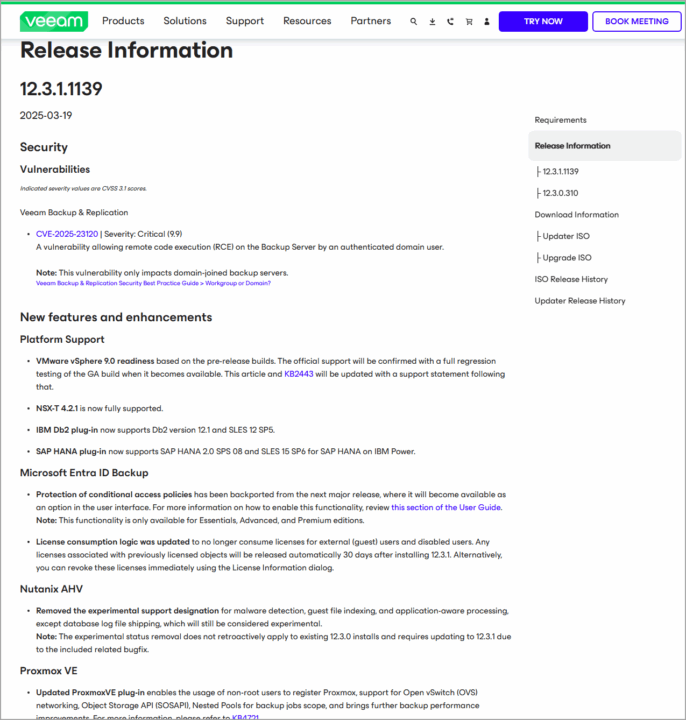

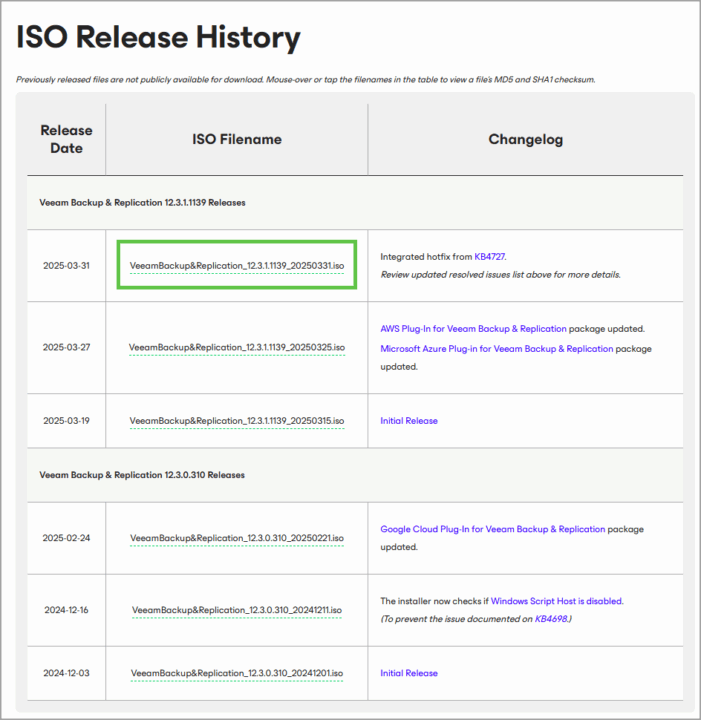
Hi,
only to say VEEAM Data Platform v12.3.2 is available…
Thanks, don’t be shy -:)