Yes, with vSphere 6.5 there are new VMware vSphere 6.5 Configuration Maximums. While it is not really important to have even bigger-than-monster VMs, it is still good to know what's the biggest file size, what's the biggest number of VMs that can be managed by single vCenter VMs etc. My post will not list everything as you can download the VMware 6.5 configuration maximums, but the paper has 35 pages.
I'll try to sum some important sections from the paper. Usually, you don't hit those numbers during average sized environments, but some use cases could make to hit those limits. One of those limits would be when Raw Device Mappings (RDMs) are used. Or (and) also within environments where IT admins have running a limited number of VMs per datastore. You could easily hit this limit when 8 paths to each device are used. A previous release of vSphere has had a limit of 256 devices and 1024 paths. vSphere 6.5 extends this to 2000.
VMware vSphere 6.5 Configuration Maximums
VMware Virtual Machine Maximums
- Number of vCPU per VM = 128
- RAM per VM = 6128 Gb
- Virtual NVMa per VM = 4 (Yes I know, I haven't detailed that yet, but seems cool as vSphere can emulate NVMe based storage).
- Virtual NVMe Targets per VM = 128
- Virtual NVMe targets per vidrtual SCSi adapter = 15
- Video Memory per VM = 2Gb (vSphere 6.0 had 512Mb)
ESXi Hosts Maximums
- Logical CPUs per host = 576
- Virtual CPU per host = 4096
- NUMA nodes per host = 16
- VMs per host = 1024
- pRAM per host = 12 TB
vCenter Server Maximums
- Hosts per vCenter server = 2000
- Powered On VMs per vCenter = 25000
- Registered VMs per vCenter = 35000
- Linked vCenter servers = 10
- Number of ESXi hosts per Datacenter = 2000
Concurrent operations
- vMotion operations er host (1GbE) = 4
- vMotion operations per host (10GbE) = 8
Platform Service Controller (PSC)
- Maximum PSCs per vSphere Domain = 10
- Maximum PSCs per site, behind a load balancer = 4
VMware vSAN Maximums
- Virtual SAN disk groups per host = 5
- Magnetic disks per disk group = 7
- SSD disks per disk group = 1
- Number of iSCSI LUNs per Cluster = 1024 (VSAN can iSCSI now !! )
- Number of iSCSI Targets per Cluster = 128
- Number of iSCSI LUNs per Target = 256
- Max iSCSI LUN size = 62 TB
- Number of iSCSI sessions per Node = 1024
- iSCSI IO queue depth per Node = 4096
- Number of outstanding writes per iSCSI LUN = 128
- Number of outstanding IOs per iSCSI LUN = 256
- Number of initiators who register PR key for a iSCSI LUN = 64
As being said, the full document has 35 pages and can be downloaded from this link (direct link) – vSphere 6.5 Configuration Maximums.
vSphere 6.5 ESX Virtualization Resources:
We have put a dedicated WordPress page on our blog to facilitate to find dedicated resources about vSphere 6.5. You can find it below.
- vSphere 6.5 Dedicated page (All is there…)
Installs, upgrades, migrations….
Here are some of the already published resources, but there is more added. Below is not the complete list. The individual blog posts are detailed step by step guides, where some of them include videos.
- VMware vSphere 6.5 Released – Start Your Download Engines
- How to Install VCSA 6.5 in VMware Workstation [LAB]
- How to Migrate Windows Based vCenter to VCSA 6.5 [Lab]
- How to Migrate Windows based vCenter Server 6.0 to Windows vCenter 6.5 In-Place [LAB]
- How to create a USB media with ESXi 6.5 Installation
- How to Upgrade ESXi 6.0 to 6.5 via CLI [On Line]
- How to Upgrade ESXi 6.0 to 6.5 via ISO
- How to upgrade ESXi 6.0 to ESXi 6.5 via Offline Bundle
- VMware VCSA 6.5 Backup and Restore How-To
VMware vSphere 6.5
Those are a blog posts which were created after the series of VMware briefings (under NDA). We had a number of sessions before the official launch, where we could ask questions. We had access to the presenter's slides and the recordings in order to be able to write about those features.
- VMware vSphere 6.5 Announced !!
- VMware vSphere 6.5 – Native vCenter High Availability (VCSA 6.5 only)
- VMware vSphere 6.5 – HTML5 Web Client and More
- VMware vSphere 6.5 – VUM, AutoDeploy, and Host Profiles
- VMware vSphere 6.5 – HA and DRS Improvements
- VMware vSphere 6.5 Fault Tolerance (FT) Improvements
- VMware VSAN 6.5 – What’s New?
- VMware vSphere 6.5 – VM Encryption Details
- VMware vSphere 6.5 Configuration Maximums – [This post]
Stay tuned through RSS, and social media channels (Twitter, FB, YouTube)

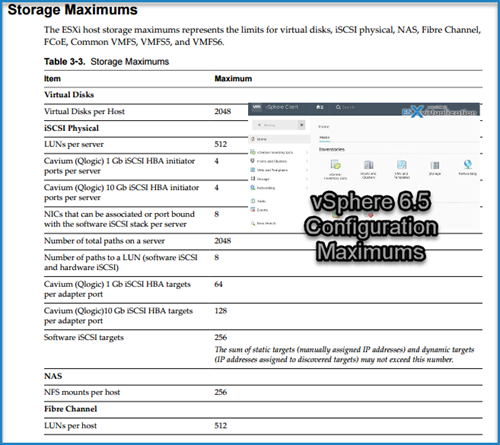
Thanks for Sharing Vladan.
Does this mean that if I setup esxi 6.5 on a single server/PC I can have 1024 VMs that use 1 vCPU running at the same time? I’m currently running esxi 6.0 and I can only run 128 VMs that use 1 vCPU at the same time.
The document says 128 VMs per host….
Hi Vladan,
The vCenter Server Maximums are same for windows vCenter as well as appliance?