There is a new whitepaper from VMware. It is a technical PDF called What's new in VMware vSphere 6.5, which covers all new features within vSphere 6.5. The paper has 34 pages. If you follow this website closely you might notice that we have released quite a lot of information about vSphere 6.5 already, but we did not cover everything so far. You may want to check our Dedicated WordPress page – vSphere 6.5.
Update: VMware vSphere 6.5 U1 has been released. Check it out.
What we found interesting (and we'll explore that in one of our future posts) is, for example, the vCenter server HA where you'll have an Active-Passive configuration which is synced automatically. It is a built-in function (see image below from our lab) where via an assistant you'll be able to enable an active-passive cluster which can be enabled or disabled very easily.
vCenter HA cluster has the Active and passive node in sync by using native Postgres SQL synchronous replication for the vCenter server DB. An asynchronous file system replication is used for all the other data which lives outside of the Postgres SQL DB.
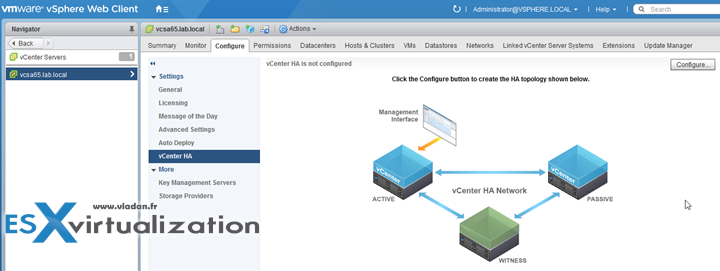
Another interesting feature is the Backup and restore functionality of vCenter Server Appliance (VCSA), which supports vCenter Server Appliance instances with either embedded or external Platform Services Controller instances. The Restore operation is launched via the Installation ISO. What is happening is that you practically deploy a new VCSA and then you point to the backup files you have…. All information from previous vCenter server (like UUID) as well as all configuration is kept. Neat. We'll explore that in a separate post too…
Interesting part is about VMware Tools in vSphere 6.5
Quote:
Detailed Display of VMware Tools Type and Version in vSphere Web Client. There are two different version designations for VMware Tools: One is a human-readable number, such as 10.0.7;
the other is an internal code, such as 10247. With vSphere 6.5, vSphere Web Client now displays both variations of the version number as well as the specific type of VMware Tools installed in the guest OS: MSI, OSP, OVT, or Tar Tools.Each ESXi host uses either a local or a shared repository of VMware Tools installation ISO images. Previously, VMs checked for updated VMware Tools only during a power or migration event. In vSphere 6.5, this check is now done every 5 minutes. When newer VMware Tools installation images are found, VMs display an alert indicating that an update is available.
Screenshot from my lab…
So, where to download the paper?
Here is the direct link. (if it becomes broken, please let me know..)
vSphere 6.5 ESX Virtualization Resources:
- vSphere 6.5 Dedicated page (All is there…)
Installs, upgrades, migrations….
- VMware vSphere 6.5 Released – Start Your Download Engines
- How to Install VCSA 6.5 in VMware Workstation [LAB]
- How to Migrate Windows Based vCenter to VCSA 6.5 [Lab]
- How to Migrate Windows based vCenter Server 6.0 to Windows vCenter 6.5 In-Place [LAB]
- How to create a USB media with ESXi 6.5 Installation
- How to Upgrade ESXi 6.0 to 6.5 via CLI [On Line]
- How to Upgrade ESXi 6.0 to 6.5 via ISO
- How to upgrade ESXi 6.0 to ESXi 6.5 via Offline Bundle
VMware vSphere 6.5
- VMware vSphere 6.5 Announced !!
- VMware vSphere 6.5 – Native vCenter High Availability (VCSA 6.5 only)
- VMware vSphere 6.5 – HTML5 Web Client and More
- VMware vSphere 6.5 – VUM, AutoDeploy, and Host Profiles
- VMware vSphere 6.5 – HA and DRS Improvements
- VMware vSphere 6.5 Fault Tolerance (FT) Improvements
- VMware VSAN 6.5 – What’s New?
- VMware vSphere 6.5 – VM Encryption Details
Stay tuned through RSS, and social media channels (Twitter, FB, YouTube)

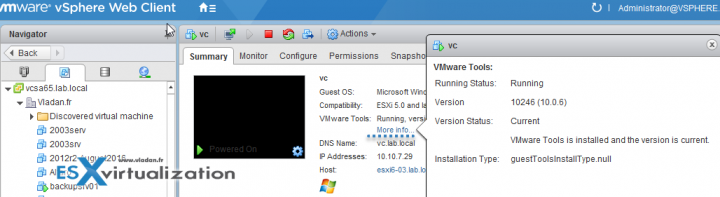
Hi there, thanks for all this content but can you help me setup lab for vCloud Suite? ( including vRealize Suite) or point me in right direction?
I wanna start step up towards cloud and automation and after 6 months of hardcore practice
i wanna go towards VMware Certified Professional 7 – Cloud Management and Automation (VCP7-CMA) Certification after getting my VCP-DCV 6.5
even its on vSphere 6.0 please do let me know i cant seem to find any labs on 5.5 or 6.0
would really appreciate it if you can help me on my journey
Thanks
Sam
Just completed a successful upgrade on my lab from VCSA 6 to 6.5. Only hiccup was leaving DRS on full auto! Doh! I turned it off and smooth transition. Took around 30 minutes on a Tiny install, 2 DL20 hosts and 10 vms. Interface is faster but still a bit of a lag, but more importantly everything is now where it should be not 2 obscure menu layers down. Much more like a web-version of the C-client. And VUM in vCenter – genius! 🙂