As an industry observer focused on enterprise data resilience, I'm consistently impressed by solutions that demonstrably earn customer trust. Vinchin's recent recognition in the 2025 Gartner® Peer Insights™ Voice of the Customer for Enterprise Backup and Recovery Software Solutions report is a significant achievement worthy of note.
Garnering an exceptional 4.9/5 overall rating and a perfect 100% customer recommendation rate based on 53 reviews (as of Feb 2025), Vinchin stands out as a Strong Performer. This distinction places them among a very select group of global vendors in this critical quadrant. Such consistently high praise from actual enterprise users speaks volumes about the solution's real-world effectiveness.
View Gartner® Peer Insights™ Full Report
The feedback highlights Vinchin Backup & Recovery's core strengths: ease of deployment, intuitive management, and responsive technical support. Industry professionals, like the IT managers quoted, emphasize how the solution simplifies complex data protection tasks, making their operations significantly more efficient and reliable.
“Vinchin attracts us because it's easy deployment and configuration. Also, their technical support is also good…” – IT Manager, Software Industry.
“Vinchin Backup & Recovery makes our data protection work very simple. Its interface and backup wizard simplify data management.” – IT Manager, Healthcare and Biotech Industry.
This recognition reinforces Vinchin's position as a provider of top-tier data protection solutions. Their commitment to addressing diverse workload needs across virtual, physical, and cloud environments (including VMware, Hyper-V, XenServer, SQL Server, Oracle DB, and many more) is clearly resonating with customers globally. Achieving this level of customer validation in the competitive enterprise backup and recovery space is a commendable feat, solidifying Vinchin's reputation for delivering robust and trusted data protection.
Learn more about Vinchin Backup & Recovery:
GARTNER DISCLAIMER
Gartner® and Peer Insights™ are trademarks of Gartner, Inc. and/or its affiliates. All rights reserved.
Gartner Peer Insights content consists of the opinions of individual end users based on their own experiences, and should not be construed as statements of fact, nor do they represent the views of Gartner or its affiliates. Gartner does not endorse any vendor, product or service depicted in this content nor makes any warranties, expressed or implied, with respect to this content, about its accuracy or completeness, including any warranties of merchantability or fitness for a particular purpose.
Gartner, Voice of the Customer for Enterprise Backup and Recovery Software Solutions, Peer Contributors, 26 February 2025.
Note: Please note that this post has been sponsored by Vinchin.
More posts from ESX Virtualization:
- VMware vSphere Foundation (VVF 9) and VMware Cloud Foundation (VCF 9) Has been Released
- Vulnerability in your VMs – VMware Tools Update
- VMware ESXi FREE is FREE again!
- No more FREE licenses of VMware vSphere for vExperts – What’s your options?
- VMware Workstation 17.6.2 Pro does not require any license anymore (FREE)
- Migration from VMware to another virtualization platform with Veeam Backup and Replication
- Two New VMware Certified Professional Certifications for VMware administrators: VCP-VVF and VCP-VCF
- Patching ESXi Without Reboot – ESXi Live Patch – Yes, since ESXi 8.0 U3
- Update ESXi Host to the latest ESXi 8.0U3b without vCenter
- Upgrade your VMware VCSA to the latest VCSA 8 U3b – latest security patches and bug fixes
- VMware vSphere 8.0 U2 Released – ESXi 8.0 U2 and VCSA 8.0 U2 How to update
- What’s the purpose of those 17 virtual hard disks within VMware vCenter Server Appliance (VCSA) 8.0?
- VMware vSphere 8 Update 2 New Upgrade Process for vCenter Server details
- VMware vSAN 8 Update 2 with many enhancements announced during VMware Explore
- What’s New in VMware Virtual Hardware v21 and vSphere 8 Update 2?
- Homelab v 8.0
- vSphere 8.0 Page
- ESXi 7.x to 8.x upgrade scenarios
- VMware vCenter Server 7.03 U3g – Download and patch
- Upgrade VMware ESXi to 7.0 U3 via command line
- VMware vCenter Server 7.0 U3e released – another maintenance release fixing vSphere with Tanzu
- What is The Difference between VMware vSphere, ESXi and vCenter
- How to Configure VMware High Availability (HA) Cluster
Stay tuned through RSS, and social media channels (Twitter, FB, YouTube)

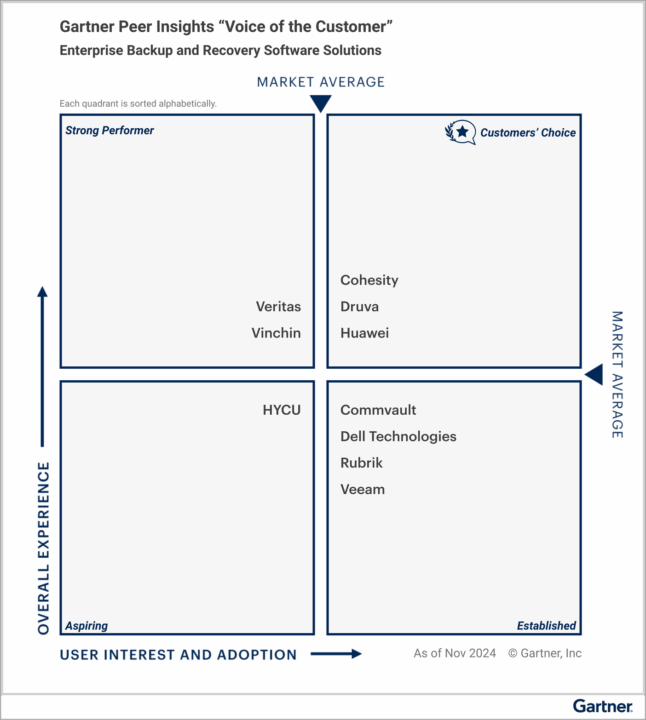
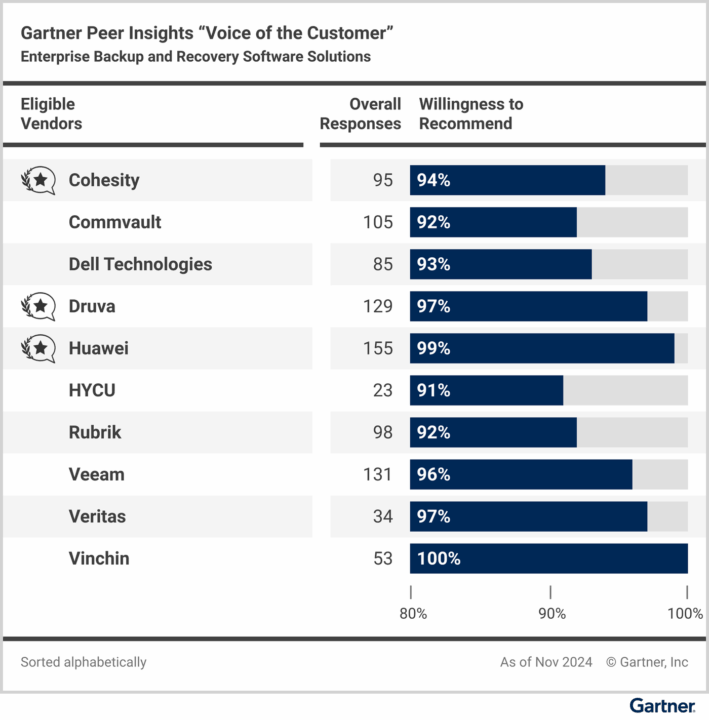
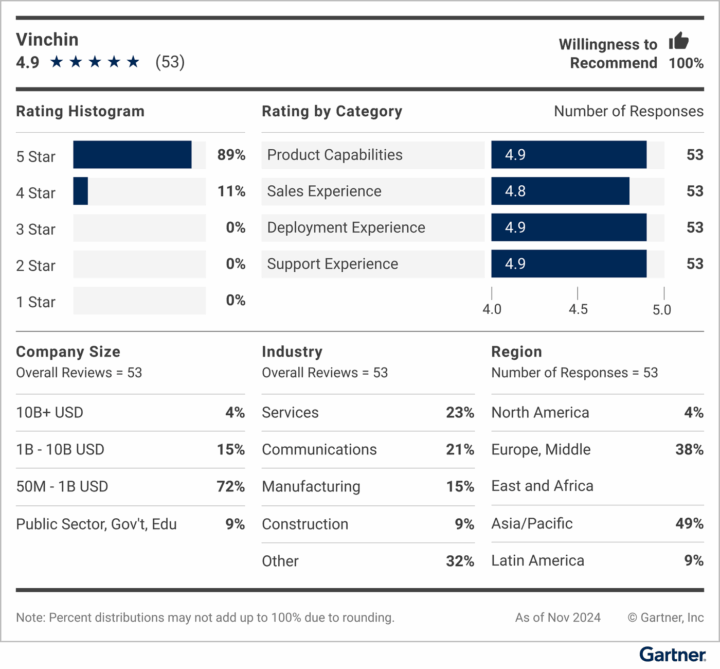
Leave a Reply