If you you are reading our blog for the first time or you are a regular reader, you’ve likely heard of Zerto Virtual Replication, which is now part of the HPE portfolio following its acquisition. Zerto has long been a game-changer in the world of data protection and recovery, offering a hypervisor-based replication solution that stands out from traditional backup software. Replicating your VMs with low RPOs without putting additional pressure on your storage system might be something you'd be interested in.
Today, I want to dive deep into the different types of Virtual Protection Groups (VPGs)—Remote DR and Continuous Backup VPG, Local Continuous Backup VPG, and Data Mobility and Migration VPG—and explore what makes Zerto’s technology unique, especially its avoidance of snapshots compared to legacy backup tools.Let’s break it down step by step!
But before we do that, let me first explain why Zerto stands out?
The Technology Behind Zerto: No Snapshots, No Compromise
Now, let’s get into the technical details that make Zerto stand out from legacy backup software. Traditional backup tools rely heavily on snapshots—point-in-time copies of VMs or storage volumes. While effective, snapshots can introduce performance overhead, especially on busy production systems, and they often require complex management of snapshot chains. Zerto takes a different approach, and it’s a breath of fresh air for those of us who’ve wrestled with snapshot-related issues.
Lab deployment of ZVR on couple of hosts.
How Zerto Works Without Snapshots
Zerto’s secret sauce is its hypervisor-based, continuous data protection (CDP) technology.
Here’s how it differs:
Block-Level Replication: Instead of taking snapshots, Zerto replicates data at the block level in real-time as changes occur within the VM’s hypervisor (e.g., VMware vSphere or Microsoft Hyper-V). This happens without interrupting the VM or relying on Changed Block Tracking (CBT), which can sometimes fail or lag.
Journal-Based Recovery: Changes are written to a journal at both the protected and recovery sites. This journal acts as a rolling history (configurable from hours to days), allowing point-in-time recovery without the need for static snapshots. The journal is lightweight and doesn’t impact production performance.
Zerto Elastic Journal
Quote:
The Zerto Elastic Journal is a new concept in data protection bringing together both short-term retention and Extended Journal Copy capabilities. Using unified data protection workflows, powered by intelligent index and search, it enables quick recovery of data – regardless of whether it's from a few seconds ago or a few years ago. Data gets copied from the short-term retention storage into the Extended Journal Copy repositories. As the short-term retention is already stored on the target side, moving data to Extended Journal Copy has no impact on production, so copies can be taken as often as needed, eliminating the concept of “backup windows”.
No Performance Hit: Since Zerto operates at the hypervisor level, it avoids the I/O bottlenecks associated with snapshot creation. Legacy backup tools often freeze I/O or degrade performance during snapshot commits, especially on high-transaction databases.
Why Not Using Snapshots is a Game-Changer
Let’s dig deeper into why Zerto’s decision to use different technology than snapshots is such a big win. Having worked with various backup solutions over the years, I can tell you that snapshots often feel like a necessary evil. Traditional tools rely on them, but they come with baggage.
Here’s why Zerto’s snapshot-free approach shines:
Reduced Performance Overhead: Snapshots create a copy of the VM or storage volume at a specific moment, which can freeze I/O or spike resource usage, especially on busy systems like SQL databases or virtual desktops. Zerto’s block-level replication happens in real-time at the hypervisor level, avoiding these bottlenecks. I’ve seen production VMs slow to a crawl during snapshot commits—Zerto eliminates that headache.
No Snapshot Chain Complexity: Legacy backup software builds chains of snapshots, which can become unwieldy. If a snapshot fails or corrupts, you might lose an entire recovery chain. Zerto’s journal-based system maintains a continuous, rolling history without these dependencies, simplifying management and reducing the risk of data loss.
Faster Recovery Times: With snapshots, recovery often involves mounting the snapshot and rolling back changes, which can take minutes. Zerto’s Instant VM Restore feature leverages the journal to spin up a VM almost instantly (seconds to minutes), cutting Recovery Time Objectives (RTOs) dramatically. In a DR scenario, those minutes can mean the difference between downtime and business continuity.
Lower Storage Costs: Snapshots require significant storage to hold multiple copies, especially with long retention periods. Zerto’s journal is optimized and deduplicated, using far less space—typically 10-20% of the protected data size—making it cost-effective for long-term protection.
Consistency Without Freezes: Snapshots often need application quiescing (pausing I/O), which can disrupt services. Zerto’s replication captures changes continuously without interrupting the VM, ensuring data consistency without the performance hit.
Comparison to Legacy Backup Software
Legacy Tools: Rely on periodic snapshots or incremental backups, which can miss changes between intervals and require storage for multiple snapshot copies. Recovery often involves mounting snapshots, adding minutes to RTOs.
Zerto: Eliminates snapshots entirely, offering near-continuous replication and instant VM recovery (e.g., Instant VM Restore feature). This reduces complexity and storage overhead while improving RTOs and RPOs.
What Are Virtual Protection Groups (VPGs)?
At the heart of Zerto’s solution are Virtual Protection Groups (VPGs), which are essentially logical groupings of virtual machines (VMs) that you configure for specific protection or mobility needs. These groups allow you to define policies like Recovery Point Objectives (RPOs), boot order, and recovery settings, making DR and data management a breeze. Zerto supports multiple types of VPGs, each tailored to a different use case.
Let’s explore them.
1. Remote DR and Continuous Backup VPG (Remote VPG) – The Remote VPG is the classic Zerto offering for disaster recovery. It replicates VMs from a protected site to a remote recovery site, ensuring business continuity in case of a site-wide failure—think natural disasters or ransomware attacks. What sets this apart is the continuous backup feature, which maintains a journal of changes (up to 30 days, depending on configuration) at the recovery site. This allows you to recover to any point in time within that journal, offering granular RPOs as low as seconds.
Use Case: Ideal for organizations with geographically distributed data centers or cloud setups (e.g., AWS, Azure).
Key Benefit: Near-zero data loss and minimal downtime with automated failover.
2. Local Continuous Backup VPG (Local VPG) – The Local VPG brings the power of continuous data protection (CDP) to a single site. Instead of replicating to a remote location, it creates a local copy of VM data with a retention period (e.g., up to a year with offsite backup options). This is perfect for scenarios where you need rapid recovery from local incidents—like hardware failures or accidental deletions—without relying on a remote site.Use Case: Great for businesses with limited remote infrastructure or those prioritizing local resilience.
Key Benefit: Fast recovery (RTOs in minutes) with long-term retention for compliance or auditing.
3. Data Mobility and Migration VPG – The Data Mobility and Migration VPG is all about flexibility. This type of VPG facilitates seamless workload migration between different environments—on-premises to cloud, cloud to cloud, or even within the same site. It leverages Zerto’s replication engine to move VMs with minimal disruption, making it a go-to for cloud adoption or hybrid IT strategies.Use
Case: Perfect for migrating to AWS, Azure, or during data center consolidations.
Key Benefit: Non-disruptive migration with real-time replication and testing capabilities.
Real-Time Ransomware Detection:
Zerto can also help when you get hit by ransomware. In fact, it is one of the standout features of Zerto, especially in today’s threat landscape, is its real-time ransomware detection. Leveraging its continuous monitoring and journal-based replication, Zerto can detect anomalous data patterns—such as rapid, unauthorized changes or encryption attempts—almost instantly. When a potential ransomware attack is identified, it triggers an alert and allows you to roll back to a clean recovery point from the journal, often within minutes, without relying on isolated snapshots that might already be compromised. I’ve seen ransomware cripple environments where backups were encrypted, and Zerto’s proactive approach could have saved the day. This feature, combined with integration into HPE’s security ecosystem, makes it a powerful tool for modern DR strategies.
Final Words
Zerto Virtual Replication , now bolstered by HPE’s ecosystem has been here within the virtualization eco system, for over a decade. It offers a modern alternative to traditional backup software with its snapshot-free, hypervisor-based replication and advanced features like real-time ransomware detection. Zerto is compatible with VMware vSphere, vCloud director, Microsoft Hyper-V, Microsoft Azure, AWS, Azure VMware Solution and VMware-as-a-Service Provider.
Whether you’re setting up a Remote DR VPG for offsite recovery, a Local VPG for on-site resilience, or a Migration VPG for cloud transitions, Zerto’s flexibility and efficiency are hard to beat. For those of us in the IT trenches, the elimination of snapshots and added security against ransomware are game-changers, saving time and reducing risk.Have you tried Zerto in your environment? I’d love to hear your experiences or any specific use cases you’re exploring. Drop a comment below or reach out—I’m always keen to discuss the latest in virtualization and DR!
More about Zerto on ESX Virtualization
- Zerto 10 U7 – Ransomware Defense and Disaster Recovery on VMware vSphere and other virtualization platforms
- The Latest Zerto Platform: Now Running on Linux
- Zerto’s Cyber Resilience Vault – A Technical Deep Dive into Next-Generation Data Protection
- HPE/Zerto news during VMware EXPLORE 2023 Barcelona
- Zerto 10 announced with a Real-Time Ransomware Detection and Air Gap Vault with immutability
- Zerto Platform 9.7 U1 supports vSphere 8.0
- Zerto 9.5 U1 Transition to Linux to reduce surface attack
- Zerto Virtual Replication 9 adds Immutability and Instant Restore from long-term retention repository
More posts from ESX Virtualization:
- VMware Alternative – OpenNebula: Powering Edge Clouds and GPU-Based AI Workloads with Firecracker and KVM
- Proxmox 9 (BETA 1) is out – What’s new?
- Another VMware Alternative Called Harvester – How does it compare to VMware?
- VMware vSphere 9 Standard and Enterprise Plus – Not Anymore?
- VMware vSphere Foundation (VVF 9) and VMware Cloud Foundation (VCF 9) Has been Released
- Vulnerability in your VMs – VMware Tools Update
- VMware ESXi FREE is FREE again!
- No more FREE licenses of VMware vSphere for vExperts – What’s your options?
- VMware Workstation 17.6.2 Pro does not require any license anymore (FREE)
- Migration from VMware to another virtualization platform with Veeam Backup and Replication
- Two New VMware Certified Professional Certifications for VMware administrators: VCP-VVF and VCP-VCF
- Patching ESXi Without Reboot – ESXi Live Patch – Yes, since ESXi 8.0 U3
- Update ESXi Host to the latest ESXi 8.0U3b without vCenter
- Upgrade your VMware VCSA to the latest VCSA 8 U3b – latest security patches and bug fixes
- VMware vSphere 8.0 U2 Released – ESXi 8.0 U2 and VCSA 8.0 U2 How to update
- What’s the purpose of those 17 virtual hard disks within VMware vCenter Server Appliance (VCSA) 8.0?
- VMware vSphere 8 Update 2 New Upgrade Process for vCenter Server details
- VMware vSAN 8 Update 2 with many enhancements announced during VMware Explore
- What’s New in VMware Virtual Hardware v21 and vSphere 8 Update 2?
- Homelab v 8.0
- vSphere 8.0 Page
- ESXi 7.x to 8.x upgrade scenarios
- VMware vCenter Server 7.03 U3g – Download and patch
- Upgrade VMware ESXi to 7.0 U3 via command line
- VMware vCenter Server 7.0 U3e released – another maintenance release fixing vSphere with Tanzu
- What is The Difference between VMware vSphere, ESXi and vCenter
- How to Configure VMware High Availability (HA) Cluster

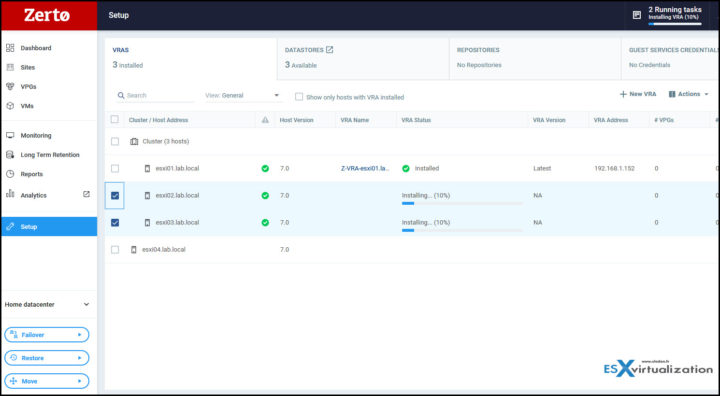
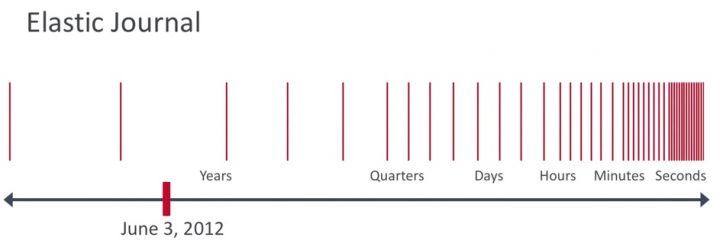
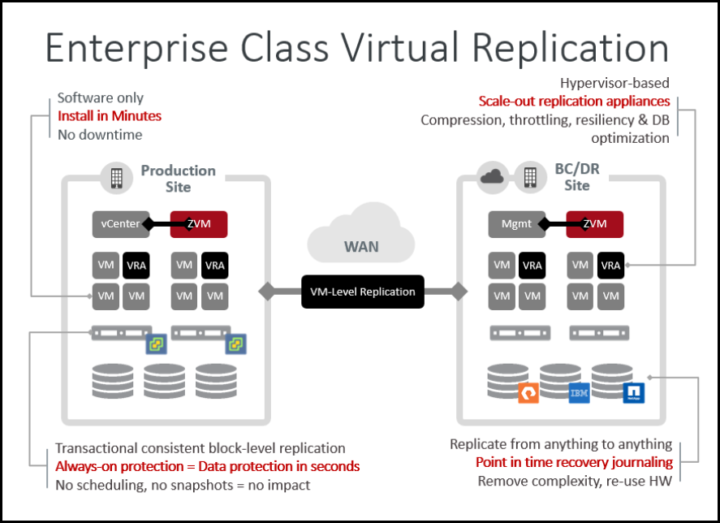
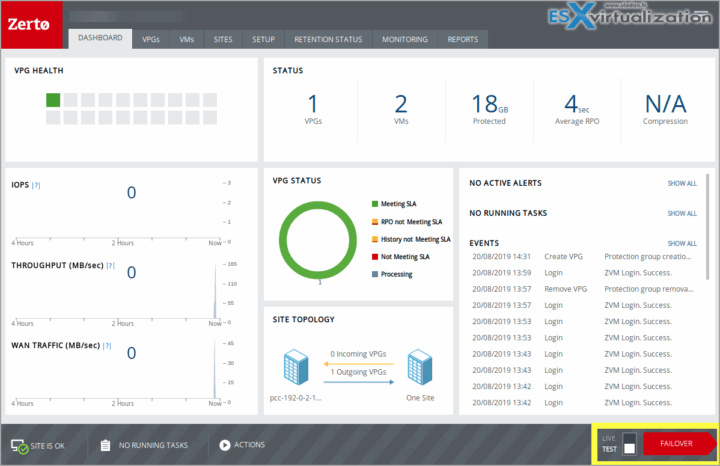
Leave a Reply