I thought that it might be a good idea to do a compilation of Top 12 Most Viewed Posts on ESX Virtualization this year. We're slowly heading to the end of 2015 and this year was very productive from my side as I produced some consistent content (over 5.700.000 page views) through the whole year.
Some people tells me that I post too much content, but others saying that I can easily post even more. It's difficult to satisfy all readers, but I'm trying to help out folks which job is the IT. Virtualization and IT are prefered topics, where most of the How-to posts are followed and shared through social media.
So now without special order here is the selection Top 12 Most Viewed Posts on ESX Virtualization :
DISM GUI 4.0 Utility – Free tool to manage WIM images – Graphical interface for the DISM command line utility written in the .NET. It’s called a DISM GUI 4.0 utility and allows you to mount and dismount WIMs, manage drivers, features and packages. Read the post here >>>.
vSphere 6 Features – New Config Maximums, Long Distance vMotion and FT for 4vCPUs – vSphere 6 brings further enhancements into vMotion. In the first article that has been published with details allowed at that time – vMotion Enhancements in vSphere 6.0 – Long Distance vMotion, Across vSwitches and Across vCenters I briefly introduced the new details, but some of them were still under NDA at that time. Read the post here >>>
Patch ESXi 5.5 to ESXi 6.0 – Lab Time – here is many ways to upgrade or patch ESXi 5.5 to ESXi 6.0. The standalone version of ESXi or one managed by vCenter server can be patched very easy way via CLI and using SSH client like Putty for example. ESXi 5.5 Free version can obviously be upgraded/patched this way as well. The only problem might be if you don’t have paid version and in this case you cannot download the ESXi Offline Bundle (VMware-ESXi-6.0.0-2494585-depot.zip file ) which is needed for this upgrade from 5.5 to 6.0. Read the post here >>>
Nested ESXi 6 in a Lab – Folks willing to run All-in-one nested lab with bare metal ESXi can now do a simple install of ESXi and then just few simple tweaks to start building complete nested ESXi environment on the top. Read the post here >>>

Building Energy Efficient ESXi Home Lab – parts list – The main problem with an ESXi home lab running 7/7 is usually one factor – Power consumption as a primary ongoing cost. Especially when you run a lab with a several hosts. Additional factors like cooling or noise can be usually solved by moving the server(s) to the separate room with natural airflow, but the power consumption is something that you have to plan ahead and you’ll be dealing with during the lifetime of the lab. So in this post we’ll look at some possibilities to build an Energy Efficient ESXi Home Lab Host. Read the post here >>>
ESXi 5.5 upgrade to 6.0 – via VMware Online Repository Plus few other CLI commands – we’ll learn some useful ESXi CLI commands plus we’ll see a different way that we can upgrade a ESXi 5.5 upgrade to 6.0 – via online repository. Note you don’t have to be paid customer for this, it works for ESXi Free version as well. It’s necessary to open a firewall port on the ESXi and we’ll see how to do it as well. Read the post here >>>
Windows 10 Download and Create USB Installation stick – Windows 10 Download is now available and for users running Windows 7 or Windows 8.x it is free upgrade. You can do an in-place upgrade or if you prefer is to get the installer (the ISO), or to create an USB stick (my choice). Read the post here >>>
ESXi FREE Web Client Interface – New free tool (fling) from VMware labs now allows to manage ESXi host via web client without the need of vCenter server. ESXi Free Web client interface (HTML 5 based) allows to manage a host without the need of the legacy C++ Windows client. The utility is bundled as a vib and can be installed on ESXi host via SSH (via Putty for example) without the need to reboot the host. Read the post here >>>
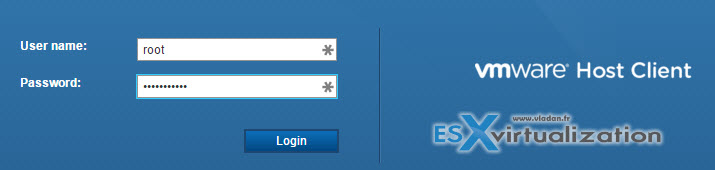
VMware vSphere 6.0 U1 Released Adding Stretched Cluster Functionality – vSphere 6.0 U1 contains VSAN 6.1 which does support stretched cluster functionality. Read the post here >>>
How to Create Multiboot USB Stick With Veeam Recovery ISOs for Different Systems – Imagine that you manages desktops and laptops within your organizations. There can be dozens of different hardware systems. It would be nice to have a single USB instead of juggling with many different ones, right? Read the post here >>>
Windows Server 2016 Hyper-V allows add/remove RAM while VM is running – In fact you can adjust the amount of memory assigned to a virtual machine while it’s running, even if you haven’t enabled Dynamic Memory. This works for both generation 1 and generation 2 virtual machines. Read the post here >>>
VCP6-DCV Objective 9.1 – Configure Advanced vSphere HA Features – VMware VCP6-DCV certification exam is kind of holy grail as it’s an exam you can’t fake. You have to know your stuff. Many folks also need to re-certify after expiring their VCP 4 or VCP 5. For current VCP5-DCV holders it’s also possible to pass the VCP6-DCV delta exam, which has 45 questions only. Read the post here >>>

“Building Energy Efficient ESXi Home Lab – parts list – The main problem with an ESXi home lab running 7/7 is usually one factor…”
Do you mean “24/7”?
Exactly. French sentence for that is like “7 days a week”… So it seems that this time the translation into English did not make that much sense.. Sorry about that -:).