Veeam Backup and Replication v12 that is now at RTM stage and the official launch went out yesterday, brings so many new features and enhancements that we'll have many days to come a content for you that you'll enjoy. The new release of Veeam's flagship product reached RTM state just a few weeks ago, before several betas. Today we'll have a look at Veeam v12 direct backup to Wasabi.
Let's put it clear, wasabi has No Charges For Egress or API Requests. Wasabi’s pricing model is $.0059 per GB/mo ($5.99 per TB/month) with no additional charges for egress or API requests means you don’t pay to access your data. (That's not always the case with other cloud storage providers!).
There are quite some new enhancements on the storage, especially object-storage. One of them is the Wasabi integration which is one of the most popular object storage options. There is a new UI for Wasabi which has now a direct UI alongside with the other partners. There is now a dedicated UI for registering a Wasabi Hot Cloud Storage repository.
If you want do directly separate your backups from your production environment (for example for DR purposes), you can do it at low-cost as Wasabi is one of the lowest cost object storage providers on the market. You don't need to buy and maintain new hardware on-site, and have you backups send directly to object storage. This is a new feature in Veeam v12 where you can backup directly to Object storage.
Backup Direct to Object-Storage (cloud or On-Prem) in Veeam v12
Direct your backup jobs directly to your object-storage repo. In v12 you can create backup jobs (or modify existing!!!!) and direct the backups to object storage. This is a major feature that allows you to store your backups with immutability.
So let's say that you want to modify existing backup job that has previously stored backups in a traditional repo. In Veeam v12 you can now choose an object-storage repository (from the drop-down), and redirect your existing job directly to object storage. You have a simple question whether you want to move your existing backups there or start new full backup.
You wanna a Killer protection of your backup files?
At Wasabi, when creating bucket, then activate Compliance mode. Enter the number of days that NOBODY will be able to delete those files during 30 days……
and type “CONFIRM”……… Then absolutely nobody will be able to delete those backups (including YOU)…. Your ransomware guys and hackers including….
In today’s digital world, data is becoming an increasingly valuable asset for businesses of all sizes. The amount of data being generated is growing at an incredible rate, and the need to store, manage and protect that data is critical. Veeam is a leading provider of data backup, recovery, and replication software, and Wasabi is a cost-effective and high-performance cloud object storage provider. Together, they have recently integrated their services, providing businesses with a powerful and user-friendly backup and storage solution.
Check related:
- Protect your backups with Wasabi Immutable Storage Buckets
- Veeam Immutable Backups – Your protection against Ransomware
- Veeam Backup and Replication 12 (BETA) – adding Hardened Linux Repository
- Hardened backup repository on Linux distro – Veeam setup
Veeam has been a leader in the data protection and management space for many years. Their software provides businesses with the ability to backup and replicate data across multiple locations, enabling businesses to maintain continuous access to their data, even in the event of a disaster or outage. Wasabi, on the other hand, is a cloud-based object storage provider that offers high-speed, low-cost storage with no egress fees or API request charges.
The integration of Veeam and Wasabi provides businesses with a powerful backup and storage solution that is both cost-effective and easy to use. The integration is achieved through a new graphical user interface (GUI) that has been developed specifically for this purpose. This GUI allows businesses to easily manage their backups and storage, as well as monitor the status of their backups in real-time.
Selection of buckets at Wasabi via Veeam Backup and replication v12 UI.
The Veeam's backup job GUI has been designed to be intuitive and easy to use. It provides businesses with a single interface to manage their backups, and to monitor the status of their backups in real-time.
The new GUI also provides businesses with the ability to manage their backups using policies. Policies are used to specify how backups should be created and stored. For example, businesses can specify that backups should be created daily, weekly, or monthly. They can also specify how long backups should be retained, and where backups should be stored. The GUI makes it easy to manage backup policies and to monitor the status of those policies in real-time.
One of the key benefits of the integration between Veeam and Wasabi is the cost savings it provides to businesses. Wasabi offers a cost-effective cloud-based object storage solution that is significantly cheaper than traditional cloud storage providers. This means that businesses can store their backups in the cloud, without incurring significant costs.
The integration between Veeam and Wasabi also provides businesses with a high-performance storage solution. Wasabi’s cloud-based object storage is designed to be fast and reliable, with no egress fees or API request charges. This means that businesses can access their backups quickly and easily, without incurring additional costs.
In conclusion, the integration between Veeam and Wasabi provides businesses with a powerful backup and storage solution that is cost-effective and easy to use. The new GUI provides businesses with a range of features that make it easy to manage backups and storage, and to monitor the status of those backups in real-time.
The inconvenience is that you don't have your backups on-prem. Sure. But perhaps you want some of your most critical data to be safe even if it might take some time to download them back to on-prem, right?
More about Veeam on ESX Virtualization Blog:
- Veeam VMCE – Why become Veeam Certified Engineer?
- Veeam Backup and Replication v12 – news from Barcelona 2022
- Veeam Backup for AWS – FREE backup of 10 instances
- Veeam Backup for Microsoft 365 v6a – What’s New?
- Veeam Backup for Google Cloud Platform – FREE 10 instances backup
- Veeam Immutable Backups – Your protection against Ransomware
- Veeam Backup and Replication 12 (Beta2) Installation
- Veeam Backup and Replication 12 (BETA) – adding Hardened Linux Repository
- Quickly setup a Veeam immutable repository via this GitHub Script
More posts from ESX Virtualization:
- Homelab v 8.0 (NEW)
- vSphere 8.0 Page (NEW)
- Veeam Bare Metal Recovery Without using USB Stick (TIP)
- ESXi 7.x to 8.x upgrade scenarios
- A really FREE VPN that doesn’t suck
- Patch your ESXi 7.x again
- VMware vCenter Server 7.03 U3g – Download and patch
- Upgrade VMware ESXi to 7.0 U3 via command line
- VMware vCenter Server 7.0 U3e released – another maintenance release fixing vSphere with Tanzu
- What is The Difference between VMware vSphere, ESXi and vCenter
- How to Configure VMware High Availability (HA) Cluster
Stay tuned through RSS, and social media channels (Twitter, FB, YouTube)

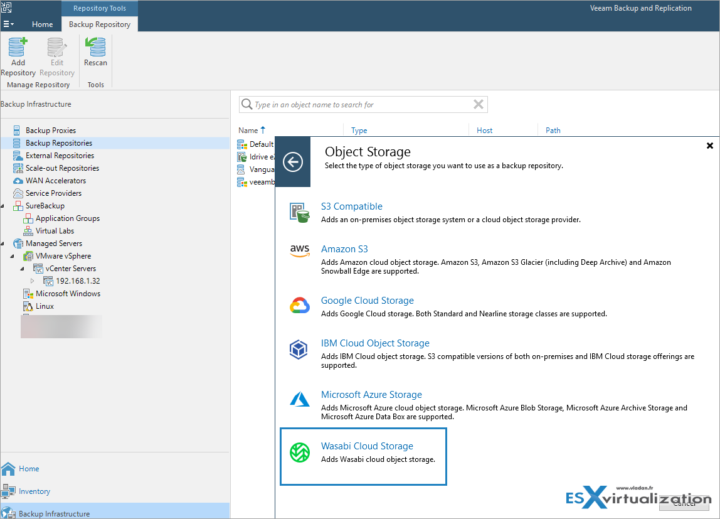
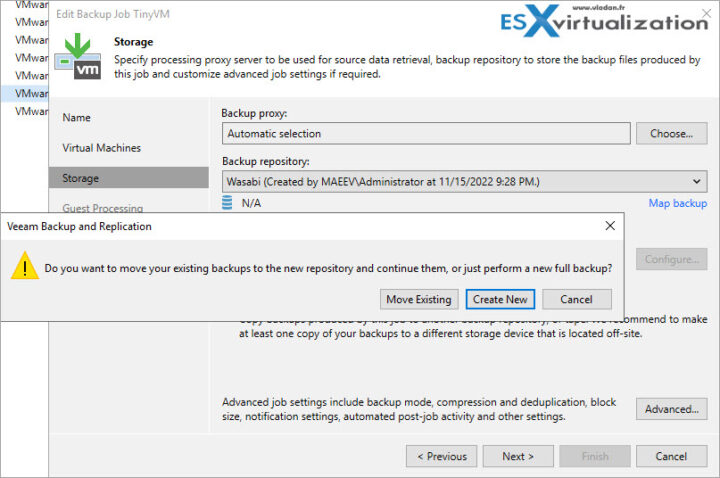
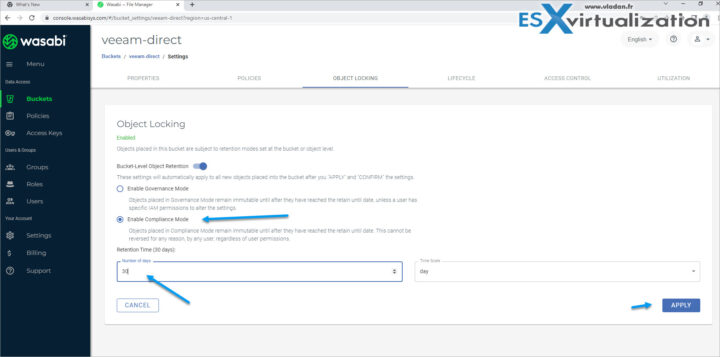
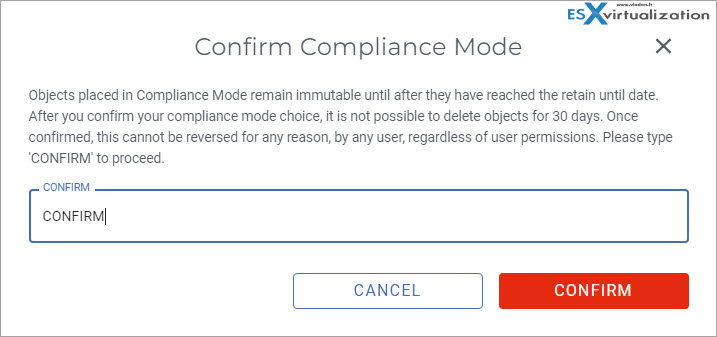
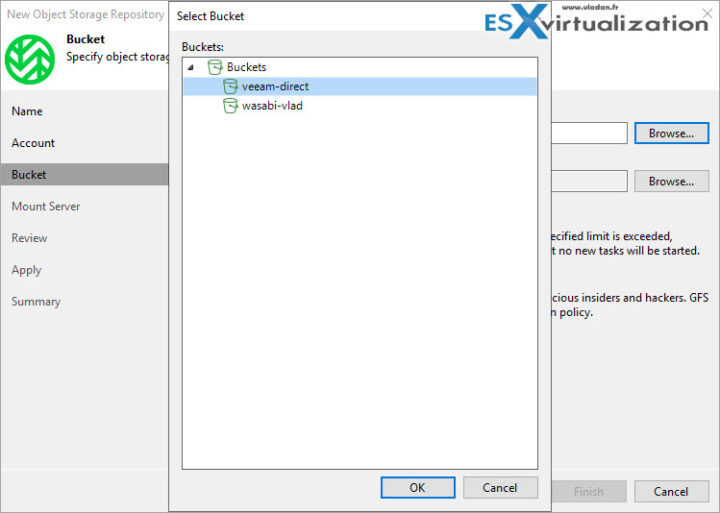
I though compliance mode is not supported in Veeam?
You make me doubt -:). Let’s google this….
https://wasabi-support.zendesk.com/hc/en-us/articles/360059270252-Wasabi-Veeam-Object-Lock-Integration
“Veeam only supports Compliance Mode with Object Lock.”