VMware vSphere 6.0 is hot. Not released yet. Beta 6 is Still under NDA, but some features has already been unveiled. One of the new features that has been unveiled in this release is vSphere 6.0 Content Library. What it is?
As you know, the NDA don't allows us to report on All the details, but we cal talk on what went out through official channels.
However some bloggers do not play fair and broke the NDA by unveiling much more, or most of the upcoming vSphere 6.0 features. Way too much info went out already. Much more than it was discussed through public channels.
But anyway, I prefer to play safe and respect the NDA. FYI, The vSphere Beta is open to everyone, but its content is under NDA – non disclosure agreement, so basically you can join, but you can't talk about what's in publicly.
What's vSphere 6.0 Content Library?
You know when you want to install a new VM, you usually need an ISO file on some datastore. It's possible that another administrator from your organization has already uploaded an ISO, or you have different ISOs stored on different datastores. You can have duplicate content. And that's what vSphere content library will solve. You'll have single location, which will get replicated into another vCenter at the remote site (if you're using it there).
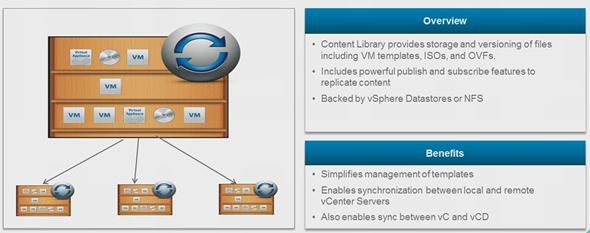
Which content I'll be able to upload and share?
- VM Templates
- vApps
- ISOs
- Scripts
- Virtual appliances (OVF)
You'll be able to:
- One central location to manage all content
- Support for other file types as well
- This content needs to be stored once, but can be shared many times (vCenter, VCD, vCenter and VCD)
- Deployment from templates, ISOs, appliances to host or cluster
- Deployment into Virtual Data Center
- Up to 256 content library items.
Multi-site, multi vCenter template management.
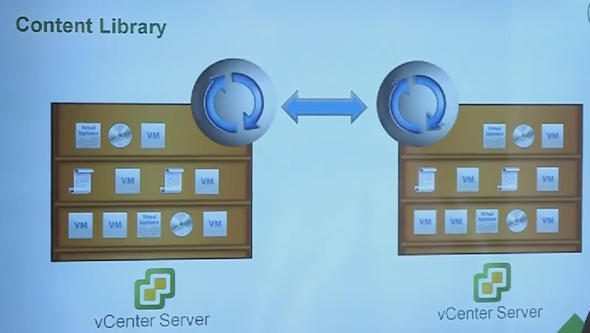
However you cannot mount ISO image directly from the content library, but you'll have to copy the ISO to some datastore and then mount it.
Technical Details:
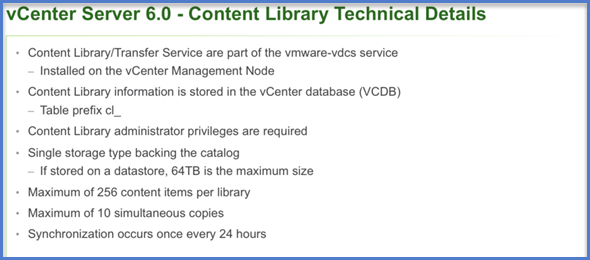
Eric Sloof has done a great job by doing an interview with Mike Foley (VMware). He uncovered some features from the vSphere 6.0 Beta, but he too says. “I can't tell everything as its still under NDA”… Here is the video done by Erik at the Tech preview booth…
They also talk about long-distance vMotion which will support up to 100 ms RTT in the upcoming release of vSphere 6.0. They also talk about vSphere Web client (much faster in v6.0), which has also new layout! The vSphere 6.0 web client will much closely the Windows based client, so users will not be as much disappointed and searching their way through the web based interface. It'll be much more the same as the Windows based C++ client.
One more news. The vSphere 5.5 Update 2 will feature vSphere Windows client which will be able to manage VMs with based on Virtual hardware version 10. The curent release of vSphere 5.5 (u1a, u1b and u1c can't do it).
Enjoy the video here…
If you're not present at VMword San Francisco, you can still register for VMworld Barcelona.
Special Report:
- VMware EVO:RAIL – New hyper-converged solution by VMware
- What's New in VMware NSX For vSphere 6.1
- VMware OpenStack Integration
- Infinio Accelerator v2.0 Announced with FC, iSCSI, FCoE, NFS and Enviromnents with Multiple Protocols
- VMworld 2014 FlowGrab Beta Launching Centralized Workflow Repository
- Fujitsu One Of the First OEM Partners Announcing VMware EVO: RAIL Integration
- vRealize Cloud Management Platform, vCloud Suite 5.8, vCloud Air Object Storage…
- vMotion Enhancements in vSphere 6.0 – Long Distance vMotion, Across vSwitches and Across vCenters
- DataDog Adds VMware vSphere Support
- VMworld 2014 US Keynotes Day1 and Day 2 Videos
- Rapid-Cloning Technology (project Fargo) and copy-on-write architecture – Future of Desktop Virtualization
- TOP 10 Free Sessions from VMworld 2014 US are Online – Check it out
- vSphere 6.0 Content library (this post)
