If you’re fighting ransomware or sweating over disaster recovery, Zerto 10 U7 (part of HPE’s Zerto platform) is worth a look. For those of you who does not know Zerto, check some of my latest posts about their technology, which is different to traditional data protection vendors.
Zerto's core technology uses Continuous Data Protection (CDP), where unlike traditional backup’s snapshots, Zerto’s replication captures every change in VMware ESXi environments (and other hypervisors) in near-real-time. Here’s how it works: Zerto installs a lightweight Virtual Replication Appliance (VRA) on each ESXi host, which intercepts I/O operations at the hypervisor level—no guest OS agents needed. This VRA streams changed data blocks directly from the ESXi datastore to a target site (on-prem, cloud, or both) as a continuous data stream, achieving Recovery Point Objectives (RPOs) of 5–15 seconds.
The secret sauce is Zerto’s Elastic Journal, a log of every write operation, stored alongside replicated data, offering thousands of recovery points for granular restores—down to a single file or VM, seconds before an issue like ransomware encryption. Data is compressed and encrypted in-flight for efficiency and security, and Zerto’s journal-based approach eliminates backup windows, unlike traditional snapshot schedules.
For ransomware defense, real-time encryption detection scans the journal for suspicious patterns, alerting admins instantly. This hypervisor-level integration ensures minimal performance overhead and seamless scalability across hybrid or multi-cloud setups (Azure, AWS, etc.). It’s a low-latency solution that keeps your data safe and recoverable in minutes, not hours.
More about Zerto on ESX Virtualization
- The Latest Zerto Platform: Now Running on Linux
- Zerto’s Cyber Resilience Vault – A Technical Deep Dive into Next-Generation Data Protection
- HPE/Zerto news during VMware EXPLORE 2023 Barcelona
- Zerto 10 announced with a Real-Time Ransomware Detection and Air Gap Vault with immutability
- Zerto Platform 9.7 U1 supports vSphere 8.0
- Zerto 9.5 U1 Transition to Linux to reduce surface attack
- Zerto Virtual Replication 9 adds Immutability and Instant Restore from long-term retention repository
Zerto 10 U7 Latest update – What's new?
I’ve been digging into the latest updates, and this release is packed with features that make life easier for IT admins—especially when ransomware hits. Let’s break it down, with the key updates and why they matter for your datacenter.
Zerto 10 brought some serious game, and U7 fine-tunes it for 2025’s challenges. While specific U7 release notes are a bit scarce, here’s what’s driving the hype based on Zerto 10’s foundation and the logical tweaks U7 likely adds:
Ransomware Detection – Zerto’s Elastic Journal now spots encryption attempts in seconds. Think real-time alerts when ransomware starts messing with your data. U7 probably sharpens this, making it even faster to flag and isolate threats.
Immutable Backups + Cyber Vault – You get tamper-proof backups in Azure Blob, AWS S3, or HPE’s air-gapped Cyber Resilience Vault (a beastly combo of ProLiant servers, Alletra storage, and Aruba networking). U7 might streamline managing these secure copies.
Automation That Saves Your Job – Zerto automates failover, failback, and testing. Tag a VM in vSphere, and it’s instantly protected in a Virtual Protection Group (VPG). U7 likely polishes the APIs or UI for smoother workflows.
Cloud and SaaS – Backup and recover Microsoft 365, Salesforce, or Google Workspace with Keep it-powered immutable backups. U7 could enhance performance fo r cloud storage like Azure Blob or Google Cloud.
Linux-Based Zerto Virtual Manager Appliance (ZVMA) – Secure, MFA-enabled, and easy to upgrade. U7 might add scalability or extra security goodies.
How Zerto 10 U7 Helps IT Admins Fight Ransomware
Ransomware is the nightmare that keeps us up at night, but Zerto 10 U7 has your back:
- Catch It Early – Real-time encryption detection means you’re alerted the moment ransomware strikes. Roll back to a clean checkpoint just 5–15 seconds before the attack. No more praying your last backup wasn’t already infected.
- Granular Recovery – Need just one file, a VM, or a whole datacenter? Zerto’s journal lets you pick the exact recovery point, so you’re not stuck rebuilding everything.
- Bulletproof Backups – Immutable cloud backups or the air-gapped Cyber Resilience Vault keep your data safe from ransomware’s grubby hands.
- Automation FTW – One-click failover and non-disruptive testing mean you’re ready for anything without breaking a sweat. Test your DR plan without taking production offline—how cool is that?
- Multi-Cloud Flexibility – Whether you’re on-prem, hybrid, or all-in on Azure/AWS, Zerto keeps your recovery options open, so you’re never cornered.
What is the difference between traditional backup software and Zerto?
Zerto replicates all VMs belonging to an application at the same consistent checkpoint, regardless of the number of disks or VMs, while traditional backup solutions performs incremental backups and snapshot VMs (belonging to the same application) at different points in time.
Is Zerto 10 U7 Faster Than Traditional Backups?
Short answer: Yes. Zerto’s continuous data protection (CDP) blows traditional backup software out of the water. Here’s the showdown:
Zerto 10 U7:
RPO (Recovery Point Objective) – 5–15 seconds. Near-real-time replication means you lose almost nothing.
RTO (Recovery Time Objective) – Minutes—often under 10.
Why It’s Fast – CDP journals every change, giving you thousands of recovery points. One-click failover and automation make restores a breeze.
Example – Restore a single file or a whole VM to seconds before ransomware hit, without touching the rest of your setup.
Traditional Backup solutions:
RPO: 12–24 hours. Scheduled snapshots mean you could lose a day’s data.
RTO: Hours to days. Restoring from tape or disk is slow, especially for large systems.
Why It’s Slower: Periodic backups miss recent changes, and recovery often involves manual steps or rebuilding entire systems.
Verdict: Zerto’s RPO and RTO are in a different league. It’s like comparing a sports car to a horse-drawn cart. For ransomware, where every second counts, Zerto’s near-zero data loss and lightning-fast recovery are game-changers.
Any Catches?
VM Focus: Zerto shines in virtualized environments. If you’ve got lots of physical servers, you’ll need another tool in your arsenal.
Storage Costs: Continuous journaling eats more storage than traditional snapshots, so budget accordingly.
Point-to-Point: Zerto’s site-to-site replication is slick but lacks the many-to-many flexibility of some competitors.
Why You Should Care
If you’re an IT admin juggling virtualization, cloud, and ransomware threats, Zerto 10 U7 is like having a superhero sidekick. It’s fast, automated, and built for the hybrid cloud world we live in. Whether you’re protecting a small VMware setup or a sprawling multi-cloud empire, Zerto’s got the tools to keep your data safe and your recovery painless.
Want to dive deeper or check pricing? Check out https://www.zerto.com, or here at HPE website. Got a specific use case or question? Drop it in the comments, and let’s geek out together!
Release Notes Zerto here.
More posts from ESX Virtualization:
- VMware ESXi FREE is FREE again!
- No more FREE licenses of VMware vSphere for vExperts – What’s your options?
- Two New VMware Certified Professional Certifications for VMware administrators: VCP-VVF and VCP-VCF
- Patching ESXi Without Reboot – ESXi Live Patch – Yes, since ESXi 8.0 U3
- Update ESXi Host to the latest ESXi 8.0U3b without vCenter
- Upgrade your VMware VCSA to the latest VCSA 8 U3b – latest security patches and bug fixes
- VMware vSphere 8.0 U2 Released – ESXi 8.0 U2 and VCSA 8.0 U2 How to update
- What’s the purpose of those 17 virtual hard disks within VMware vCenter Server Appliance (VCSA) 8.0?
- VMware vSphere 8 Update 2 New Upgrade Process for vCenter Server details
- VMware vSAN 8 Update 2 with many enhancements announced during VMware Explore
- What’s New in VMware Virtual Hardware v21 and vSphere 8 Update 2?
- Homelab v 8.0
- vSphere 8.0 Page
- ESXi 7.x to 8.x upgrade scenarios
- VMware vCenter Server 7.03 U3g – Download and patch
- Upgrade VMware ESXi to 7.0 U3 via command line
- VMware vCenter Server 7.0 U3e released – another maintenance release fixing vSphere with Tanzu
- What is The Difference between VMware vSphere, ESXi and vCenter
Stay tuned through RSS, and social media channels (Twitter, FB, YouTube)

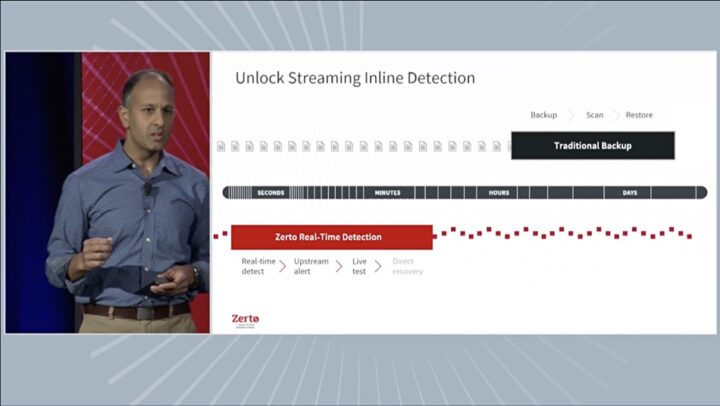
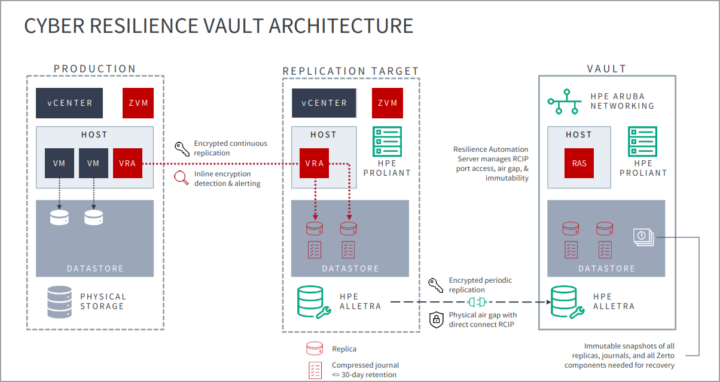
Leave a Reply