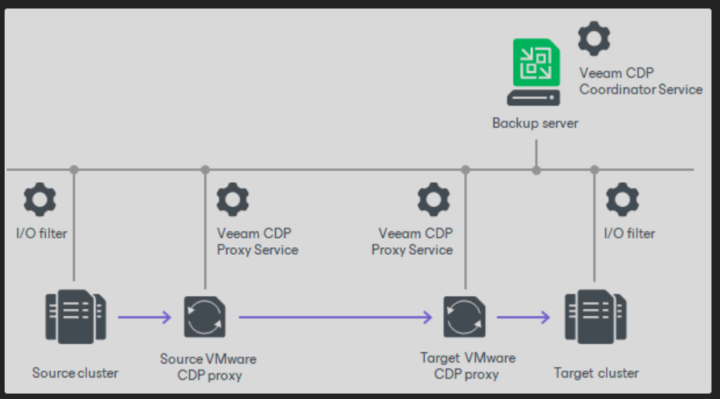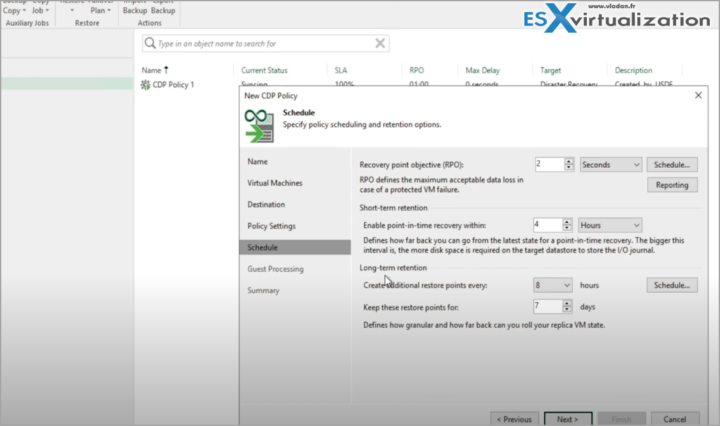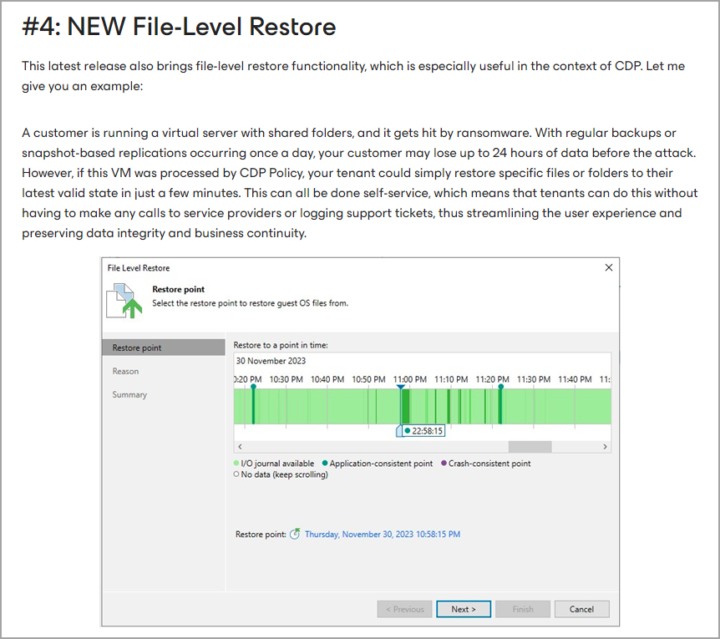Todays environment are facing more threats than ever and so, data protection is more critical than ever. Businesses need reliable solutions to ensure their data is always available and secure. Veeam 12.2 Continuous Data Protection (CDP) offers a robust solution to meet these needs.
Reducing RTO and RPO is sometimes challenging when the backup tools aren't adapted. However with Veeam Data Platfom, CDP is proven technology that can help your business to stay competitive and secure.
How Veeam CDP works – Veeam CDP leverages vSphere APIs for I/O to capture every transaction and change to your data in real time. This data is then stored in a continuous stream, which can be recovered to any point in time. Veeam CDP also uses guest quiescing to ensure application consistency during recovery.
Here are ten key benefits of using Veeam 12.2 CDP for your business:
1. Minimized Data Loss
Veeam 12.2 CDP provides near-zero Recovery Point Objectives (RPOs), ensuring that your data is continuously protected. This means that in the event of a failure, you can recover data with minimal loss, keeping your business operations running smoothly.
2. Enhanced Data Availability
With Veeam 12.2 CDP, your data is always available. The continuous replication of data ensures that you can access your critical information at any time, reducing downtime and improving productivity.
3. Improved Disaster Recovery
Veeam 12.2 CDP offers robust disaster recovery capabilities. By continuously replicating data to a secondary location, you can quickly recover from disasters and resume normal operations without significant delays. Here is a look at the architecture of Veeam CDP.
4. Scalability
As your business grows, so does your data. Veeam 12.2 CDP is designed to scale with your needs, allowing you to protect an increasing amount of data without compromising performance or reliability.
5. Cost-Effective Solution
Investing in Veeam 12.2 CDP can save your business money in the long run. By minimizing data loss and downtime, you can avoid the costly consequences of data breaches and system failures. If you're on subscribtion licensing with Veeam, it's already “baked in” so you just need to configure it within your environment. If you are on perpetual licenses, you need enterprise plus license.
6. Simplified Management
Veeam 12.2 CDP offers a user-friendly interface that simplifies the management of your data protection strategy. With centralized control and automated processes, you can easily monitor and manage your data protection efforts.
7. Compliance and Security
Data protection regulations are becoming increasingly stringent. Veeam 12.2 CDP helps your business stay compliant with industry standards and regulations by providing secure and reliable data protection.
8. Flexibility
Veeam 12.2 CDP supports a wide range of environments, including virtual, physical, and cloud-based infrastructures. This flexibility allows you to protect your data regardless of where it resides.
9. Reduced Recovery Time
In the event of a failure, Veeam 12.2 CDP enables rapid recovery of your data. By minimizing recovery time, you can quickly get back to business and reduce the impact of downtime on your operations.
10. Future-Proof Technology
Veeam 12.2 CDP is built on cutting-edge technology that evolves with the changing landscape of data protection. By investing in Veeam 12.2 CDP, you are future-proofing your business against emerging threats and challenges.
Remember, data loss can have a devastating impact on your organization. Whether it's due to a ransomware attack, accidental deletion, or a hardware failure, losing even a few minutes of data can lead to significant financial losses, damage to your reputation, and disruptions to your operations.
Traditional backup solutions often fall short when it comes to protecting your most critical data. Snapshot-based backups can have long recovery point objectives (RPOs), meaning that you may lose valuable data if a disaster strikes. This can be especially problematic for businesses that rely on real-time data to operate, such as e-commerce companies, financial institutions, and healthcare providers.
Continuous data protection (CDP) is a more advanced approach to data protection that can help you avoid the risks associated with traditional backup solutions. CDP captures every transaction and change to your data in real time, creating a continuous stream of data that can be recovered to any point in time. This means that you can recover your data to seconds before a disaster strikes, minimizing data loss and downtime.
Veeam CDP is a leading CDP solution that can help your business protect its most critical data. With Veeam CDP, you can:
- Minimize data loss – Recover to seconds before a disaster strikes, minimizing data loss and downtime.
- Fast disaster recovery – Quickly failover to a protected VM with minimal downtime.
- Improved business continuity – Maintain operations even during disruptions.
- Reduced risk and compliance – Meet compliance requirements and reduce the risk of data loss penalties.
Note: You can leverage file level restore too.
Img from Veeam's blog post.
Link: Veeam Data Platform
Final Words
Veeam 12.2 CDP offers a comprehensive solution for businesses looking to enhance their data protection strategy. With its advanced features and benefits, Veeam 12.2 CDP can help your business achieve greater data availability, security, and compliance. By investing in this powerful tool, you can ensure that your critical data is always protected and accessible, allowing you to focus on what matters most – growing your business.
Veeam CDP is a powerful solution that can help your business protect its most critical data. By minimizing data loss, downtime, and risk, Veeam CDP can help you improve your business continuity and resilience. If you are looking for a way to protect your business from data loss, Veeam CDP is a great option.
Detailed articles about v12 new features:
- Unveiling Veeam Data Platform v12.2: A New Era of Data Resilience
- How to Make Veeam Backup and Replication 12.1 More Secure
- Veeam 12.1 Four-Eyes Authorization – prevent accidental deletion of backups and other operations with two different persons only
- What is Inline Entropy Analysis in Veeam Backup and Replication 12.1
- Veeam 12.1 Biggest Features
- Veeam 12.1 Download Available – Start Your Download Engines (with Install video)
- Your repository is full – How to move your backups to another repository with Veeam backup?
- Practical Tips to protect your Veeam Backup Repositories
- Veeam Backup and Replication v12 – Get the latest ISO
- What is Veeam VHR and how to quickly install and create hardened repository?
- Don’t miss this Veeam v12 Download with latest cumulative patches
- Practical Tips to protect your Veeam Backup Repositories
- Veeam Backup and Replication 12 (Beta2) Installation
- Veeam Backup and Replication 12 (BETA) – adding Hardened Linux Repository
- Veeam Immutable Backups – Your protection against Ransomware
More posts from ESX Virtualization:
- VMware vSphere 8.0 U2 Released – ESXi 8.0 U2 and VCSA 8.0 U2 How to update (NEW)
- What’s the purpose of those 17 virtual hard disks within VMware vCenter Server Appliance (VCSA) 8.0?
- VMware vSphere 8 Update 2 New Upgrade Process for vCenter Server details
- VMware vSAN 8 Update 2 with many enhancements announced during VMware Explore
- What’s New in VMware Virtual Hardware v21 and vSphere 8 Update 2?
- Homelab v 8.0
- vSphere 8.0 Page
- Veeam Bare Metal Recovery Without using USB Stick (TIP)
- ESXi 7.x to 8.x upgrade scenarios
- A really FREE VPN that doesn’t suck
- Patch your ESXi 7.x again
- VMware vCenter Server 7.03 U3g – Download and patch
- Upgrade VMware ESXi to 7.0 U3 via command line
- VMware vCenter Server 7.0 U3e released – another maintenance release fixing vSphere with Tanzu
- What is The Difference between VMware vSphere, ESXi and vCenter
- How to Configure VMware High Availability (HA) Cluster
Stay tuned through RSS, and social media channels (Twitter, FB, YouTube)