StarWind Virtual SAN (VSAN) new release went out a few days back and in this post, we'll report on the details. It's not a new major version, just a maintenance release. For those of you who do not know StarWind, I'd like to say that they have a very flexible and performant software-defined storage (SDS) which can be installed in many ways.
The most interesting, in my opinion, is the StarWind Virtual SAN, a Hyper-Converged storage solution that can function only with 2-Nodes (without witness) and without a 10Gb Switch. (direct connect NICs). StarWind has its own internal heartbeat mechanism which prevents “split-brain” situations. As you know, a split-brain situation can occur after one node went suddenly down or there was a network failure. So the system needs to determine which data are the most recent, and sync them across the nodes.
StarWind has also a “full package”, I mean, an appliance, where you buy one package which fits it all. You'll get preinstalled and pre-configured nodes which simply hooks together and are managed via StarWind Command Center. It is an HTML5-based tool designed to make HCI management much easier. Part of the package is also proactive monitoring and support where StarWind engineers proactively manage your environment from a remote location.
Just a quick note: StarWind HCIs are now All-Flash only. No more spinning disks.
StarWind 2-Nodes high-level architecture.
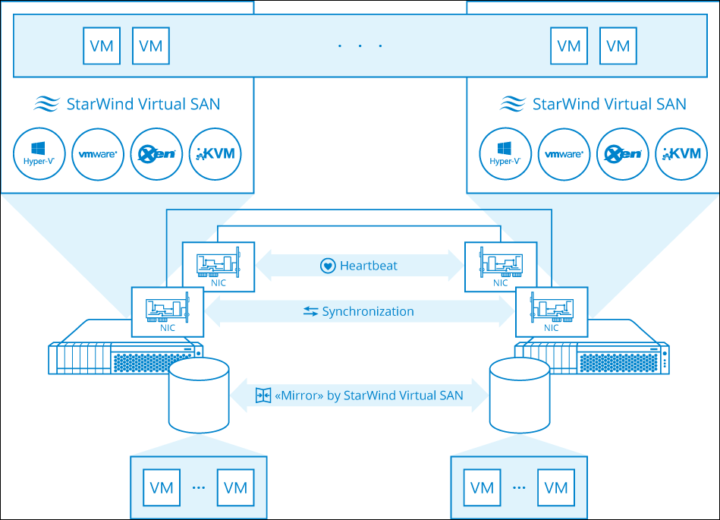
Competitor's solutions, including VMware vSAN, needs a Witness appliance. Or, if you don't use Witness appliance with VMware SAN, you'll need at least 3 nodes.
Quote From StarWind:
Heartbeat – The Heartbeat failover strategy allows avoiding the “split-brain” scenario when the HA cluster nodes are unable to synchronize but continue to accept write commands from the initiators independently. It can occur when all synchronization and heartbeat channels disconnect simultaneously, and the partner nodes do not respond to the node’s requests. As a result, StarWind service assumes the partner nodes to be offline and continues operations on a single-node mode using data written to it.
If at least one heartbeat link is online, StarWind services can communicate with each other via this link. The device with the lowest priority will be marked as not synchronized and get subsequently blocked for the further read and write operations until the synchronization channel resumption. At the same time, the partner device on the synchronized node flushes data from the cache to the disk to preserve data integrity in case the node goes down unexpectedly. It is recommended to assign more independent heartbeat channels during the replica creation to improve system stability and avoid the “split-brain” issue. With the heartbeat failover strategy, the storage cluster will continue working with only one StarWind node available.
What's new in StarWind Virtual SAN For vSphere (build 13569)
Synchronous Replication
- Full synchronization with CRC check, which was added in the previous release, is now used only for cases when underlying storage is MS Storage Spaces. Synchronization type (Full or Full hash) is shown in the Management Console. For generic storage types, the old algorithm with data copy without additional CRC check is used due to better performance.
- Memory alignment fixed for data CRC request. Compatibility fix for VSA build.
- Fixed the bug for the Node Majority configuration with two nodes and a Witness node. Data corruption may occur in the case when failure is caused only by the loss of the sync channel, and the failing node has the ability to process client requests at the moment when the loss of the sync channel is detected.
Installer
- The number of files for log rotate is updated to the new value of 20 during the update of existing installations.
Flat Storage
- Improved the processing of responses to UNMAP/TRIM commands from the underlying storage system for ReFS: functionality to suppress log error on failed Trim call for the error 312 (ERROR_NO_RANGES_PROCESSED) added.
E-mail Notifications
- Fixed bug: sending e-mail notifications using the SMTP server without authentication was broken in the previous build.
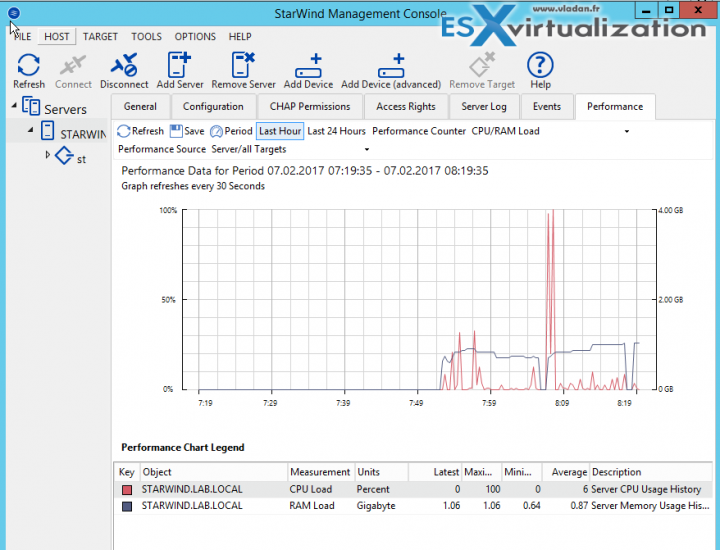
*********************************************
The Hyper-v version of Starwind isn't packaged as a virtual appliance, but as a standard application which you install on the Windows Server. Here are the release notes.
I can highlight
What is new in StarWind VSAN For Hyper-V (build 13569)
Synchronous replication
-
- Full synchronization with CRC check, which has been added in the previous release, is now used only for cases when underlying storage is MS Storage Spaces. Synchronization type (Full or Full hash) is shown in the Management Console.
- For generic storage types old algorithm with data copy without additional CRC check is used due to better performance.
- Memory alignment fixed for data CRC request. Compatibility fix for VSA build.
Fixed bug for the Node Majority configuration with two nodes and Witness node. Data corruption may occur in case when failure is caused only by the loss of the sync channel, and the failing node has the ability to process client requests at the moment when a loss of sync channel is detected.
Installer
- The number of files for log rotate is updated to the new value of 20 during the update of existing installations.
Flat Storage
- Improved the processing of responses to UNMAP/TRIM commands from the underlying storage system for ReFS: functionality to suppress log error on failed Trim call for the error 312 (ERROR_NO_RANGES_PROCESSED) added.
Management Console
- Fixed error messages from Event Log display in the notification area. In some cases, notifications have not been displayed when the option is configured.
StarWind PowerShell module
- Added sector size check for new Flat Image: it is not allowed to create Flat Device with a sector size of 512 bytes on disk with a physical sector size of 4096 bytes.
- Added parameter value validation for parameter “format” in Add-RamDevice call. Allowed values are fat16, fat32, ntfs, raw.
- Added “force” parameter for “remove” command.
- Added option to use custom barcode for new VTL Tape. See AddVirtualTapeCustomBarcode.ps1 sample.
- Added property CreateTapeOnExport for the VTL ApplyReplicationSettings() call. See VTLReplicationSettings.ps1 sample.
E-mail notifications
- Fixed bug: sending e-mail notifications using the SMTP server without authentication has been broken in the previous build.
StarWind Release notes are here.
StarWind Trial Download here.
More posts about StarWind on ESX Virtualization:
- StarWind VSAN Graceful Shutdown and PowerChute Configuration
- Free StarWind iSCSI accelerator download
- VMware ESXi Free and StarWind – Two node setup for remote offices
- VMware vSphere and HyperConverged 2-Node Scenario from StarWind – Step By Step
- StarWind Storage Gateway for Wasabi Released
- How To Create NVMe-Of Target With StarWind VSAN
- StarWind and Highly Available NFS
- StarWind VVOLS Support and details of integration with VMware vSphere
- StarWind VSAN on 3 ESXi Nodes detailed setup
- VMware VSAN Ready Nodes in StarWind HyperConverged Appliance
More from ESX Virtualization
- vSphere 7.0 Download Now Available
- vSphere 7.0 Page [All details about vSphere and related products here]
- VMware vSphere 7.0 Announced – vCenter Server Details
- VMware vSphere 7.0 DRS Improvements – What's New
- Upgrade from ESXi 6.7 to 7.0 ESXi Free
- What is VMware Skyline?
- VCP6.5-DCV Study Guide
Stay tuned through RSS, and social media channels (Twitter, FB, YouTube)
