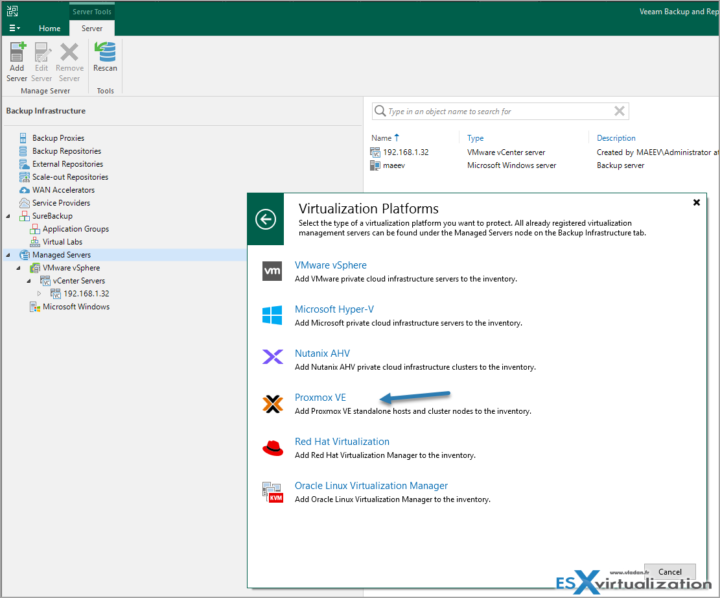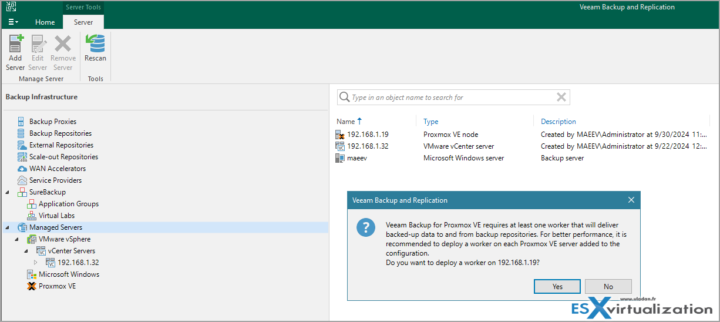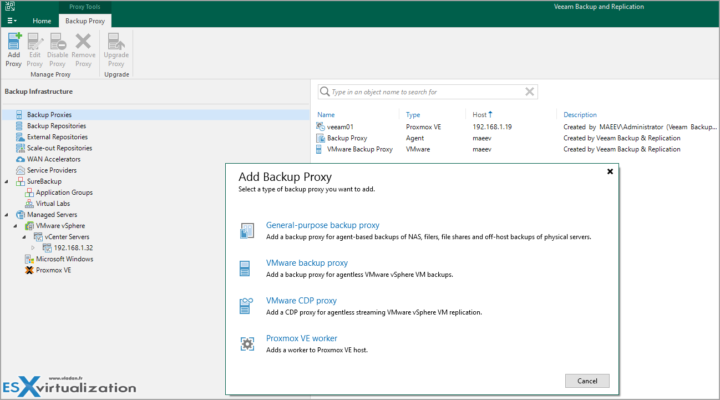Proxmox VE are becoming more and more popular due to unpopularity of VMware/Broadcom shifts in Licensing and price increase. That's the fact. As a result, more and more companies and admins switching to alternative hypervisors such as Proxmox, XCP-ng or Hyper-V. (Yes perhaps even Hyper-V will shine soon too as a new release is expected in a near future). Today we'll focus our post to Veeam Backup and Replication for Proxmox Virtual Environment (VE).
Veeam Backup for Proxmox VE is licensed by the number of protected Proxmox VE VMs. Each protected Proxmox VE VM consumes one Veeam Universal License instance from the license scope. A Proxmox VE VM is considered protected if it has a restore point created during the past 31 days. By default, Veeam Backup for Proxmox VE automatically revokes a license instance from a protected VM if no new restore points have been created during the past 31 days. However, you can manually revoke license instances from protected VMs.
Adding new Proxmox VE host is done via Backup Infrastructure > Managed Server > Add Server > Virtualization Platform > Proxmox VE
There is a direct plugin which allows you to add Proxmox VE hosts to your backup environment.
Veeam uses “workers” to aid the backup of the Proxmox VMs. Consider Workers as proxies.
Quote:
To perform most data protection and disaster recovery operations, Veeam Backup for Proxmox VE uses workers. Workers are Linux-based VMs that process backup workload and distribute backup traffic when transferring data to backup repositories. Each worker is launched on a specific host for the duration of a backup or restore operation. As soon as a backup or restore session starts, Veeam Backup for Proxmox VE launches a worker, tests its configuration and installs system updates (if available). When the backup or restore session completes, Veeam Backup for Proxmox VE shuts down the worker VM so that it can be used for other sessions later.
Can I backup a Proxmox Cluster?
Yes of course, but there are some specificities when it comes to configuration. In fact, you must add each node individually….
This is the first version of Veeam Backup for Proxmox VE. There are no application aware backups, as with the Proxmox Backup Server (PBS). There is also no Instant Restore yet but hopefully, with the switch of many users to Proxmox VE, Veeam will bring those features along the way.
Requirements
- Veeam Backup for Proxmox VE supports Proxmox Virtual Environment version 8.2 (or later).
- Veeam Backup & Replication version 12.2 must be deployed on the backup server.
Quote from Veeam Help:
Workers process backup workload and distribute backup traffic when transferring data to backup repositories. If you deploy a worker using the default configuration, the following compute resources will be allocated:
- CPU: 6 vCPU
- Memory: 6 GB RAM
- Disk Space: 100 GB for product installation and logs
With the default configuration, the worker can handle up to 4 concurrent backup and restore tasks. While deploying a new worker or editing settings of an existing one, you can increase the maximum number of concurrent tasks. However, you must allocate 1 vCPU and 1 GB RAM for each additional task. When configuring the maximum number of concurrent tasks, you must also take into account the network traffic throughput in your virtual infrastructure.
You can add more workers by adding backup proxy.
Key Features of Veeam 12.2
Proxmox VE 8.2 Support
- Native Integration: Veeam 12.2 now supports host-based backups of Proxmox VE virtual machines, providing enhanced flexibility to meet diverse virtualization needs.
- Clustered and Standalone Configurations: Both standalone and clustered Proxmox VE setups are supported, ensuring comprehensive data protection across different deployment scenarios.
Enhanced Data Protection
- Immutable Backups: Veeam 12.2 introduces immutable backups, adding an extra layer of security against ransomware and data tampering.
- Centralized Management: The platform offers centralized management for all backup and recovery tasks, simplifying the administration of complex environments.
Scalability and Performance
- High-Speed Recovery: Veeam 12.2 ensures rapid recovery of critical data, minimizing downtime and enhancing business continuity.
- Policy-Driven Protection: Users can define and automate backup policies, ensuring consistent and reliable data protection.
Final Words
Proxmox VE is an open-source solution, reducing licensing costs compared to VMware. The combination of Veeam and Proxmox VE provides a versatile and scalable solution for diverse IT environments.
With features like immutable backups and a modernized firewall, this setup ensures robust protection against data threats. Veeam 12.2 with Proxmox VE 8.2 offers a powerful and cost-effective alternative to VMware, delivering enhanced data protection, scalability, and flexibility. Whether you’re looking to transition from VMware or seeking a reliable virtualization solution, this combination is worth considering.
More about Veeam on ESX Virtualization Blog:
- Veeam Backup for Microsoft 365 v8: A Comprehensive Technical Overview (NEW)
- Veeam Backup for Salesforce 3.0 Released – The Details Here (NEW)
- Unveiling Veeam Data Platform v12.2: A New Era of Data Resilience (NEW)
- Check Out The Upcoming Online VeeamON Data Resilience Summit (NEW)
- 10 Key Benefits of Using Veeam CDP for Your Business
- How to Make Veeam Backup and Replication 12.1 More Secure
- Veeam 12.1 Four-Eyes Authorization – prevent accidental deletion of backups and other operations with two different persons only
- What is Inline Entropy Analysis in Veeam Backup and Replication 12.1
- Veeam 12.1 Biggest Features
- Veeam 12.1 Download Available – Start Your Download Engines (with Install video)
- Your repository is full – How to move your backups to another repository with Veeam backup?
- Practical Tips to protect your Veeam Backup Repositories
- Veeam Backup and Replication v12 – Get the latest ISO
- What is Veeam VHR and how to quickly install and create hardened repository?
- Don’t miss this Veeam v12 Download with latest cumulative patches
- Veeam Backup and Replication 12 (Beta2) Installation
- Veeam Backup and Replication 12 (BETA) – adding Hardened Linux Repository
- Veeam Immutable Backups – Your protection against Ransomware
More posts from ESX Virtualization:
- Update ESXi Host to the latest ESXi 8.0U3b without vCenter (NEW)
- Upgrade your VMware VCSA to the latest VCSA 8 U3b – latest security patches and bug fixes (NEW)
- VMware vSphere 8.0 U2 Released – ESXi 8.0 U2 and VCSA 8.0 U2 How to update
- What’s the purpose of those 17 virtual hard disks within VMware vCenter Server Appliance (VCSA) 8.0?
- VMware vSphere 8 Update 2 New Upgrade Process for vCenter Server details
- VMware vSAN 8 Update 2 with many enhancements announced during VMware Explore
- What’s New in VMware Virtual Hardware v21 and vSphere 8 Update 2?
- Homelab v 8.0
- vSphere 8.0 Page
- Veeam Bare Metal Recovery Without using USB Stick (TIP)
- ESXi 7.x to 8.x upgrade scenarios
- A really FREE VPN that doesn’t suck
- Patch your ESXi 7.x again
- VMware vCenter Server 7.03 U3g – Download and patch
- Upgrade VMware ESXi to 7.0 U3 via command line
- VMware vCenter Server 7.0 U3e released – another maintenance release fixing vSphere with Tanzu
- What is The Difference between VMware vSphere, ESXi and vCenter
- How to Configure VMware High Availability (HA) Cluster
Stay tuned through RSS, and social media channels (Twitter, FB, YouTube)