If you are regular reader of our blog, you’ve probably heard about Zerto, the go-to solution for disaster recovery and ransomware protection. The latest release, Zerto 10 U7, dropped recently, and it’s packed with features that make it a must-have for IT admins looking to bulletproof their IT environments.
In this post, I’ll break down what’s new in Zerto 10 U7, how it works its magic on VMware vSphere, and whether you can deploy it on other virtualization platforms like Hyper-V, XCP-ng, or Proxmox. Let’s dive in!
Latest features in Zerto 10 U7
Zerto 10 U7 builds on its rock-solid Continuous Data Protection (CDP) foundation, adding features that make it even more effective against ransomware and streamline disaster recovery.
Here’s the rundown of what’s fresh in this release:
VMware NSX 4.2 Support: Zerto now fully supports VMware NSX 4.2, ensuring compatibility with the latest VMware networking stack. This is huge for those running modern, software-defined data centers.
Enhanced Real-Time Encryption Detection: The Elastic Journal in Zerto 10 U7 has been beefed up to spot encryption attempts faster than ever. It’s like having a security guard watching every write operation to your VMs, catching ransomware in its tracks.
Immutable Backup Management: Managing tamper-proof backups in cloud storage (think Azure Blob, Amazon S3, or S3-compatible) is now smoother. Plus, integration with HPE’s Cyber Resilience Vault offers air-gapped protection for ultimate security.
Automation Overdrive: Zerto 10 U7 leans hard into automation, using VMware vSphere tags to auto-assign VMs to Virtual Protection Groups (VPGs). The Linux-based Zerto Virtual Manager Appliance (ZVMA) also gets a boost with multi-factor authentication (MFA) and auto-updates for better scalability and security.
Cloud and SaaS: Support for Microsoft 365, Salesforce, and Google Workspace backups (via Keepit integration) has been optimized, alongside better performance for cloud storage like Azure Blob and Google Cloud.
These updates make Zerto 10 U7 a powerhouse for hybrid cloud setups, whether you’re protecting on-premises VMs or cloud-based workloads.
How Zerto Works Its Magic on VMware vSphere
If you’re running VMware vSphere, Zerto is like a Swiss Army knife for disaster recovery and ransomware protection. Here’s a step-by-step look at how it integrates with vSphere to keep your environment safe:
Continuous Data Protection (CDP) at the Core: Zerto installs a lightweight component called the Zerto Virtual Replication Appliance (VRA) on each ESXi host in your vSphere cluster. The VRA intercepts all write operations to protected VMs at the hypervisor level, without needing snapshots or agents inside the guest OS. This means near-zero performance overhead and no disruption to your workloads.
Journal-Based Replication: Zerto uses its Elastic Journal to capture every change to your VMs in real-time, storing them in a journal file on a target site (local, remote, or cloud). This journal allows you to recover to any point in time, down to seconds before a ransomware attack or system failure. For vSphere users, this integrates seamlessly with VMFS or vSAN datastores, ensuring compatibility with your storage setup.
Real-Time Encryption Detection: Zerto’s Encryption Analyzer monitors the data stream for signs of unauthorized encryption, a hallmark of ransomware. If it detects suspicious activity, it alerts admins instantly, letting you isolate the affected VM and roll back to a clean checkpoint using the journal. This works natively with vSphere, leveraging ESXi’s I/O pipeline for real-time analysis.
Failover and Failback Simplicity: Zerto organizes VMs into Virtual Protection Groups (VPGs), which define replication and recovery policies. In a disaster, you can trigger a one-click failover to a secondary vSphere site or cloud environment (like VMware Cloud on AWS). Testing failovers is non-disruptive, as Zerto spins up a sandbox environment without impacting production. Failback to the primary site is just as smooth, with automated reverse replication.Integration with vSphere Ecosystem: Zerto plugs into vCenter for centralized management, letting you monitor and manage replication from the familiar vSphere interface. It also supports vSphere tags for automation, so new VMs can be automatically protected without manual setup. With NSX 4.2 support in U7, Zerto ensures your network policies follow your VMs during failover, keeping security and connectivity intact.
The result? Recovery Point Objectives (RPOs) of 5–15 seconds and Recovery Time Objectives (RTOs) in minutes, all while keeping your vSphere environment humming along. For example, one of the clients, TenCate slash recovery times from weeks to minutes using Zerto on vSphere, which is a game-changer when ransomware or outages strike.
More about Zerto on ESX Virtualization
- The Latest Zerto Platform: Now Running on Linux
- Zerto’s Cyber Resilience Vault – A Technical Deep Dive into Next-Generation Data Protection
- HPE/Zerto news during VMware EXPLORE 2023 Barcelona
- Zerto 10 announced with a Real-Time Ransomware Detection and Air Gap Vault with immutability
- Zerto Platform 9.7 U1 supports vSphere 8.0
- Zerto 9.5 U1 Transition to Linux to reduce surface attack
- Zerto Virtual Replication 9 adds Immutability and Instant Restore from long-term retention repository
Zerto on Other Virtualization Platforms:
Hyper-V, XCP-ng, Proxmox, and More. While Zerto shines on VMware vSphere, you might be wondering if it plays nice with other hypervisors like Microsoft Hyper-V, XCP-ng, or Proxmox. Let’s break it down based on the latest info from Zerto’s Interoperability Matrix and industry insights.
Microsoft Hyper-V: Good news! Zerto fully supports Hyper-V, making it a solid choice for Windows-centric shops. Similar to vSphere, Zerto deploys a VRA equivalent on Hyper-V hosts to capture write operations at the hypervisor level. It supports both on-premises Hyper-V and Azure-based VMs, with the same CDP, journal-based replication, and ransomware detection features. If you’re running a mixed vSphere and Hyper-V environment, Zerto can protect both, with seamless failover between platforms.
XCP-ng: Unfortunately, Zerto does not currently support XCP-ng, the open-source fork of Citrix XenServer. XCP-ng uses the Xen hypervisor, which differs significantly from VMware’s VMkernel or Hyper-V’s architecture. Zerto’s replication technology relies on deep integration with supported hypervisors, and XCP-ng’s unique setup (based on CentOS with Xen) isn’t on the compatibility list. If you’re using XCP-ng, you’d need to rely on native backup tools or third-party solutions like Veeam, which recently announced support for XCP-ng.
Proxmox VE: Similarly, Zerto does not support Proxmox Virtual Environment. Proxmox, built on Debian with KVM and LXC, has a different virtualization architecture than vSphere or Hyper-V. While Proxmox is gaining traction as a cost-effective alternative to VMware (especially post-Broadcom acquisition), Zerto’s lack of support means you’d need to explore other backup solutions, like Proxmox Backup Server or Veeam, which now supports Proxmox for immutable backups.
Other Platforms: Zerto also supports cloud platforms like AWS, Azure, Google Cloud, and Oracle Cloud, as well as SaaS applications (e.g., Microsoft 365, Salesforce) via Keepit integration. For on-premises, it’s limited to VMware vSphere and Hyper-V. Citrix XenServer (now Citrix Hypervisor) is not explicitly listed in recent documentation, suggesting limited or no support, especially since XenServer’s market share has waned compared to XCP-ng.
In short, Zerto is laser-focused on VMware vSphere and Microsoft Hyper-V for on-premises virtualization, with robust cloud and SaaS support. If you’re running XCP-ng or Proxmox, you’ll need to look elsewhere for backup and DR solutions, as Zerto’s architecture doesn’t align with these open-source hypervisors.
Why Zerto 10 U7 helps you to protect against ransomware
Ransomware is a nightmare, with global costs expected to hit $265 billion by 2031. Zerto 10 U7 tackles this head-on with a multi-layered approach:
Real-Time Detection: The Encryption Analyzer catches ransomware in seconds by monitoring VM write operations, giving you a head start to isolate and respond.
Immutable Backups: Store tamper-proof backups in Azure Blob, S3, or HPE’s Cyber Resilience Vault, ensuring clean data is always available.
Granular Recovery: Roll back to a clean checkpoint just seconds before an attack, minimizing data loss and downtime.
HPE Ecosystem Integration: Pair Zerto with HPE Alletra Storage and Aruba Networking for a fortified, end-to-end solution.
For vSphere users, this means you can detect an attack, isolate it, and recover in minutes without paying a ransom. Hyper-V users get the same benefits, making Zerto a versatile choice for mixed environments.
Final Words
Zerto 10 U7 is a well suited solution for disaster recovery and ransomware protection, especially if you’re running VMware vSphere or Microsoft Hyper-V. Its tight integration with vSphere, leveraging VRAs and the Elastic Journal, delivers near-zero RPOs and fast RTOs. The new features in U7—like NSX 4.2 support, enhanced encryption detection, and slick automation—make it a no-brainer for enterprise-grade resilience.
However, if you’re on XCP-ng or Proxmox, Zerto isn’t an option yet, so you’ll need to explore alternatives like Veeam or native backup tools. Want to see Zerto 10 U7 in action? Head over to zerto.com for a demo or check out HPE’s site for more details on the Cyber Resilience Vault. If you’ve got a story about using Zerto in your environment, drop a comment below—I’d love to hear how it’s working for you!
More posts from ESX Virtualization:
- VMware vSphere 9 Standard and Enterprise Plus – Not Anymore?
- VMware vSphere Foundation (VVF 9) and VMware Cloud Foundation (VCF 9) Has been Released
- Vulnerability in your VMs – VMware Tools Update
- VMware ESXi FREE is FREE again!
- No more FREE licenses of VMware vSphere for vExperts – What’s your options?
- VMware Workstation 17.6.2 Pro does not require any license anymore (FREE)
- Migration from VMware to another virtualization platform with Veeam Backup and Replication
- Two New VMware Certified Professional Certifications for VMware administrators: VCP-VVF and VCP-VCF
- Patching ESXi Without Reboot – ESXi Live Patch – Yes, since ESXi 8.0 U3
- Update ESXi Host to the latest ESXi 8.0U3b without vCenter
- Upgrade your VMware VCSA to the latest VCSA 8 U3b – latest security patches and bug fixes
- VMware vSphere 8.0 U2 Released – ESXi 8.0 U2 and VCSA 8.0 U2 How to update
- What’s the purpose of those 17 virtual hard disks within VMware vCenter Server Appliance (VCSA) 8.0?
- VMware vSphere 8 Update 2 New Upgrade Process for vCenter Server details
- VMware vSAN 8 Update 2 with many enhancements announced during VMware Explore
- What’s New in VMware Virtual Hardware v21 and vSphere 8 Update 2?
- Homelab v 8.0
- vSphere 8.0 Page
- ESXi 7.x to 8.x upgrade scenarios
- VMware vCenter Server 7.03 U3g – Download and patch
- Upgrade VMware ESXi to 7.0 U3 via command line
- VMware vCenter Server 7.0 U3e released – another maintenance release fixing vSphere with Tanzu
- What is The Difference between VMware vSphere, ESXi and vCenter
- How to Configure VMware High Availability (HA) Cluster
Stay tuned through RSS, and social media channels (Twitter, FB, YouTube)

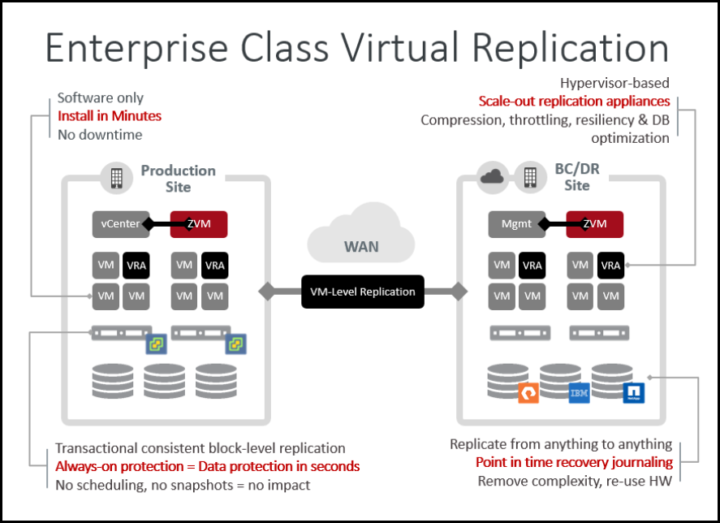
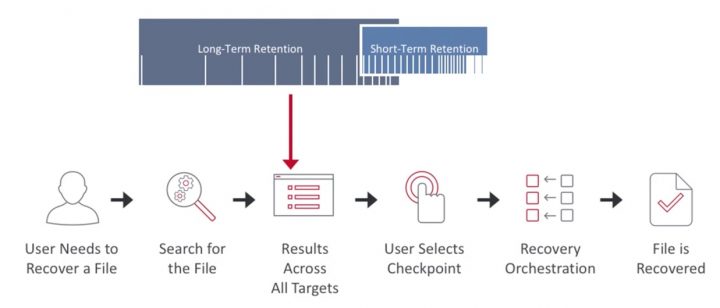
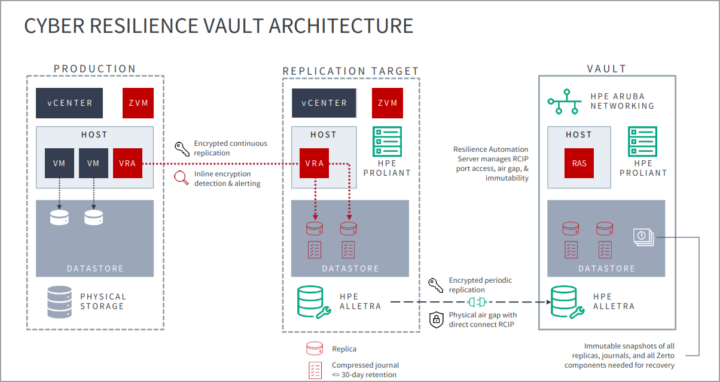
Leave a Reply