Company called OCZ very well known for popular consumer based SSDs were exposing during VMworld Barcelona not only hardware based consumer and enterprise SSDs and PCIe cards, but also an acceleration software. I know OCZ for their Vertex 4 drivers, because I'm using a pair of 256Gb in my lab, but haven't heard about their acceleration solution for VMware vSphere and server side flash. In Barcelona OCZ enterprise was exposing their vSphere acceleration software called VXL.
 VXL is a software based, cluster aware solution. Part of the capacity (configurable) can be used for caching, and the rest is used for storage.
VXL is a software based, cluster aware solution. Part of the capacity (configurable) can be used for caching, and the rest is used for storage.
In reality, their solution allows to create a pool of storage across your vSphere cluster where each host has a locally installed PCIe card. They produce their Z-drive R4 for that purpose. This card is on the VMware HCL, and delivers maximum 500 000 IOPS.
A VMware certified driver for the card is available directly on the ESXi 5.1 and 5.5 ISOs and the Z-Drive is configured as an RDM for the VXL, to be exposed as an iSCSI target for the ESXi hosts via the network. From the networking side, it's recommended 10Gbe or Infiniband 40Gb as 1gb don't deliver enough throughput.
 The solution allows basically two use cases depending of the customer's existing infrastructure or when building new installations:
The solution allows basically two use cases depending of the customer's existing infrastructure or when building new installations:
- With a SAN – to accelerate existing workflows or build high performance (flash cached) solutions.
- Without a SAN – in this case the Z-Drive cards in each server provides cache AND storage. Important to note that HA is supported for such a San-less configuration, so If you got a host failure, HA keeps the VMs protected and restarts them on another host in the cluster.
VXL gets deployed as a virtual appliance (one per server) and passes the Z-Drive card as RDMs.
Interesting fact is that the driver called Virtualized controller architecture (VCA 2.0) supports TRIM, SCSI Unmap and offers monitoring for system admins, which is claimed as the first in the industry. Specs are here. Clustered vSphere support like HA or vMotion are supported as well.
OCZ Stand in Barcelona and their high performance PCIe cards as well as SATA and SAS based Flash based disk drives.
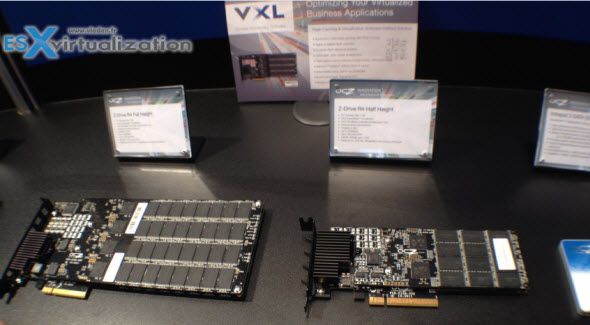
Quote from OCZ Enterprise website:
VXL not only eliminates the I/O blender affect by reducing the I/O trip to the SAN volume, but also supports all other enterprise virtualization requirements, such as full high availability including SAN-less mirroring and VMware vMotion without performance impact; when the VM is migrated to a different physical host, it will continue accumulating data from the cache resource without the need to re-warm the local cache resource.

The VXL software creates a layer of flash storage which is presented to all ESXi hosts present in the cluster as a shared storage:
VXL virtualizes Z-Drive R4 flash and presents it as network-available storage volumes and caching resources. With essential features such as High Availability (HA) and end-to-end Fault Tolerance (FT), VXL provides superior application performance and access, with or without a back-end SAN or storage appliance.
VXL Features:
- VXL is supported by ESX 4.1, 5.0, 5.1 & 5.5 (driver bundled in 5.1 and 5.5, in 4.1 and 5.0 manual driver installation)
- The software management software is called Storage Pro and needs a Windows based Server/VM (can be vCenter on Windows).
- Application optimized caching
- Highly available flash volumes
- Dynamic flash resource sharing
- ‘SAN-less’ data center enablement
- Flash performance without compromising VM functionality
- vMotion™ support without loss of cache
- Automated cache warm-up scheduler
- Simple non-intrusive installation
Website and details: OCZ Enterprise – VMware Acceleration
Full press release here.
The whole VMworld 2013 coverage by ESX Virtualization (myself..) can be found at theVMworld 2013 page and the individual posts here:
- Veeam 7.0 video from Barcelona

- Nutanix Hardware and Software Platform – Video VMworld 2013

- Server Side Caching – PernixData at VMworld Barcelona 2013

- Auto-Optimize your virtual infrastructure with VMturbo

- Trilead VM Explorer 5.0 New Features and 2014 Roadmap

- vCloud Automation Center 6.0 (VCAC) Details Unveiled
- DR Scenarios with Simplivity – video

- My VCAP5-DCD Barcelona Experience
- vCenter Log Insight 1.5 Brings Enhanced Content Packs and More
- Ultra-compact Quad Core Xeon Server DS6100 from WD

- SanDisk Server Side caching – video VMworld Barcelona 2013

- vCOPS 5.8 – vCenter Operations Suite 5.8 Announced during VMworld 2013 Barcelona
- Hyperconvergence, server side caching and other virtualization trends during VMworld 2013 Barcelona
- OCZ Enterprise and VXL for VMware Acceleration Software (This post)
