If you are like me, working in IT for small businesses (SMBs), you probably feel the pain of rising costs from big vendors like VMware or Microsoft Hyper-V. Licenses are getting expensive, and every update seems to bring more complexity. But what if I tell you there is a way to build a solid hyperconverged infrastructure (HCI) without breaking the bank? Today, I want to talk about the StarWind HyperConverged Appliance (HCA) and how it pairs beautifully with Proxmox VE. Proxmox is open-source, free, and based on KVM – a real alternative to proprietary hypervisors. Let's dive into the technical details and see why this combo is a game-changer for SMBs.
Why Switch to Proxmox VE in Your HCI Setup?
First, a quick reminder: HCI means everything – compute, storage, and networking – runs on the same nodes, making management simpler and scalable. Traditional setups with separate servers and SAN storage are outdated for SMBs; they take too much space, power, and budget.
Proxmox VE stands out because it's completely free, no hidden fees for features like clustering or backups. Unlike VMware, which now charges per core and can cost thousands for even a small cluster, or Hyper-V that ties you to Windows licensing, Proxmox gives you full control. It supports live migration, high availability (HA), and even container orchestration with LXC. But the catch? Proxmox needs good shared storage for HA clusters. That's where StarWind HCA shines.
StarWind's appliance integrates seamlessly with Proxmox, turning commodity hardware into a resilient HCI platform. No more vendor lock-in. You get enterprise-grade features like synchronous replication and fault tolerance, all while keeping costs low. For SMBs with 5-50 VMs, this means starting small and growing without overprovisioning.
What Makes StarWind HCA Tick Technically?
The StarWind HyperConverged Appliance is not just hardware; it's a full stack. It comes pre-configured with your choice of hypervisor – Proxmox VE, VMware vSphere, or Hyper-V – plus StarWind Virtual SAN (VSAN) for storage. VSAN is the heart: it creates a shared storage pool using iSCSI or NVMe-oF protocols, with RDMA support for low latency if your network allows.
Technically, here's how it works with Proxmox:
- Node Setup: Minimum two nodes for HA. Each node runs Proxmox VE on top of Debian Linux. Install the StarWind integration package from their repo – it's a simple deb file that adds native support for thin provisioning, snapshots, and linked clones on the SAN.
- Storage Configuration: StarWind VSAN mirrors data synchronously between nodes over a dedicated network channel (recommend 10GbE or higher). Use ZFS underneath for self-healing filesystems, which detects and repairs corruption automatically. In Proxmox, you configure the iSCSI targets via the web UI, and boom – shared storage appears as a single datastore.
- Clustering: Proxmox's built-in Corosync/Pacemaker handles the HA cluster. With StarWind, you enable fencing (STONITH) to prevent split-brain scenarios. The whole setup takes under an hour, according to StarWind's guides. For example, their 2-node Proxmox HCI blueprint uses VSAN as a Controller Virtual Machine (CVM) if you want to virtualize the storage layer.
- Networking: StarWind recommends separate VLANs for management, VM traffic, sync (between nodes), and iSCSI. With modern switches, you can even use the same 25GbE ports, but direct connect for sync channel gives sub-ms latency. One cool feature is the AI-powered telemetry. It monitors performance and calls home if issues arise – 24/7 support included, which is gold for SMBs without a full-time sysadmin.
Hardware Options Tailored for SMBs
StarWind offers three models, all based on Intel Xeon Scalable processors (4th/5th gen), DDR5 RAM up to 4TB per node, and NVMe SSDs for flash storage. No proprietary iron; it's standard rackmount servers you can customize.Value Flash (1U): Great entry for ROBO or tiny SMBs. Up to 75TB raw, single/dual CPU, 10/25GbE. Perfect for 10-20 VMs with light IOPS needs, like file servers or web apps. Starts around the price of two decent servers.
Capacity Flash (2U): For growing businesses. Up to 170TB, extra NICs up to 200GbE. Handles 50+ VMs, databases, or VDI. The extra bays mean you can mix SSDs for cache and HDDs for bulk.
Performance Flash (1U/2U): If your SMB does data analytics or needs high IOPS, this beast delivers with all-flash configs and RDMA.
Pricing? It's quote-based, but expect 50-70% savings over VMware HCI kits like vSAN Ready Nodes. Plus, there's a Virtual HCI Appliance – free self-supported version you install on your own hardware. Trial it for 30 days to test with Proxmox.
StarWind HCI PDF here.
Benefits for Small Businesses: Real-World Gains
For SMBs, the math is compelling. Say you have a 3-node VMware cluster: licenses alone could hit $20K/year. With StarWind HCA + Proxmox, you're at zero software cost, plus lower power (consolidate to fewer nodes) and easier scaling – just add a node, no re-architecting.
From StarWind's case studies, companies like Bosch Security ditched hardware SANs for 2-node Hyper-V clusters (same logic applies to Proxmox) and cut costs by 60%. University of Oxford picked it for simplicity – no certified engineers needed. USS Midway Museum saved $80K by avoiding new gear.
In Proxmox specifically, you get advanced SAN features like efficient snapshots without eating storage. StarWind's integration service even adds thin provisioning to generic iSCSI, which Proxmox apperently lacks natively. Uptime? 100% with HA; if a node fails, VMs migrate in seconds.
One caveat: Proxmox's web UI is intuitive but not as polished as vCenter. If your team is VMware-trained, there's a learning curve – but communities like the Proxmox forum make it quick.
How about support?
StarWind treats the HCA as a full-stack solution, so their support covers the entire integrated setup, including Proxmox VE as the hypervisor. This means:Integration and Configuration Issues: If something goes wrong with how Proxmox talks to StarWind VSAN (e.g., iSCSI targets not mounting, HA fencing misbehaving during failover, or cluster join problems), StarWind engineers handle it end-to-end. They've got deep expertise here—they even offer free installation assistance for PoCs and production deployments, walking you through the Proxmox-specific configs like adding their repo, installing the integration plugin, and setting up shared storage.
starwindsoftware.com
Their “25/8 care” (that's 24/7 plus some) includes proactive telemetry that pings their team if anomalies pop up in the VSAN-Proxmox layer.
Appliance-Wide Problems: For the HCA hardware/software combo, StarWind is your single point of contact. This includes Proxmox configs they pre-tune (like Corosync clustering, ZFS under the hood, or networking VLANs for sync traffic). User stories highlight quick resolutions—e.g., one SMB got a full cluster debugged in hours after a node sync glitch
Final Words
StarWind HyperConverged Appliance with Proxmox VE is a no-brainer for SMBs wanting HCI without the VMware tax. It's technical enough for pros – deep integration, scalable architecture – but simple to deploy. If you're running legacy setups or eyeing a refresh, download the free Virtual Appliance and spin up a test cluster. You'll see the HA magic yourself.
Link: Product page at StarWind
More posts about StarWind on ESX Virtualization:
- FREE version of StarWind VSAN vs Trial of Full version
- Installation of StarWind VSAN Plugin for vSphere
- StarWind VSAN with new UI and deployment options
- Backup Appliance with NVMe Speed and GRAID – StarWind Backup Appliance
- Exploring StarWind VSAN: High Availability, Cost Savings, and Performance
- StarWind V2V Converter The Cutting-Edge Upgrade: StarWind V2V Converter’s April 2024 Innovations
- What is StarWind Tape Redirector (FREE) and what’s the benefits?
- 5 Easy Steps to be more resilient with Two Hosts only – StarWind VSAN
- How StarWind VSAN solution can save you money and energy in ROBO environments
- 2-Nodes clusters without Witness – StarWind VSAN Heartbeat Failover Strategy
- You can’t extend backup window – Check NVMe Backup Appliance from StarWind
- Replacing Aging Hardware SAN Device by a Software – StarWind VSAN
- StarWind V2V Converter (PV2 Migrator) FREE utility
- Cluster with 2-Nodes only – How about quorum?
- StarWind VSAN Latest update allows faster synchronization with storing synchronization journals on separate storage
- How to Update StarWind VSAN for VMware on Linux- Follow UP
- StarWind SAN & NAS software details for VMware and Hyper-V
- Free StarWind iSCSI accelerator download
- VMware vSphere and HyperConverged 2-Node Scenario from StarWind – Step By Step(Opens in a new browser tab)
- How To Create NVMe-Of Target With StarWind VSAN
- Veeam 3-2-1 Backup Rule Now With Starwind VTL
- StarWind and Highly Available NFS
- StarWind VSAN on 3 ESXi Nodes detailed setup
- VMware VSAN Ready Nodes in StarWind HyperConverged Appliance
More posts from ESX Virtualization:
- 5 New VMware Certifications for VVF and VCF
- VMware Alternative – OpenNebula: Powering Edge Clouds and GPU-Based AI Workloads with Firecracker and KVM
- Proxmox 9 (BETA 1) is out – What’s new?
- Another VMware Alternative Called Harvester – How does it compare to VMware?
- VMware vSphere 9 Standard and Enterprise Plus – Not Anymore?
- VMware vSphere Foundation (VVF 9) and VMware Cloud Foundation (VCF 9) Has been Released
- Vulnerability in your VMs – VMware Tools Update
- VMware ESXi FREE is FREE again!
- No more FREE licenses of VMware vSphere for vExperts – What’s your options?
- VMware Workstation 17.6.2 Pro does not require any license anymore (FREE)
- Migration from VMware to another virtualization platform with Veeam Backup and Replication
- Patching ESXi Without Reboot – ESXi Live Patch – Yes, since ESXi 8.0 U3
- Update ESXi Host to the latest ESXi 8.0U3b without vCenter
- Upgrade your VMware VCSA to the latest VCSA 8 U3b – latest security patches and bug fixes
- VMware vSphere 8.0 U2 Released – ESXi 8.0 U2 and VCSA 8.0 U2 How to update
- What’s the purpose of those 17 virtual hard disks within VMware vCenter Server Appliance (VCSA) 8.0?
- VMware vSphere 8 Update 2 New Upgrade Process for vCenter Server details
- What’s New in VMware Virtual Hardware v21 and vSphere 8 Update 2?
- vSphere 8.0 Page
- ESXi 7.x to 8.x upgrade scenarios
- What is The Difference between VMware vSphere, ESXi and vCenter
- How to Configure VMware High Availability (HA) Cluster

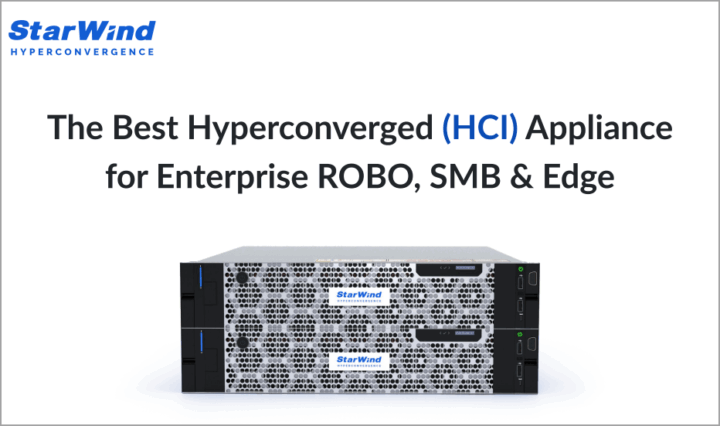
Leave a Reply