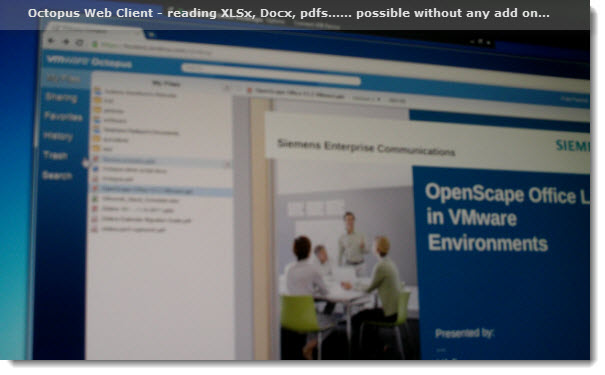At VMworld Copenhagen 2011 this year, the Solution Exchange was a highly visited place, where you could directly get in touch with new technologies and new products. Even if the bigger companies had French personnel present, not at every stand you would be able to talk to the French speaking guy. But this wasn't a problem for me of course, since I speak curently 3-4 languages.
The VMware Genius bar was as usually the biggest one by proposing different demos of products already released, like vCloud Director or Horizon, but also products which were not yet released and where those products are still in technical preview only. I'm not even talking beta – private or public. A project like this is for example one of the hottest one – The Octopus. I have reported on the Octopus project in my blogpost here, where you could also see a demo video.
The Octopus product will be a standalone product, but since it uses an engine from Zimbra's Briefcase, it will be also integrated in Zimbra 8 (professional edition only) when Zimbra 8 will effectively be released. If you don't know what Octopus is, I can show you few photos from the demo on which I assisted and what has been showed.
On this picture (very bad quality I know) you can see the Web connection to an Octopus server where there are files. You have got an access to those files, can read those files without any plugin from everywhere. You can also share those files/folders to your coworkers and other e-mail contacts, which can be external to your company internal's domain name. This must be permitted by a policy, which can be enforced for some people or not by denying this sharing. So the Administrator has the possibility to apply such a policies per user/group etc….
A feature which is not present public offerings of sharing files like Dropbox
There has been over one hundred exhibitors in the Solution exchange area. I have already reported on some stands I visited, like Veeam, vKernel, Drobo and others, and it's clearly impossible to report on every single product/vendor here. But I can at least mention few of them which I visited and which I had the impression that their product has got a great potential and innovation.
So in no particular order I can mention Nexenta, which is one of the sponsors as well. Nexenta is a storage company, which as I got explained at their booth, is offering 18 TB of storage for free – in it's community edition. Now how it works? The solution is a software solution, which can be installed on any x86 hardware. Of course, it must be a part of the HCL (hardware compatibility list), but it's not a problem in most parts since the parts and pieces in the server industry are already quite standard with controlers like Qlogic, CPU's from Intel or AMD etc.. etc… In order to simplify the storage management for VMware vSphere, there is a vSphere plugin which integrates into vCenter. This plugin, as well as a professional support are paid services. Nexenta has also participated on the VMware Labs as a sponsor, so part of the labs were running on the Nexenta Stor product.
The other product which I've been introduced to was a company called Tintri, which proposes a very innovative aproach to the VMware vSphere storage. With the Tintri's offering of hybrid storage solution, you're saving not only space in your datacenter, since their product can run roughly 5 time more VMs than traditional storage systems, but also the management and performance monitoring of your VMs are unique. You're able to see how many more VMs that you can add (what's your performance reserve). Also Tintri VM-Store uses in-line deduplication to increase the logical space on the SSD's.
The performance monitoring can show also history over the last 7 days, and you can see in one look the biggest per VM grow in 7 days or the performance of each individual VM, which you can sort by IOPs, Throughput, Latency, Flash hit.. and many mores. For example if you experience some VM performance problem or you are planning to do a payroll for example, so you need the best possible performance for a particular VM, you can pin that particular VM to the SSD storage to get immediate performance boost. I highly recommend a demo video of the Tintri's VM-Store here.
There has been also some Monster VMs there walking around… -:) – a VMware's Maskot for the announcements of the new capabilities in the vSphere 5 suite. You can create a VMs which supports up to 32 virtual CPUs and one terabyte of virtual RAM, compared to 8 virtual CPUs and 256 gigabytes of RAM in vSphere 4.
The virtual network bandwidth can go as high as 36Gb/sec and virtual disk can be pushed up to 1 million IOPs. The ESXi 5.0 hypervisor can now have a disk drives that are larger than 2TB, and also can host as many as 512 VMs on a single host (Previous version of vSphere could handled up to 320 VMs on single host).
With a Monster VMs like this you can run even the most demanding enterprise applications like SAP or Oracle. FYI, SAP was one of the VMware Client which was on the spotlight and talking about their success stories with virtualization under VMware vSphere and their journey to the cloud.
VMworld Copenhagen 2011
- Before the show begins – VMworld Copenhagen 2011
- VMworld Copenhagen 2011 first impressions
- VMworld Copenhagen 2011 – in the labs with Xangati and talk about Xangati Management Dashboard
- New Free Tool from vKernel called vScope Explorer
- French Connection with John Troyer at VMworld Copenhagen 2011
- Mythbuster Stories at the VMworld Copenhagen 2011
- The Solution Exchange VMworld Copenhagen 2011 – a place to be – this post
- Rapid Desktop Program launched by VMware
- The PowerCLI man showed up again during VMworld Copenhagen 2011
- VMware Management suites introduced
- VMworld Copenhagen 2011 – Starwind booth