In our previous post, we discussed updating a StarWind VSAN for VMware running on Linux. We have updated the StarWind VSAN software from a software repo, but there is also an option for isolated environments. The post can be found here – How to update StarWind VSAN for VMware vSphere.
The update is easy to proceed with when following up on those guidelines. All you have to remember is the user's password (default login/pass combinations are user/rds123RDS) if you have changed them and you should as it is a best practice.
The access to the Linux VM is via a web-based console based on Cockpit and you have a menu where you can access directly the console via web-based UI which is nice.
Note: you might want to check How to use Cockpit to Manage Linux Server with Ease or our video How to Install Cockpit Navigator.
Now once we have updated the StarWind product, we must also update the underlying OS which is CentOS.
With CentOS there is a yum package manager so all we need to do is to launch this:
Show information about available update/packages, run this:
sudo yum check-update
Issue the command:
sudo yum update
to refresh the package database and install updates.
Reboot the system if kernel was updated by typing
sudo reboot
command.
System reboots and you are up-to-date.
Note that you might have to wait a couple of min for all the StarWind services to come UP.
Rinse and repeat for the rest of your nodes. In the lab, I'm just running 2-Nodes StarWind VSAN.
After you've done your nodes, check the status of your HA storage device. It should say Synchronized.
StarWind console running on Windows box.
Where to check the latest StarWind release builds?
Just go to this URL: https://www.starwindsoftware.com/release-notes-build
What to do next?
After we updated StarWind VSAN and the underlying CentOS you might wonder whether you would like to back up the appliance so you can restore it if anything happens. You can lose a local RAID, sure. In some extreme situations where you lose 3 disks at the same time.
In this case, why not to back up the StarWind System disk? That's exactly what I do in the lab. I have my backup software backing up the StarWind VSAN appliances on both nodes. You'll want to exclude non-system disks (data disks) from this as those disks are automatically replicated after you restore from backup.
Note: I'm backing up both nodes. In case you'll need to restore, simply pick the node you want to restore, not both….
This is how it looks like within Veeam Backup and Replication (I'm using Veeam in the Lab).
Note the check box “Remove excluded disks from VM configuration”. This allows you to restore to another location where the excluded disks are not accessible with the original path. Like this, the VM will start up even if the paths to the data disks aren't correct. You can always edit the VM and attach/recreate the data disks so the StarWind replication manager can kicks in and replicate the data.
In the lab, I'm using Veeam software.
****************************************************************
Free Trial of Veeam Backup and Replication – Latest ISO.
****************************************************************
The trial transforms into a Community edition at the end of the 30 days. You can then use it for Free to backup up to 10 VMs.
Wrap Up:
StarWind VSAN is hyper convergent infrastructure solution allowing you to use the local disks in each host, and create HA storage. If one node goes down, the other node is still up with half of the mirror. Coupled with backup software, you can backup the system configuration (the system disk) of each StarWind node. With a small budget, you can build a really cool resilient VMware vSphere infrastructure.
It's all software driven. No new hardware boxes and dedicated storage. StarWind can do 2-nodes, but also 3 and more nodes too…..Check StarWind VSAN Trial Download here.
StarWind can run with or Without a witness. In the case of 2-nodes, you can choose from both. Node Majority Mechanism ensures that the StarWind storage cluster is running with minimum to no downtime at all. Moreover, StarWind provides flexible options for setting up a Witness, including cloud witness, making it exceptionally simple to implement. Whatever your IT infrastructure configuration, StarWind is sure to take its performance to maximum, maintaining high constant application uptime and HA regardless of any disaster.
More posts about StarWind on ESX Virtualization:
- Protect your Backups with Wasabi Immutable Storage Buckets and StarWind VTL
- StarWind SAN & NAS software details for VMware and Hyper-V
- Free StarWind iSCSI accelerator download
- VMware vSphere and HyperConverged 2-Node Scenario from StarWind – Step By Step(Opens in a new browser tab)
- StarWind Storage Gateway for Wasabi Released
- How To Create NVMe-Of Target With StarWind VSAN
- Veeam 3-2-1 Backup Rule Now With Starwind VTL
- StarWind and Highly Available NFS
- StarWind VVOLS Support and details of integration with VMware vSphere
- StarWind VSAN on 3 ESXi Nodes detailed setup
- VMware VSAN Ready Nodes in StarWind HyperConverged Appliance
More posts from ESX Virtualization:
- VMware EXPLORE 2022
- vSphere 8.0 Page (NEW)
- Patch your ESXi 7.x again
- VMware vCenter Server 7.03 U3g – Download and patch (NEW)
- Upgrade VMware ESXi to 7.0 U3 via command line
- VMware vCenter Server 7.0 U3e released – another maintenance release fixing vSphere with Tanzu
- VMware vCenter Converter Discontinued – what’s your options?
- How to upgrade VMware VCSA 7 Offline via patch ISO
- vSphere 7.0 U3C Released
- vSphere 7.0 Page[All details about vSphere and related products here]
- VMware vSphere 7.0 Announced – vCenter Server Details
- VMware vSphere 7.0 DRS Improvements – What's New
- How to Patch vCenter Server Appliance (VCSA) – [Guide]
- What is The Difference between VMware vSphere, ESXi and vCenter
- How to Configure VMware High Availability (HA) Cluster
Stay tuned through RSS, and social media channels (Twitter, FB, YouTube)

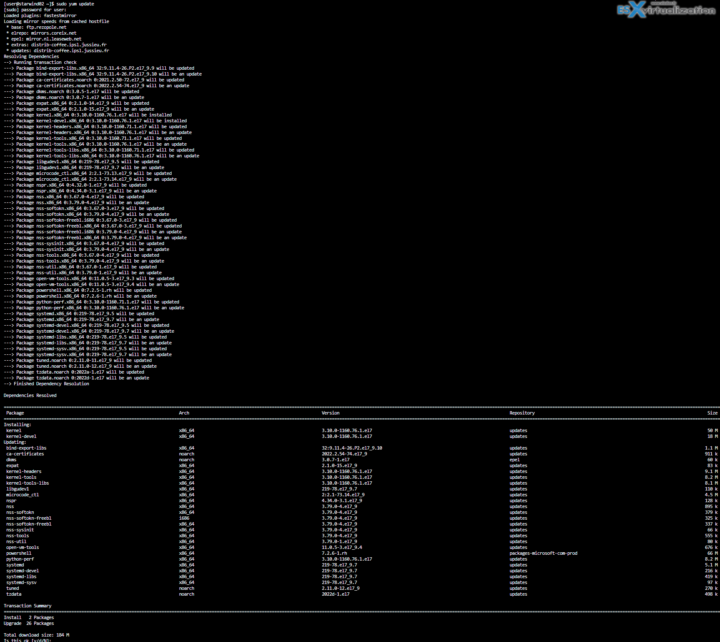
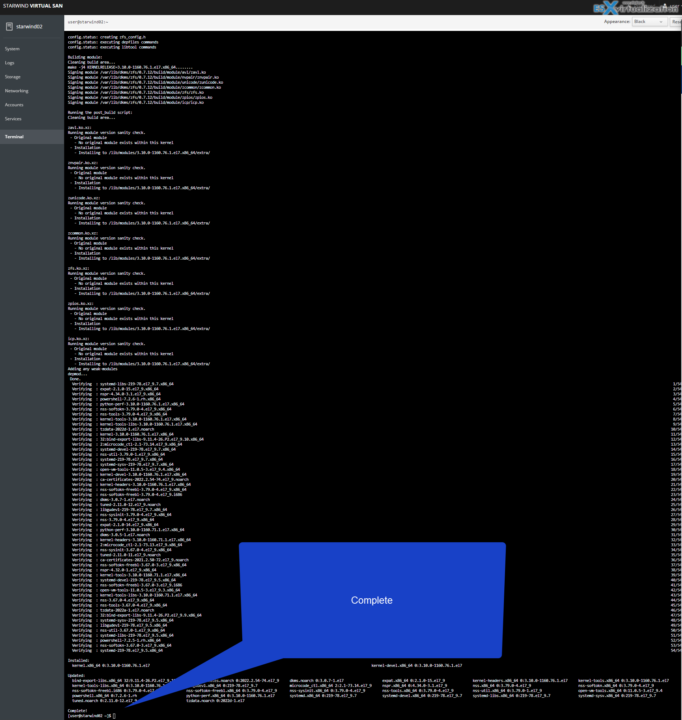
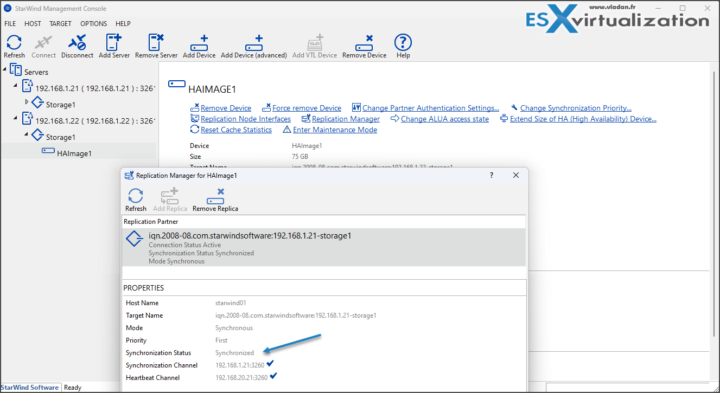
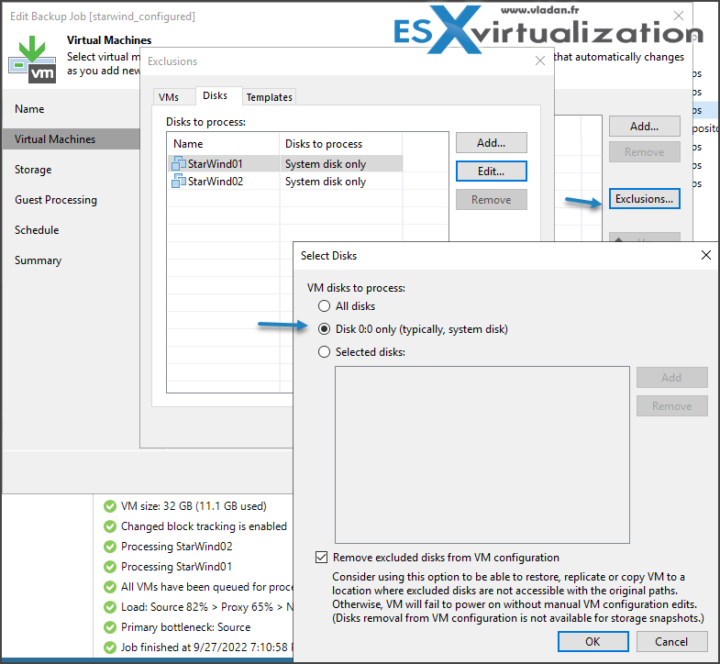
Hey,
you should never do Image Level Backup of StarWind Appliances.
Because on Snapshot Creation VM ist pausing. If the underlying Storage is very slow this can be Seconds. Same in Snapshot Removal. This can Break StarWind SYNC and you are risking Data Loss.
You can read IT on StarWind Best Practises:
https://www.starwindsoftware.com/best-practices/starwind-virtual-san-best-practices/
“When using StarWind with synchronous replication feature inside of a virtual machine, it is recommended not to make backups and snapshots of the virtual machine with StarWind service which could pause the StarWind virtual machine. Pausing the virtual machines while StarWind service is under load may lead to split-brain issues in devices with synchronous replication and data corruption.”
Best regards,
“
Hi Seppo,
Thanks for pointing this out. While I’m only using it as a nested lab demo station, it’s important to understand that backup software usually uses VDDK and hypervisor snapshot technology to backup VMs. As such, there are stun times (more or less important depending on the underlying storage) which some VMs (and apps) don’t like. So Yes, absolutely, one must pay attention to this. As a mittigation It would not be bad to stop workloads running on that particular shared datastore and do this backup. I’d also note that this is not really a regular backup soluiton where you have a scheduled job etc, just a “confuguration” backup. It would be wise to backup only before some heavy patch installs etc. Definitely not use scheduled backups.
Best,
Vladan