If you evern woke up in a cold sweat from a nightmare where ransomware encrypts your entire backup chain or worse, your offsite copy gets hit too…. ? We can see it happen to good teams: a single breach wipes out weeks of recovery options because everything's in the cloud or on vulnerable storage. Hackers are primarly targetting your backup infrastructure. (period).
That's why I'm passionate about solutions that keep things on-premises while layering in security. Today, we're diving deep into StarWind Virtual Tape Library (VTL), a game-changer for turning your local storage into a ransomware-proof vault. Paired with Veeam Backup & Replication (or other tools), it slots right into the golden 3-2-1 backup rule without shipping tapes offsite. Let's break it down technically, step by step, so you can see why this should be your next complementary storage play.
The 3-2-1 Backup Rule—Don't Skip This
Before we geek out on tech, let's remind this simple rule. The 3-2-1 rule isn't some buzzword—it's the industry standard for data resilience, born from real-world disasters.
Here is what it means:
- 3 copies of your data: The original production data plus at least two backups.
- 2 different media types: One on disk (fast access), another on something like tape (durable, offline).
- 1 offsite copy: For geographic protection against fires, floods, or site-wide failures.
In my experience consulting for SMBs and enterprises, not respecting this here leads to regret.
But sometimes cloud just isn't perfect: Cloud offsite is convenient but exposes you to internet-dependent restores and potential breaches or downtimes (remember recent Azure and AWS downtimes and hundreds of businesses offline?).
Enter StarWind VTL—it emulates tape on your local disks, giving you that “different media” without physical tapes, while keeping everything on-prem for speed and control. We'll circle back to how it nails the rule later.
What is StarWind VTL? A Technical Deep Dive
At its core, StarWind VTL is software that transforms commodity disks (spinning HDDs or SSDs) into a virtual tape library. No more clunky LTO drives gathering dust—it's a full emulation of tape hardware, speaking the language of legacy backup apps via iSCSI. Think of it as a bridge: Your backup software “sees” a tape library with slots, drives, and cartridges, but underneath, it's blazing-fast disk storage with built-in smarts.
Key architecture highlights:
- Emulation Layer: Uses proprietary software to mimic SCSI tape protocols (e.g., IBM or HP libraries). Supports up to 10,000 virtual tapes per device, with capacities from 100GB to 100TB each—scalable to petabytes via RAID pools.
- Storage Backend: Deploys on Linux (preferred for lightweight footprint) or Windows, using software RAID for redundancy. You build pools from local drives, then carve out volumes for VTL devices.
- Immutability by Design: Virtual tapes are Write-Once-Read-Many (WORM) compliant. Once written, they're locked—no overwrites, even by root-level threats. This air-gaps your backups logically, starving ransomware of mutable targets.
- Tiering and Replication: Optional cloud gateway to AWS S3/Glacier or Backblaze B2 for long-term offload. Backups stay on-prem initially, then auto-replicate for that offsite kick.
Quote:
StarWind Virtual Tape Library (VTL) is the “software replaces hardware” for tape libraries. It’s a critical component of the contemporary backup and archive infrastructure. StarWind uses proprietary tape emulation software, combined with a high-capacity inexpensive spinning disks, flash memory, and a public cloud of choice to create a virtual tape library. It seamlessly integrates with an existing tape-centric backup infrastructure to create a powerful, immutable, and air-gapped ransomware-proof backup and archive target.
StarWind VTL – Download the Linux ISO, boot it bare-metal, and you're in the web UI in under 30 minutes. No hypervisor needed, keeping overhead low (under 5% CPU for typical workloads).
Security-wise, it's a fortress: End-to-end encryption, role-based access in the management console, and telemetry for anomaly detection. The tapes stays read-only. For everyone!
Of course, you can go directly for VTL Appliance (hardware+software), which is pre-installed, then add it to your backup infrastructure, and reconfigure your existing backups for 3-2-1 backup rule specifying 1 copy goes to the VTL appliance.
Seamless Integration with Veeam Backup & Replication
Veeam's tape support is robust, but physical tapes are slow and pricey. StarWind VTL changes that by presenting as a native tape server over iSCSI.
It uses an Universal LTFS (Linear Tape File System) support for drag-and-drop restores, plus NDMP for NAS backups. In mixed environments.
View in Veeam Backup.
Why StarWind VTL Shines as Complementary On-Prem Backup StorageAs a secondary/tertiary tier, VTL crushes it.
Advantages I've validated in PoCs:
- Performance Edge: Disk I/O hits 10Gbps+; restores are seek-free, unlike tape rewinds. No more “tape robot jams” at 2AM.
- Cost Killer: Ditch $50K LTO libraries for $5K in drives + free software trial. Cloud tiering caps at pennies/GB for archives.
- Security Boost: Immutable tapes block 99% of ransomware vectors. Pair with StarWind's VSAN for HA, and you've got fault-tolerant, air-gapped gold.
- Simplicity: Web UI + console mean no CLI wizardry. Scales from ROBO (one server) to enterprise (clustered appliances).
Imagine to cut restore times 80% and slashed offsite shipping costs to zero by keeping 90-day retention on-prem.
Slotting StarWind VTL into the 3-2-1 Rule
Back to basics: Your production VMs are copy #1 (disk). Veeam SOBR on local NAS? Copy #2 (different media: SSD vs. HDD). Now, VTL as copy #3—emulated tape on RAID disks, fully on-prem for the “2 media” prong. For offsite (#1 offsite), enable replication: Virtual tapes auto-export to Backblaze B2, creating an immutable cloud twin without exposing your primary backups.
This setup survives ransomware (restore from VTL), hardware failure (RAID + Veeam repo), or site loss (cloud replica). It's 3-2-1 evolved: Local control, zero egress fees, and compliance-ready (HIPAA, GDPR via WORM).
Wrap Up:
StarWind VTL isn't just tape 2.0—it's the missing link for secure, speedy on-prem backups that play nice with Veeam and beyond. In a world of cloud hype, keeping control locally feels revolutionary. The ROI hits in months via faster DR and lower TCO.
Grab the free trial at starwind.com, spin it up, and test a Veeam job.
More posts about StarWind on ESX Virtualization:
- StarWind HyperConverged Appliance with Proxmox VE: Perfect HCI Solution for Small Businesses
- Fortifying Your Backup Infrastructure Against Ransomware – StarWind VTL Best Practices
- FREE version of StarWind VSAN vs Trial of Full version
- Installation of StarWind VSAN Plugin for vSphere
- StarWind VSAN with new UI and deployment options
- Backup Appliance with NVMe Speed and GRAID – StarWind Backup Appliance
- Exploring StarWind VSAN: High Availability, Cost Savings, and Performance
- StarWind V2V Converter The Cutting-Edge Upgrade: StarWind V2V Converter’s April 2024 Innovations
- What is StarWind Tape Redirector (FREE) and what’s the benefits?
- 5 Easy Steps to be more resilient with Two Hosts only – StarWind VSAN
- How StarWind VSAN solution can save you money and energy in ROBO environments
- 2-Nodes clusters without Witness – StarWind VSAN Heartbeat Failover Strategy
- You can’t extend backup window – Check NVMe Backup Appliance from StarWind
- Replacing Aging Hardware SAN Device by a Software – StarWind VSAN
- StarWind V2V Converter (PV2 Migrator) FREE utility
- Cluster with 2-Nodes only – How about quorum?
- StarWind VSAN Latest update allows faster synchronization with storing synchronization journals on separate storage
- How to Update StarWind VSAN for VMware on Linux- Follow UP
- StarWind SAN & NAS software details for VMware and Hyper-V
- VMware vSphere and HyperConverged 2-Node Scenario from StarWind – Step By Step(Opens in a new browser tab)
- How To Create NVMe-Of Target With StarWind VSAN
- Veeam 3-2-1 Backup Rule Now With Starwind VTL
- StarWind and Highly Available NFS
- StarWind VSAN on 3 ESXi Nodes detailed setup
- VMware VSAN Ready Nodes in StarWind HyperConverged Appliance
More posts from ESX Virtualization:
- Winux OS – Why I like it?
- VMware Alternative – OpenNebula: Powering Edge Clouds and GPU-Based AI Workloads with Firecracker and KVM
- Proxmox 9 (BETA 1) is out – What’s new?
- Another VMware Alternative Called Harvester – How does it compare to VMware?
- VMware vSphere 9 Standard and Enterprise Plus – Not Anymore?
- VMware vSphere Foundation (VVF 9) and VMware Cloud Foundation (VCF 9) Has been Released
- Vulnerability in your VMs – VMware Tools Update
- VMware ESXi FREE is FREE again!
- No more FREE licenses of VMware vSphere for vExperts – What’s your options?
- VMware Workstation 17.6.2 Pro does not require any license anymore (FREE)
- Two New VMware Certified Professional Certifications for VMware administrators: VCP-VVF and VCP-VCF
- Patching ESXi Without Reboot – ESXi Live Patch – Yes, since ESXi 8.0 U3
- Update ESXi Host to the latest ESXi 8.0U3b without vCenter
- Upgrade your VMware VCSA to the latest VCSA 8 U3b – latest security patches and bug fixes
- VMware vSphere 8.0 U2 Released – ESXi 8.0 U2 and VCSA 8.0 U2 How to update
- What’s the purpose of those 17 virtual hard disks within VMware vCenter Server Appliance (VCSA) 8.0?
- VMware vSphere 8 Update 2 New Upgrade Process for vCenter Server details
- What’s New in VMware Virtual Hardware v21 and vSphere 8 Update 2?
- vSphere 8.0 Page
- ESXi 7.x to 8.x upgrade scenarios
- VMware vCenter Server 7.03 U3g – Download and patch
- Upgrade VMware ESXi to 7.0 U3 via command line
- VMware vCenter Server 7.0 U3e released – another maintenance release fixing vSphere with Tanzu
- What is The Difference between VMware vSphere, ESXi and vCenter
- How to Configure VMware High Availability (HA) Cluster
Stay tuned through RSS, and social media channels (Twitter, FB, YouTube)

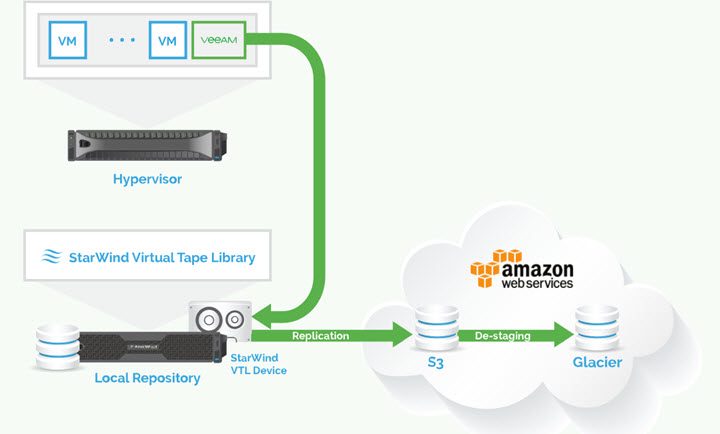

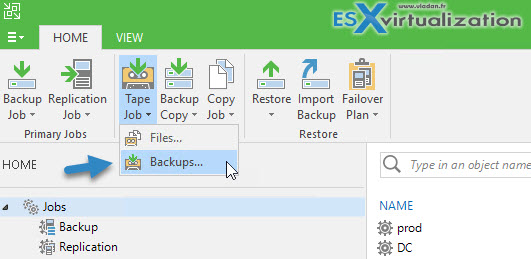
Leave a Reply