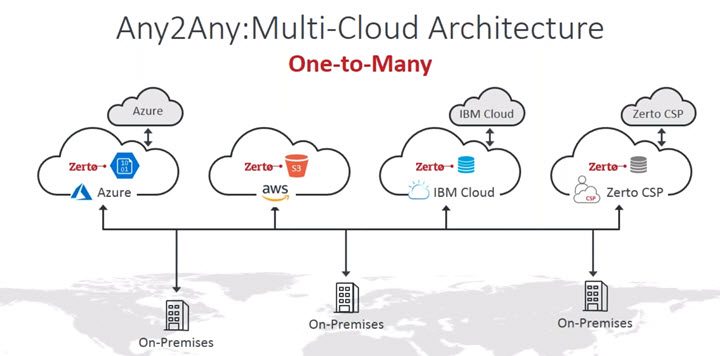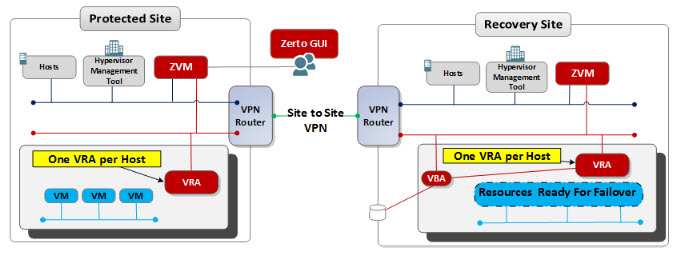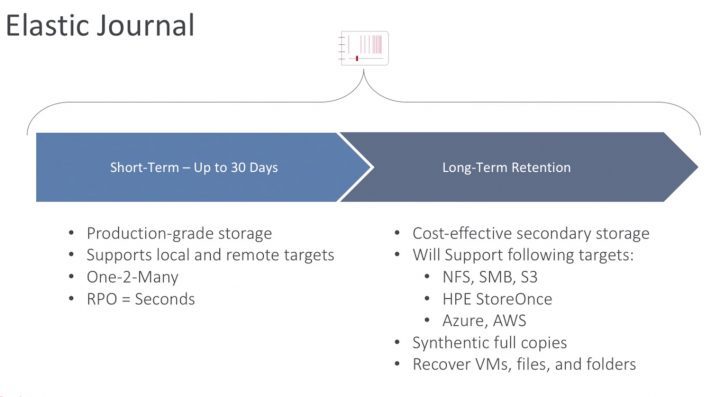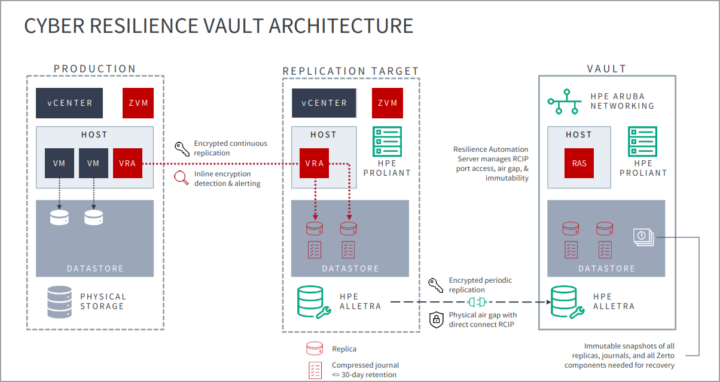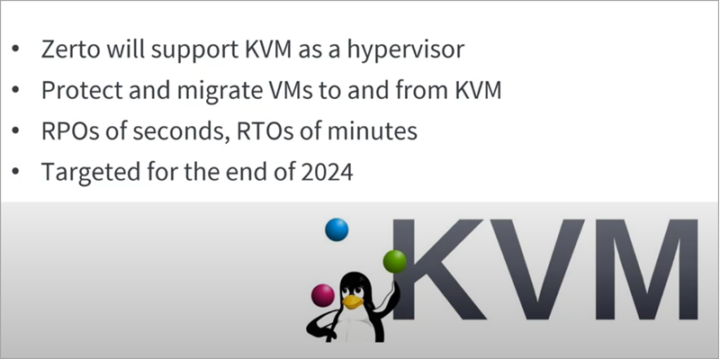One of the leaders within the enterprise data protection market, Zerto has consistently been at the forefront, offering innovative solutions to meet the demands of modern enterprises. The latest milestone in Zerto’s journey is the transition of its platform to run on Linux, a move that promises enhanced security, performance, and flexibility. In this blog post, we will delve into the key features and benefits of the latest Zerto platform, explore the reasons behind the transition to Linux, and discuss what this means for businesses and IT professionals.
A New Era for Zerto: Transition to Linux
The latest release of Zerto, version 10, marks the beginning of a significant transition from a Windows-based platform to a more secure and efficient Linux-based appliance. This transition is part of Zerto’s ongoing efforts to reduce the attack surface and enhance the overall security of its platform. While the transition is not yet complete, with full migration expected in upcoming releases, the initial steps have already brought several improvements and new features.
Key Features of the Latest Zerto Platform
Enhanced Security – One of the primary motivations behind the transition to Linux is the enhanced security it offers. The Linux-based Zerto Virtual Manager Appliance (ZVMA) reduces the attack surface, making it more resilient against cyber threats. Additionally, the platform now supports multi-factor authentication (MFA) and role-based access control (RBAC), providing an extra layer of security for users.
Improved Performance – The Linux-based platform is designed to deliver better performance and efficiency. By leveraging the lightweight Debian Linux distribution, Zerto can optimize resource utilization and reduce overhead, resulting in faster and more reliable data protection and disaster recovery operations.
Seamless Integration with Kubernetes – Zerto has introduced new capabilities for protecting and recovering Kubernetes applications. The platform now offers data protection as code, integrating backup and disaster recovery into the application deployment lifecycle. This ensures that Kubernetes applications and their persistent data are protected from day one.
Expanded Cloud Support – The latest Zerto platform extends its support for hybrid and multi-cloud environments. Whether your Kubernetes environments are running on-premises or in the cloud, Zerto provides native support for seamless protection and recovery across different platforms.
Elastic Journal for Continuous Data Protection – Zerto’s Elastic Journal technology allows for continuous data protection with short and long-term retention options. This feature provides a continuous stream of recovery points, enabling users to recover data, files, or virtual machines (VMs) from any point in time, from as little as seven seconds to several years.
Enhanced File-Level Restore – The latest release introduces an improved file-level restore experience. Users can now choose their source (Journal or Repository), select a point-in-time and VM to restore from, and browse files and folders to restore, all from a unified and simplified restore wizard. This feature is now available for both Windows and Linux files.
New Immutability Options – To further enhance data protection, Zerto has introduced new immutability options. Users can now create and manage immutable data copies directly from the Zerto interface, ensuring that critical data remains protected against modification or deletion. This feature supports Microsoft Azure Blob Storage and third-party S3-compatible storage.
The Benefits of Running Zerto on Linux
The transition to a Linux-based platform brings several benefits that can significantly impact businesses and IT professionals:
Enhanced Security– Linux is known for its robust security features, and by transitioning to a Linux-based platform, Zerto can offer a more secure environment for data protection and disaster recovery. The reduced attack surface and support for MFA and RBAC ensure that sensitive data remains protected against unauthorized access.
Cost Efficiency – Linux is an open-source operating system, which means that businesses can reduce licensing costs associated with proprietary operating systems. This cost efficiency can be particularly beneficial for organizations with large-scale deployments.
Flexibility and Customization – Linux offers greater flexibility and customization options compared to proprietary operating systems. IT professionals can tailor the Zerto platform to meet their specific needs, optimizing performance and resource utilization.
Improved Performance – The lightweight nature of the Debian Linux distribution allows Zerto to deliver better performance and efficiency. This translates to faster data protection and disaster recovery operations, minimizing downtime and ensuring business continuity.
Seamless Integration with Modern Environments: The latest Zerto platform is designed to seamlessly integrate with modern IT environments, including Kubernetes and multi-cloud deployments. This ensures that businesses can protect and recover their critical applications and data, regardless of where they are running.
Advantages of Zerto’s Technology Over Traditional Snapshot-Based Solutions
Zerto’s innovative hypervisor-based replication technology offers several advantages over traditional software that relies on legacy snapshot technology. Traditional snapshot-based solutions typically involve periodic snapshots and the subsequent transfer of changed blocks over the network to a remote site. While this approach provides some level of data protection, it often comes with significant performance overhead and limited recovery options.
In contrast, Zerto’s continuous data protection (CDP) technology provides near-synchronous replication with Recovery Point Objectives (RPOs) measured in seconds. This means that data is continuously replicated to a remote site, ensuring minimal data loss in the event of a disaster.
Read more about Zerto's cyber resilience vault in our article here.
Additionally, Zerto’s Elastic Journal technology allows for point-in-time recovery, enabling users to recover data from any point in time, from as little as seven seconds to several years. This level of granularity and flexibility is not achievable with traditional snapshot-based solutions.
Furthermore, Zerto’s platform is designed to be fully virtual-aware, allowing for seamless protection and recovery of virtual machines (VMs) and applications. This includes the ability to create VM protection groups with block-level consistency, support for vApps, and integration with VMware’s high availability (HA), Distributed Resource Scheduler (DRS), and Storage DRS (SDRS) features. These capabilities ensure that businesses can achieve rapid recovery times and maintain business continuity, even in complex virtualized environments.
What This Means for Businesses and IT Professionals
The transition of the Zerto platform to Linux represents a significant step forward in the realm of data protection and disaster recovery. For businesses, this means enhanced security, improved performance, and greater flexibility in managing their IT environments. IT professionals can leverage the new features and capabilities of the Linux-based platform to ensure that their data and applications remain protected against threats and disruptions.
Moreover, the expanded support for Kubernetes and multi-cloud environments aligns with the growing trend of containerization and cloud adoption. As more organizations embrace these technologies, having a robust and reliable data protection solution like Zerto becomes increasingly important.
Wrap Up
In conclusion, the latest Zerto platform running on Linux brings a host of new features and benefits that can help businesses achieve their data protection and disaster recovery goals. With enhanced security, improved performance, and seamless integration with modern environments, Zerto continues to lead the way in providing innovative solutions for the future of IT. Zerto is built for enterprise scale. It is a software-only platform that uses continuous data protection to converge disaster recovery, backup, and data mobility and eliminate the risks and complexity of modernization and cloud adoption. Zerto enables an always-on customer experience by simplifying the protection, recovery, and mobility of applications and data across private, public, and hybrid clouds. Zerto is trusted by over 9,000 customers globally and is powering offerings for Microsoft Azure, IBM Cloud, AWS, Google Cloud, Oracle Cloud, and more than 350 managed service providers.
Roadmap
Zerto will support KVM!
More about Zerto on ESX Virtualization
- Zerto’s Cyber Resilience Vault – A Technical Deep Dive into Next-Generation Data Protection
- HPE/Zerto news during VMware EXPLORE 2023 Barcelona
- Zerto 10 announced with a Real-Time Ransomware Detection and Air Gap Vault with immutability
- Zerto Platform 9.7 U1 supports vSphere 8.0
- Zerto Platform Demo – VMware EXPLORE Barcelona 2022
- Zerto 9.5 U1 Transition to Linux to reduce surface attack
- Protect 10 VMs for Free with Zerto
- Zerto Virtual Replication 9 adds Immutability and Instant Restore from long-term retention repository
More posts from ESX Virtualization:
- Best VMware Alternatives – ESXi FREE is DEAD
- XCP-NG Virtualization Platform with management by Xen Orchestra
- Another VMware Alternative – Verge.IO
- vSphere 8 U2 Identity Federation with Entra ID/Azure AD – vSphere never sees the users credentials
- VMware vCenter Server Converter 6.4 Released
- VMware vSphere 8.0 U2 Released – ESXi 8.0 U2 and VCSA 8.0 U2 How to update
- What’s the purpose of those 17 virtual hard disks within VMware vCenter Server Appliance (VCSA) 8.0?
- VMware vSphere 8 Update 2 New Upgrade Process for vCenter Server details
- VMware vSAN 8 Update 2 with many enhancements announced during VMware Explore
- What’s New in VMware Virtual Hardware v21 and vSphere 8 Update 2?
- Homelab v 8.0
- vSphere 8.0 Page
- Veeam Bare Metal Recovery Without using USB Stick (TIP)
- ESXi 7.x to 8.x upgrade scenarios
- A really FREE VPN that doesn’t suck
- Patch your ESXi 7.x again
- VMware vCenter Server 7.03 U3g – Download and patch
- Upgrade VMware ESXi to 7.0 U3 via command line
- VMware vCenter Server 7.0 U3e released – another maintenance release fixing vSphere with Tanzu
- What is The Difference between VMware vSphere, ESXi and vCenter
- How to Configure VMware High Availability (HA) Cluster
Stay tuned through RSS, and social media channels (Twitter, FB, YouTube)