If you're thinking that your backup infrastructure is the best and unpenetrable, the truth is that you are actually never protected enough. It is only by adding an immutable repository, Virtual Tape Library (VTL) or both. Solution from StarWind can integrate into an existing backup infrastructure improving simply its resilience.
Ransomware is the modern-day digital plague, and it’s not slowing down. If you’re an IT admin, you’ve likely felt the pressure of keeping your organization’s data safe from these relentless attacks. Backups are your last line of defense, but if they’re not properly protected, they’re as vulnerable as your primary data. Enter StarWind Virtual Tape Library (VTL), a game-changer that can harden your backup infrastructure against ransomware while keeping costs manageable and integration seamless. In this post, I’ll dive into how StarWind VTL works, why it’s a must-have for ransomware protection, and what it’ll cost you to deploy. Let’s get started!
Why Ransomware Targets Backups and Why You Need VTL
Ransomware doesn’t just encrypt your servers and workstations—it goes after your backups too. If your backup server is on the same network or joined to Active Directory, it’s a sitting duck. Once attackers wipe or encrypt your backups, they’ve got you cornered. The 3-2-1 backup rule—three copies of your data, on two different media, with one offsite—is still the gold standard, but it’s not enough without proper isolation. This is where StarWind VTL shines.
StarWind VTL emulates a physical tape library using high-capacity disk storage, flash, and cloud integration, creating an air-gapped, ransomware-resilient backup target. Unlike traditional NAS or SAN, virtual tapes are invisible to ransomware because malware can’t “speak” tape protocols. This makes your backups immutable and untouchable, giving you a reliable restore point even if your primary infrastructure is compromised. Plus, it slots into your existing backup setup without forcing you to overhaul everything.
How StarWind VTL Reinforces Your Backup Strategy
Let’s break down how StarWind VTL strengthens your defenses:
Ransomware-Proof Air-Gapping – StarWind VTL stores backups as virtual tapes, which ransomware can’t access or encrypt. By keeping your backup server and VTL separate (ideally on different networks), you ensure that even if your backup server falls, your virtual tapes remain safe. The Write-Once-Read-Many (WORM) storage option further locks your backups, making them immutable against deletion or modification. This is a killer feature for compliance and security.
3-2-1 Compliance with Cloud Tiering – StarWind VTL makes the 3-2-1 rule effortless by integrating with public clouds like AWS S3/Glacier, Azure Blob, Backblaze B2, Wasabi, and other S3-compatible storage. After configuring retention policies, VTL automatically offloads backups to the cloud, ensuring an offsite copy without manual intervention. This not only protects against ransomware but also against physical disasters like fires or floods. The cloud tiering is seamless, and you can restore data with just a few clicks.
Zero-Change Integration – One of the best things about StarWind VTL is how it fits into your existing infrastructure. It uses standard tape APIs, so it works natively with backup software like Veeam, NAKIVO, or Microsoft DPM. You don’t need to retrain your team or rewrite your backup jobs. VTL presents itself as an LTO tape library, so your backup software thinks it’s business as usual. This “fire-and-forget” approach saves time and headaches.
Speed and Scalability – StarWind VTL uses high-performance disk storage (with optional NVMe) for fast backups and restores, shrinking your backup windows and improving Recovery Point Objectives (RPO). For scalability, it leverages object storage like Cloudian or HGST ActiveScale, letting you expand capacity without breaking the bank. Whether you’re an SMB or an enterprise, VTL grows with you.
Cost-Efficiency Over Physical Tapes – Physical tape libraries are expensive to maintain, labor-intensive, and slow. StarWind VTL eliminates the need for physical tapes, shipping costs, and dedicated tape hardware. By using commodity disks and cloud storage, you get enterprise-grade protection at a fraction of the cost. Plus, the automated cloud replication reduces manual work, freeing up your IT team for other tasks.
Real-World Benefits: A Case for SMBs and Enterprises
For SMBs, StarWind VTL is a lifesaver. With limited budgets and small IT teams, you need solutions that are affordable and easy to manage. VTL’s free version (more on that below) is perfect for testing or small-scale production, while its paid editions offer robust features for growing businesses. Enterprises benefit from VTL’s scalability and compliance features, ensuring regulatory requirements for data retention are met without compromising security. The ability to tier backups to low-cost cloud storage like Azure Archive (as low as $1/month) or Backblaze B2 keeps long-term archival costs down.
What Does StarWind VTL Cost?
StarWind VTL’s pricing is flexible, catering to different needs and budgets. Here’s the breakdown:
Free Version: StarWind offers a free VTL edition, limited to 4 virtual tapes and PowerShell-only configuration (no GUI). It’s ideal for labs, POCs, or small environments but lacks local storage options and premium support. Perfect for testing the waters without spending a dime.
Paid Editions: StarWind uses a consumption-based licensing model, where you pay based on the amount of data managed by VTL instances. This eliminates restrictions on the number of installations or backup servers, making it cost-effective for larger deployments. Exact pricing depends on your data volume and support level, but StarWind is known for being competitive compared to traditional tape solutions or other backup appliances. For example, reviews highlight its affordability over physical LTO setups, with automatic discounts for larger datasets.
Support and Services: Paid editions include StarWind’s top-notch support (4.9/5 on Spiceworks), with proactive monitoring and fast response times. You can also opt for professional services for deployment or migration from physical tapes.
Cloud Costs: Cloud storage costs vary by provider (e.g., AWS S3/Glacier, Azure Blob, Wasabi). StarWind VTL optimizes for cost-efficiency by tiering to “cold” storage, keeping expenses low. For instance, Azure Archive can cost as little as $1/month for long-term archival.
To get precise pricing, contact StarWind’s sales team via their website (https://www.starwindsoftware.com). They’ll tailor a quote based on your data size and infrastructure needs. The transparency and flexibility here are a big plus.
Final Words
Why StarWind VTL Is Worth ItRansomware isn’t going away, and protecting your backups is non-negotiable. StarWind VTL offers a robust, cost-effective way to harden your backup infrastructure without disrupting your existing setup. Its air-gapped virtual tapes, seamless cloud integration, and compatibility with leading backup software make it a no-brainer for SMBs and enterprises alike. The free version lets you test it risk-free, while the paid editions scale with your needs at a price that won’t make your CFO wince.Have you tried StarWind VTL or another ransomware protection solution? Drop a comment below and share your experience—I’d love to hear your thoughts! For more details, check out StarWind’s official VTL page (https://www.starwindsoftware.com/virtual-tape-library) or their resource library for whitepapers and guides. Stay safe, and keep those backups secure!
More posts about StarWind on ESX Virtualization:
- FREE version of StarWind VSAN vs Trial of Full version
- Installation of StarWind VSAN Plugin for vSphere
- StarWind VSAN with new UI and deployment options
- Backup Appliance with NVMe Speed and GRAID – StarWind Backup Appliance
- Exploring StarWind VSAN: High Availability, Cost Savings, and Performance
- StarWind V2V Converter The Cutting-Edge Upgrade: StarWind V2V Converter’s April 2024 Innovations
- What is StarWind Tape Redirector (FREE) and what’s the benefits?
- 5 Easy Steps to be more resilient with Two Hosts only – StarWind VSAN
- How StarWind VSAN solution can save you money and energy in ROBO environments
- 2-Nodes clusters without Witness – StarWind VSAN Heartbeat Failover Strategy
- You can’t extend backup window – Check NVMe Backup Appliance from StarWind
- Replacing Aging Hardware SAN Device by a Software – StarWind VSAN
- StarWind V2V Converter (PV2 Migrator) FREE utility
- Cluster with 2-Nodes only – How about quorum?
- StarWind VSAN Latest update allows faster synchronization with storing synchronization journals on separate storage
- How to Update StarWind VSAN for VMware on Linux- Follow UP
- StarWind SAN & NAS software details for VMware and Hyper-V
- Free StarWind iSCSI accelerator download
- VMware vSphere and HyperConverged 2-Node Scenario from StarWind – Step By Step(Opens in a new browser tab)
- How To Create NVMe-Of Target With StarWind VSAN
- Veeam 3-2-1 Backup Rule Now With Starwind VTL
- StarWind and Highly Available NFS
- StarWind VSAN on 3 ESXi Nodes detailed setup
- VMware VSAN Ready Nodes in StarWind HyperConverged Appliance
More posts from ESX Virtualization:
- Proxmox 9 (BETA 1) is out – What’s new?
- Another VMware Alternative Called Harvester – How does it compare to VMware?
- VMware vSphere 9 Standard and Enterprise Plus – Not Anymore?
- VMware vSphere Foundation (VVF 9) and VMware Cloud Foundation (VCF 9) Has been Released
- Vulnerability in your VMs – VMware Tools Update
- VMware ESXi FREE is FREE again!
- No more FREE licenses of VMware vSphere for vExperts – What’s your options?
- VMware Workstation 17.6.2 Pro does not require any license anymore (FREE)
- Migration from VMware to another virtualization platform with Veeam Backup and Replication
- Two New VMware Certified Professional Certifications for VMware administrators: VCP-VVF and VCP-VCF
- Patching ESXi Without Reboot – ESXi Live Patch – Yes, since ESXi 8.0 U3
- Update ESXi Host to the latest ESXi 8.0U3b without vCenter
- Upgrade your VMware VCSA to the latest VCSA 8 U3b – latest security patches and bug fixes
- VMware vSphere 8.0 U2 Released – ESXi 8.0 U2 and VCSA 8.0 U2 How to update
- What’s the purpose of those 17 virtual hard disks within VMware vCenter Server Appliance (VCSA) 8.0?
- VMware vSphere 8 Update 2 New Upgrade Process for vCenter Server details
- VMware vSAN 8 Update 2 with many enhancements announced during VMware Explore
- What’s New in VMware Virtual Hardware v21 and vSphere 8 Update 2?
- Homelab v 8.0
- vSphere 8.0 Page
- ESXi 7.x to 8.x upgrade scenarios
- VMware vCenter Server 7.03 U3g – Download and patch
- Upgrade VMware ESXi to 7.0 U3 via command line
- VMware vCenter Server 7.0 U3e released – another maintenance release fixing vSphere with Tanzu
- What is The Difference between VMware vSphere, ESXi and vCenter
- How to Configure VMware High Availability (HA) Cluster
Stay tuned through RSS, and social media channels (Twitter, FB, YouTube)

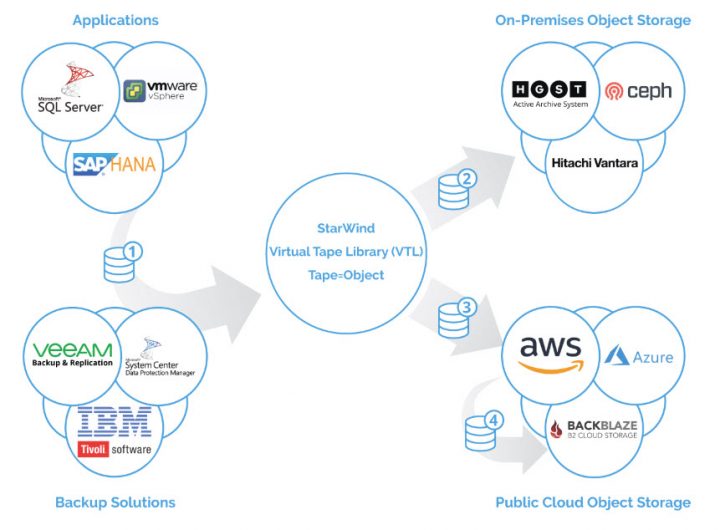
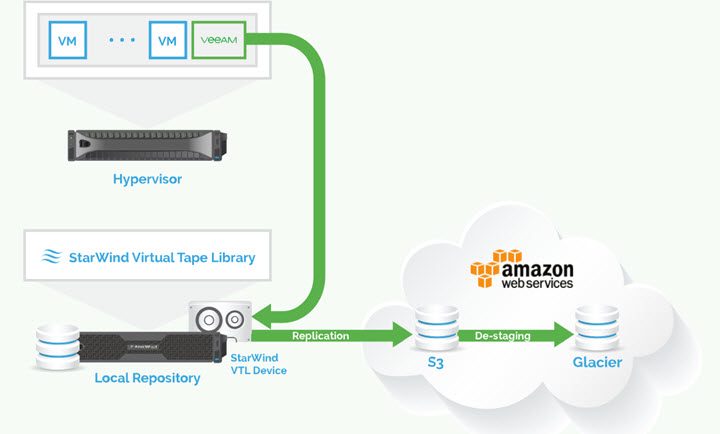
Leave a Reply