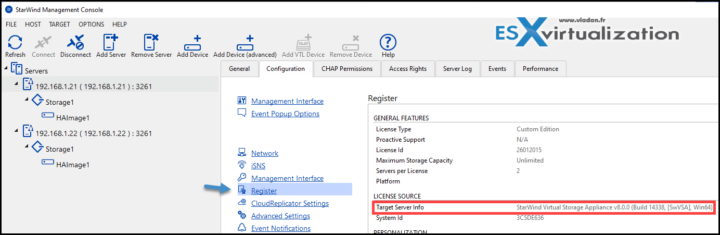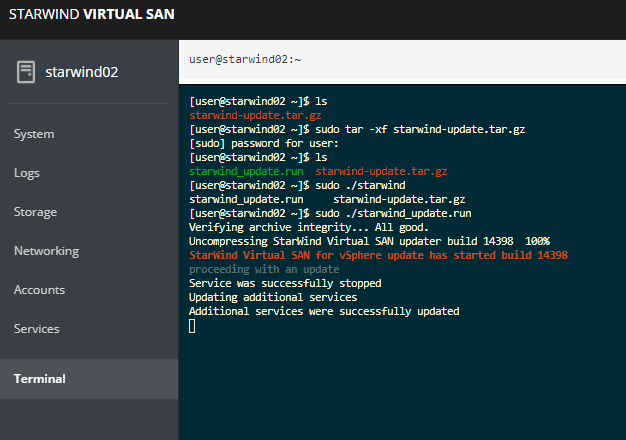StarWind releases updates on a regular basis of their VSAN software. Admins that are running StarWind VSAN in their environments have to keep their infrastructure patched and up-to-date. As such, part of their job is to make sure that the software is updated. In this post, we'll walk you through the update process of StarWind VSAN.
There is a new StarWind build available, with a new Linux kernel and some updated services as well.
Where to check the current build?
If you can check the currently installed StarWind VSAN build, connect to the server in StarWind Management Console, open the Configuration tab, and choose ‘Register’. The build should be in the LICENSE SOURCE section under ‘Target Server Info’.
In my case, I'm running the 14338 and the latest one is 14398. (OVF Version 20211124, Version V8 (build 14398).
What are the requirements before starting the upgrade/patch?
Quote from the StarWind help page:
- To prevent data loss, disconnect iSCSI clients from StarWind nodes – for builds, where it is specified as a requirement in StarWind Release Notes;
- Check that all StarWind devices have the Synchronized status on all nodes;
- Check that each Datastore/SR on each host has active paths from all StarWind nodes;
- Run the StarWind VSAN installer on the first node;
- Install the license key in the installation wizard if prompted;
- Wait until StarWind service starts and the synchronization process is completed;
- Check that all StarWind devices have the Synchronized status on all nodes;
- Check that each Datastore/SR on each host has active paths from all StarWind nodes;
- Repeat the steps above on the remaining StarWind nodes one by one.
- Connect the iSCSI clients to the nodes, if they have been previously disconnected at step 1.
Upgrade StarWind VSAN – The Steps
I have done only a lab upgrade where I'm running 2-node StarWind VSAN as a POC. Not a production environment.
First, download the upgrade from this URL:
Then open a WinSCP software and upload the file to your VSAN nodes.
Then unpack the updater:
# sudo tar -xf starwind-update.tar.gz
Start the update procedure:
# sudo ./starwind_update.run
Updater will compare StarWind Virtual SAN version and check if update is needed. In addition, kernel and system updates will be installed.
- After the successful update the StarWind Virtual SAN for vSphere will be rebooted.
- Wait until StarWind VSAN for vSphere starts, and the synchronization process is completed;
- Check that all StarWind devices have the Synchronized status on all nodes;
- Check that all iSCSI connections are restored after the node update;
- Repeat the steps above on the remaining StarWind nodes one by one;
Update: Check Part 2 – How to Update StarWind VSAN for VMware on Linux- Follow UP
This is it… -:)
Some Tips articles
- StarWind VSAN Graceful Shutdown and PowerChute Configuration
- Free StarWind iSCSI accelerator download
- VMware ESXi Free and StarWind – Two node setup for remote offices
Recent StarWind news on ESX Virtualization:
- HCI Evaluation Kit From StarWind useful for quick cluster Sandboxing tests
- StarWind Backup Appliance (BA) with NVMe Storage Speed – New Product release
- StarWind SAN & NAS has been released !!!
- StarWind SAN & NAS Free For VMware vSphere Released
- StarWind VSAN as a truly fault-tolerant virtual storage pool
- Free License of StarWind VSAN from StarWind for IT pros
- StarWind HyperConverged Appliance for Video and Surveillance
- How to Build Your StarWind VSAN Infrastructure from Scratch and ensure that it runs at Maximum Speed
- StarWind Virtual SAN on Linux for VMware vSphere
- VMware ESXi Free and StarWind – Two node setup for remote offices
- VMware vSphere and HyperConverged 2-Node Scenario from StarWind – Step By Step
- StarWind Storage Gateway for Wasabi Released
- StarWind and Highly Available NFS
- StarWind VSAN on 3 ESXi Nodes detailed setup
More posts from ESX Virtualization:
- Upgrade VMware ESXi to 7.0 U3 via command line
- vSphere 7.0 Download Now Available
- vSphere 7.0 Page [All details about vSphere and related products here]
- VMware vSphere 7.0 Announced – vCenter Server Details
- VMware vSphere 7.0 DRS Improvements – What's New
- How to Patch vCenter Server Appliance (VCSA) – [Guide]
- What is The Difference between VMware vSphere, ESXi and vCenter
- How to Configure VMware High Availability (HA) Cluster
Stay tuned through RSS, and social media channels (Twitter, FB, YouTube)