Nakivo has recently announced exciting updates to its NAKIVO Backup & Replication solution. The latest version, v11.0.1, now supports additional languages, including French, German, Italian, Polish, and Chinese, in addition to full support for English and Spanish. This enhancement aims to provide a more personalized data protection experience by eliminating language barriers and reducing training time.
I've been blogging about NAKIVO data protection solution since its inception. Their UI is extremely fast and intuitive and they keep adding new and new features in every release.
Enhanced Multilingual Support
With the new language options, users can now navigate NAKIVO Backup & Replication in their native language. You know that not everyone is fluent in English so having the UI in your native language, it helps.
Nakivo can be deployed either on different OS and (or) devices.
If you're Windows user, you can deploy Nakivo on Windows server. Or if you're Linux admin, you'll definitely appreciate a possibility to install Nakivo on Linux system.
NAKIVO Backup & Replication offers a variety of deployment options to meet the diverse needs of modern enterprises. Users can deploy the solution on Windows, Linux, or NAS devices, providing flexibility and ease of use. Here are the different deployment options available:
- Windows Installer – Easily install NAKIVO Backup & Replication on Windows physical and virtual machines with a single click.
- Linux Installer – Install the solution on Linux physical and virtual machines running Ubuntu, SUSE Linux Enterprise Server, Red Hat Enterprise, CentOS, or Debian.
- NAS Servers – Deploy NAKIVO Backup & Replication directly on NAS servers such as QNAP, Synology, ASUSTOR, NETGEAR, Western Digital NAS, TrueNAS CORE (FreeNAS), and generic ARM-based devices.
- Amazon Machine Image (AMI) – Use a pre-configured AMI to deploy NAKIVO Backup & Replication in AWS, supporting all AWS regions and instance types.
- Virtual Appliance (VA) – Deploy the solution as a pre-configured VMware vSphere or Nutanix AHV VA.
These deployment options ensure that organizations of all sizes and industries can quickly and easily implement NAKIVO Backup & Replication to protect their critical data.
Which Platforms can be protected by Nakivo?
NAKIVO Backup & Replication supports a wide range of hypervisors and environments to ensure comprehensive data protection. Here are the supported platforms:
Hypervisors
- VMware vSphere: Versions from v5.5 to v8.0d
- Microsoft Hyper-V: Versions from 2012 to 2022, including Server Core installations
- Nutanix AHV: Versions from v6.5 (LTS) to v6.10 (LTS)
- Proxmox VE: Version 8.x
Environments
- Physical Machines: Windows and Linux servers and workstations
- Public Cloud: Amazon EC2, Microsoft Azure, Google Cloud Platform, and other cloud providers
- File Shares: NFS, SMB (1.x, 2.x, 3.x)
- Databases: Oracle Database (RMAN), Microsoft SQL Server, Microsoft Exchange, Microsoft SharePoint, Microsoft Teams
- Microsoft 365: Exchange Online, OneDrive for Business, SharePoint Online, Teams
All this from a single UI, a single console.
Latest Nakivo product has some really useful features to fight ransomware and malware
Backup Malware Scan – As cybercriminals develop more accessible pathways to penetrate systems, businesses have to stay ahead by incorporating proactive defense measures. Version 10.9 extends the anti-ransomware capabilities of NAKIVO Backup & Replication with the Backup Malware Scan feature to help organizations ensure recovery of clean data. Customers can now integrate an external anti-malware software and scan backups for malicious code before using them for recovery. The new functionality can help organizations strengthen ransomware resilience and meet strict security requirements.
How to configure? Add your existing solution via the menu on the right as on the image below. Add your scan server solution via IP address.
Two-Factor Authentication Support in All Product Editions – adding a layer of security with two-factor authentication (2FA) is now available in all product editions.
HydraStor WORM filesystem support – The recovery points can now be made immutable in the Backup Repositories located in the NEC HYDRAstor deduplication appliances.
Final Words
The latest updates to NAKIVO Backup & Replication v11.0.1 demonstrate NAKIVO's commitment to providing a user-friendly and flexible data protection solution. With enhanced multilingual support and a variety of deployment options, organizations can now enjoy a more personalized and efficient backup and recovery experience.
Nakivo Backup and Replication is a powerful and versatile solution designed to protect diverse IT environments. With its comprehensive support for VMware VMs, Hyper-V VMs, Nutanix AHV VMs, Amazon EC2 instances, Windows and Linux servers and workstations, Oracle RMAN, NFS/CIFS file shares, and the upcoming support for Proxmox VMs, Nakivo ensures that businesses can safeguard their critical data and applications, regardless of the platform. By providing unified backup and replication capabilities, Nakivo simplifies the management of backup processes, reduces complexity, and enhances the overall reliability of IT operations. Whether your organization is running workloads on-premises, in the cloud, or in hybrid environments, Nakivo Backup and Replication offers the comprehensive protection you need to ensure business continuity and data integrity.
More about Nakivo on ESX Virtualization
- Major Release – Nakivo Backup and Replication v11 – VMware EXPLORE 2024
- Nakivo Backup and Replication: A Comprehensive Solution for Heterogeneous Environments
- Nakivo Backup and Replication New and upcoming features
- Nakivo Backup and Replication VMware EXPLORE 2023 (video)
- Nakivo Backup 10.10 and Real-Time Replication Details
- Nakivo Backup and Replication 10.9 GA Adds Ransomware Scan as well as Bare Metal Recovery
- Nakivo Backup and Replication 10.9 will be adding Backup Malware scan and more
- Nakivo Backup and Replication 10.8 With vSphere 8 Support and more
- First Backup Vendor with VMware vSphere 8 Support – Nakivo
- How to Add a Physical Server and create a first backup with Nakivo Backup and Replication Software
- Security Tips for Nakivo Backup and Replication users
- Nakivo 10.7 New Features
- Backup a file share with Nakivo Backup and Replication
- NAS Backup with Nakivo Backup and Replication 10.6
- Nakivo Backup and Replication FREE Edition Features and Limitations
- How to configure immutable backups with Nakivo
- Nakivo Backup and Ransomware Recovery
More posts from ESX Virtualization:
- Two New VMware Certified Professional Certifications for VMware administrators: VCP-VVF and VCP-VCF (NEW)
- Patching ESXi Without Reboot – ESXi Live Patch – Yes, since ESXi 8.0 U3 (NEW)
- Update ESXi Host to the latest ESXi 8.0U3b without vCenter (NEW)
- Upgrade your VMware VCSA to the latest VCSA 8 U3b – latest security patches and bug fixes (NEW)
- VMware vSphere 8.0 U2 Released – ESXi 8.0 U2 and VCSA 8.0 U2 How to update
- What’s the purpose of those 17 virtual hard disks within VMware vCenter Server Appliance (VCSA) 8.0?
- VMware vSphere 8 Update 2 New Upgrade Process for vCenter Server details
- VMware vSAN 8 Update 2 with many enhancements announced during VMware Explore
- What’s New in VMware Virtual Hardware v21 and vSphere 8 Update 2?
- Homelab v 8.0
- vSphere 8.0 Page
- ESXi 7.x to 8.x upgrade scenarios
- VMware vCenter Server 7.03 U3g – Download and patch
- Upgrade VMware ESXi to 7.0 U3 via command line
- VMware vCenter Server 7.0 U3e released – another maintenance release fixing vSphere with Tanzu
- What is The Difference between VMware vSphere, ESXi and vCenter
- How to Configure VMware High Availability (HA) Cluster
Stay tuned through RSS, and social media channels (Twitter, FB, YouTube)

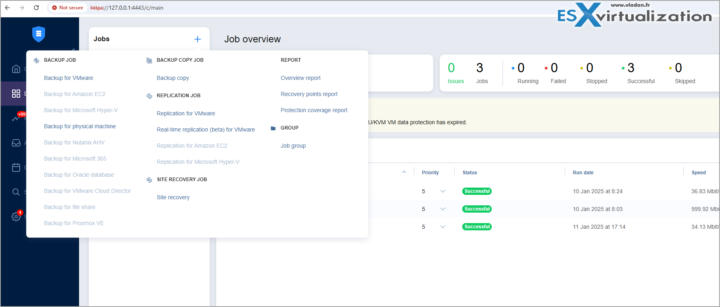
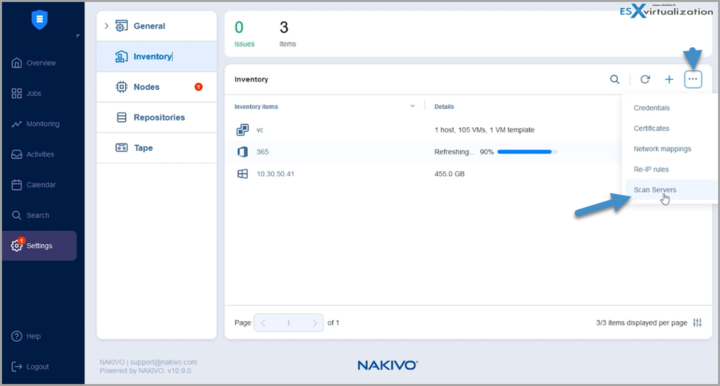
Hi Vladan,
I think it’d be a good idea to point out the Backup Malware Scan feature isn’t available in the ‘Essential’ licensing plan…
Yes, this is definitely to check on to. If you want (need) malware scan, check on the licensing you require. Thanks for the comment.