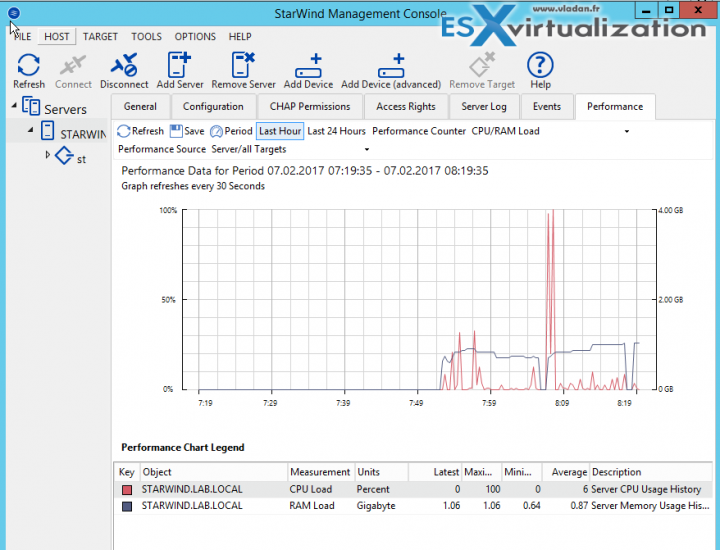StarWind has released a new version of their flagship software – StarWind VSAN for VMware vSphere. This new release (build 14033) has a new Linux kernel, brings some performance optimizations, and also irons some bug fixes along the way. So if you're a VMware user, it's time to update.
There are also some updates in the synchronous replication where a fix for node majority failover strategy has been implemented. You'll see the fixes in detail in the read me (included).
As always, when deploying fresh StarWind VSAN, the best is to follow the How-to guides documents available at StarWind or opt-in for a whole package where StarWind engineers take care of everything, including proactive support.
You have also another option if you don't have the hardware – StarWind Hyper-Converged Appliance (HCA). You purchase a whole hardware appliance with StarWind VSAN preinstalled. We have written about the details many times and been saying that this is probably the best option if you don't have time to investigate the best settings or the best performance tuning configuration. It comes preconfigured and preinstalled, with the hardware fully supported and configured as well.
they are now using Intel Optane in their StarWind HCA appliances. You may wonder how that performs? Well, a while back there was some detailed testing done and a 12 nodes StarWind cluster hit a record of 26.8 million IOPS. We have reported on this here.
Intel Optane is one of the fastest enterprise SSDs on the market and has proven its reliability over time. StarWind uses 375 GB Intel® OPTANE™ memory cards in two of their three different configurations. They have Performance, Capacity, and Value configs. Each adapted to different needs with different components and storage capacity. The detailed PDF can be found here.
StarWind VSAN What's New? (build 14033)
From the release notes:
- Linux Kernel has been updated.
- Default credentials have been changed.
- Fixed the issue with StarWind logs. Previously, StarWind logs could not be downloaded from StarWind Management Console.
- Performance optimization for the VSA-based version has been applied.
- Fixed the issue with processing the close session operation in the state when system resources are extremely low.
- Fix for the processing of the control connection close operation. In some cases, this error could lead to massive notification generation and make the management console unresponsive.
- Changed the session close procedure on service stopping. In case a session cannot be closed gracefully, the service closes it forcibly.
- The service could hang up waiting for session closing in previous versions.
- Fixed the issue with StarWind Management Console hang-up when a free license is applied on the server without Internet access.
Synchronous Replication
- Fix for Node Majority failover strategy implementation. The failover routine was working incorrectly if the network connection between partner nodes was broken only in one direction.
- Fix for the auto-restore procedure in three-way synchronous replication. Previous versions could be restored using the state information from two nodes out of three. This is incorrect for the auto-restore procedure, as state information from the third node may affect the result of the restore procedure, too.
- Fixed the issue with losing the partner connection during the extended size operation. On some types of storage, this operation could take a long time. The waiting procedure has been changed to not cause partner disconnection.
- Fixed the error which led to full synchronization instead of fast synchronization in some cases.
- Fixed the error with processing IO requests that would get stuck on underlying storage on one node in a device with three-way synchronous replication. This error led to a state when all three nodes worked incorrectly when the underlying storage on one of the nodes would not respond in time.
StarWind HCA you're not only getting the hardware, the software preinstalled. You also get the guarantee of performance and ProActive support. Proactive support is composed of, on one side, proprietary analytics, and a real-time Health Monitoring Service, and on the other side, the experienced team behind which acts and allows issues to be resolved before causing major issues. Check the details of ProActive support here.
StarWind Command Center is included as well. StarWind Command Center brings true single-pane-of-glass management and monitoring experience to HCA. It is a sophisticated
dashboard that covers all the important information about the state of each environment component on a single screen. Use just 1 browser tab to perform 20% of your IT-related routines that would otherwise take 80% of your time.
You can install StarWind on your own hardware, but the best is perhaps to use certified hardware directly pre-configured from StarWind. There are several advantages such as support, monitoring, or an All-Flash hardware solution. Yes, no more spinning rust with StarWind as the vendor offers hardware appliances pre-populated with SSD storage.
Final Words
A very flexible software solution that can be configured not only for HCI and using local storage for creating a shared storage pool. You can also use StarWind as a highly available storage solution only where your hypervisors connect remotely. The solution has also a free version which we have covered a while back here. You can find further details on StarWind's website.
Check out StarWind website.
Recent StarWind news on ESX Virtualization:
- StarWind VSAN as a truly fault-tolerant virtual storage pool
- Free License of StarWind VSAN from StarWind for IT pros
- StarWind HyperConverged Appliance for Video and Surveillance
- How to Build Your StarWind VSAN Infrastructure from Scratch and ensure that it runs at Maximum Speed
- StarWind VSAN For vSphere New Release
- StarWind Virtual SAN on Linux for VMware vSphere
- VMware ESXi Free and StarWind – Two node setup for remote offices
- VMware vSphere and HyperConverged 2-Node Scenario from StarWind – Step By Step
- StarWind Storage Gateway for Wasabi Released
- StarWind and Highly Available NFS
- StarWind VVOLS Support and details of integration with VMware vSphere
- StarWind VSAN on 3 ESXi Nodes detailed setup
- VMware VSAN Ready Nodes in StarWind HyperConverged Appliance
More posts from ESX Virtualization:
- vSphere 7 U2 Released
- vSphere 7.0 Download Now Available
- vSphere 7.0 Page [All details about vSphere and related products here]
- VMware vSphere 7.0 Announced – vCenter Server Details
- VMware vSphere 7.0 DRS Improvements – What's New
- How to Patch vCenter Server Appliance (VCSA) – [Guide]
- What is The Difference between VMware vSphere, ESXi and vCenter
- How to Configure VMware High Availability (HA) Cluster
Stay tuned through RSS, and social media channels (Twitter, FB, YouTube)